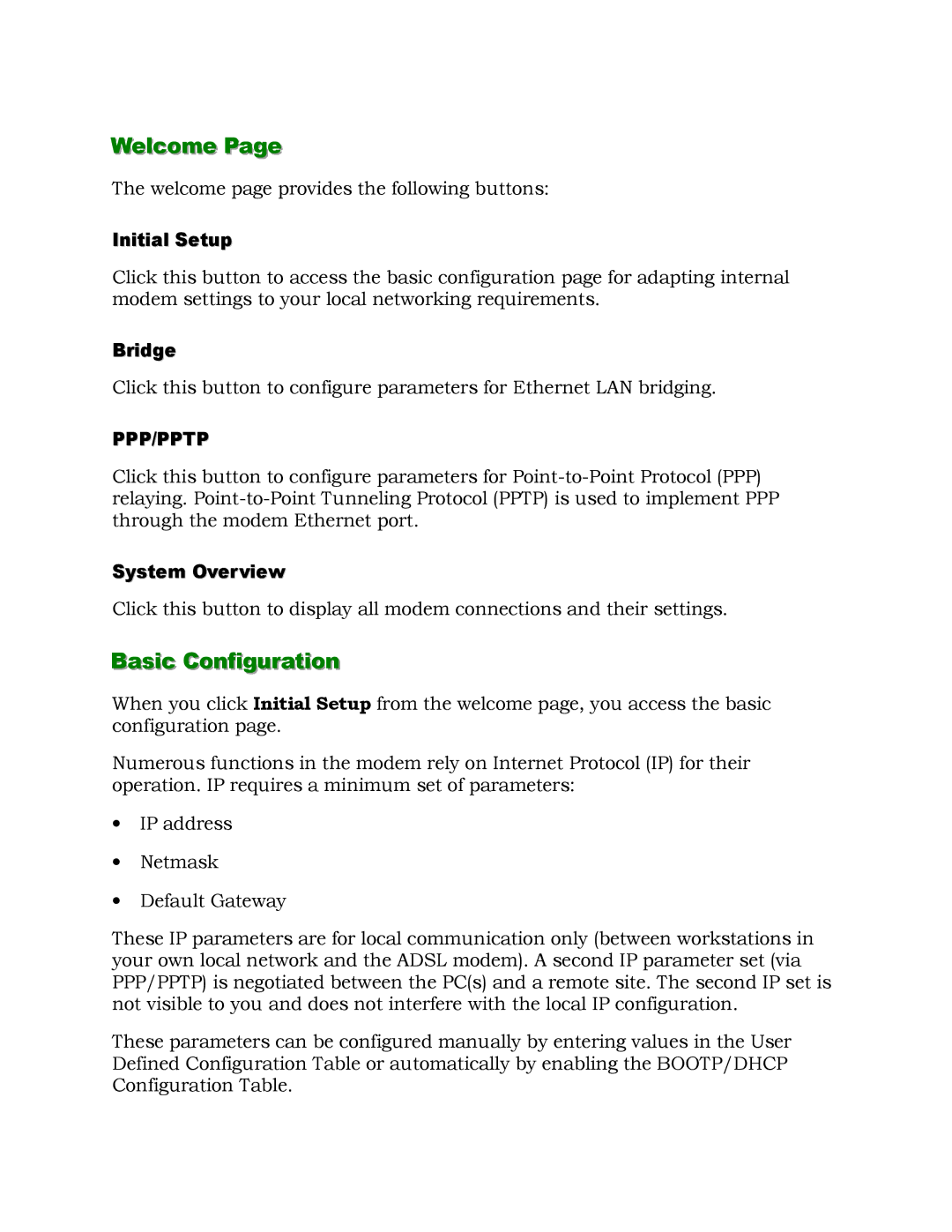Welcome Page
The welcome page provides the following buttons:
Initial Setup
Click this button to access the basic configuration page for adapting internal modem settings to your local networking requirements.
Bridge
Click this button to configure parameters for Ethernet LAN bridging.
PPP/PPTP
Click this button to configure parameters for
System Overview
Click this button to display all modem connections and their settings.
Basic Configuration
When you click Initial Setup from the welcome page, you access the basic configuration page.
Numerous functions in the modem rely on Internet Protocol (IP) for their operation. IP requires a minimum set of parameters:
∙IP address
∙Netmask
∙Default Gateway
These IP parameters are for local communication only (between workstations in your own local network and the ADSL modem). A second IP parameter set (via PPP/PPTP) is negotiated between the PC(s) and a remote site. The second IP set is not visible to you and does not interfere with the local IP configuration.
These parameters can be configured manually by entering values in the User Defined Configuration Table or automatically by enabling the BOOTP/DHCP Configuration Table.