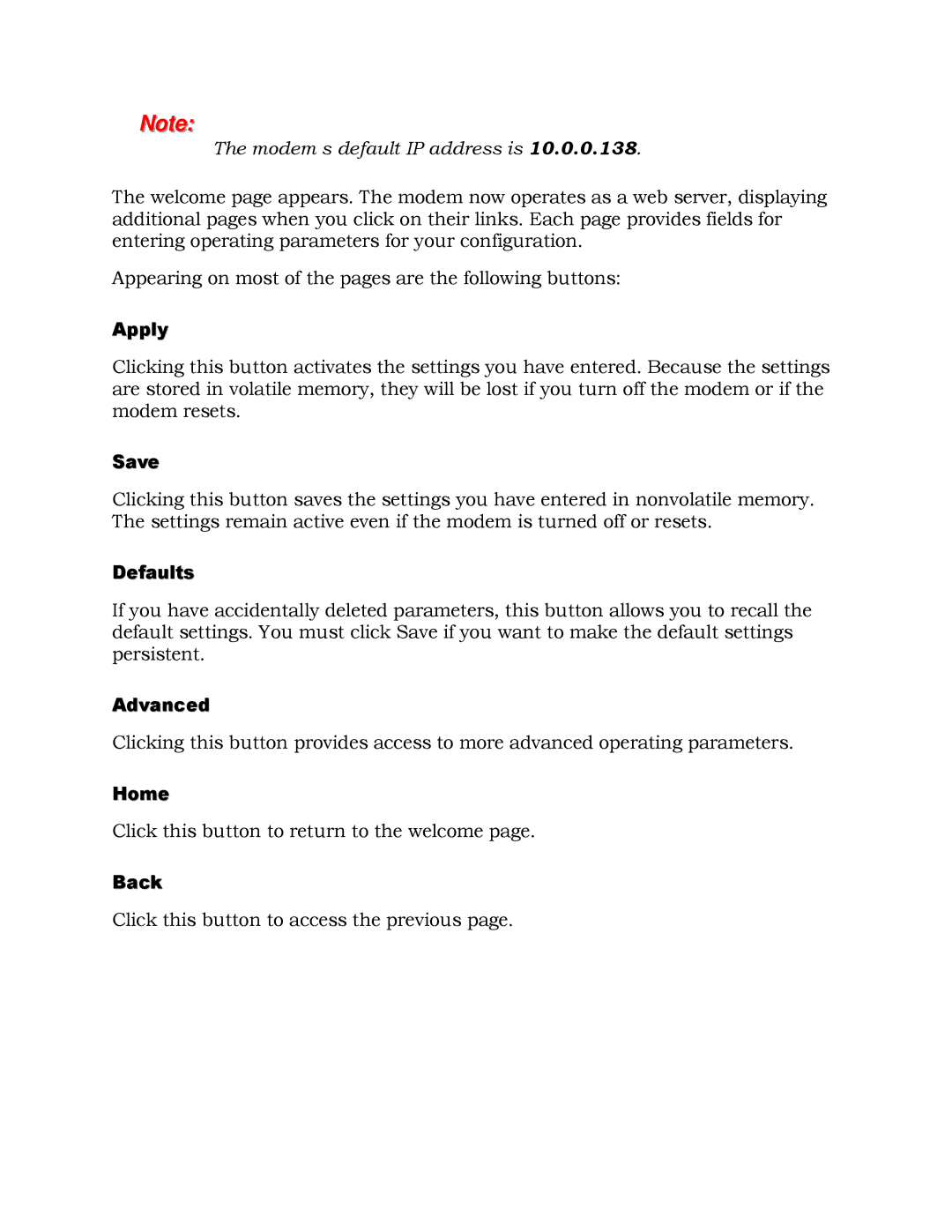Note:
The modem’s default IP address is 10.0.0.138.
The welcome page appears. The modem now operates as a web server, displaying additional pages when you click on their links. Each page provides fields for entering operating parameters for your configuration.
Appearing on most of the pages are the following buttons:
Apply
Clicking this button activates the settings you have entered. Because the settings are stored in volatile memory, they will be lost if you turn off the modem or if the modem resets.
Save
Clicking this button saves the settings you have entered in nonvolatile memory. The settings remain active even if the modem is turned off or resets.
Defaults
If you have accidentally deleted parameters, this button allows you to recall the default settings. You must click Save if you want to make the default settings persistent.
Advanced
Clicking this button provides access to more advanced operating parameters.
Home
Click this button to return to the welcome page.
Back
Click this button to access the previous page.