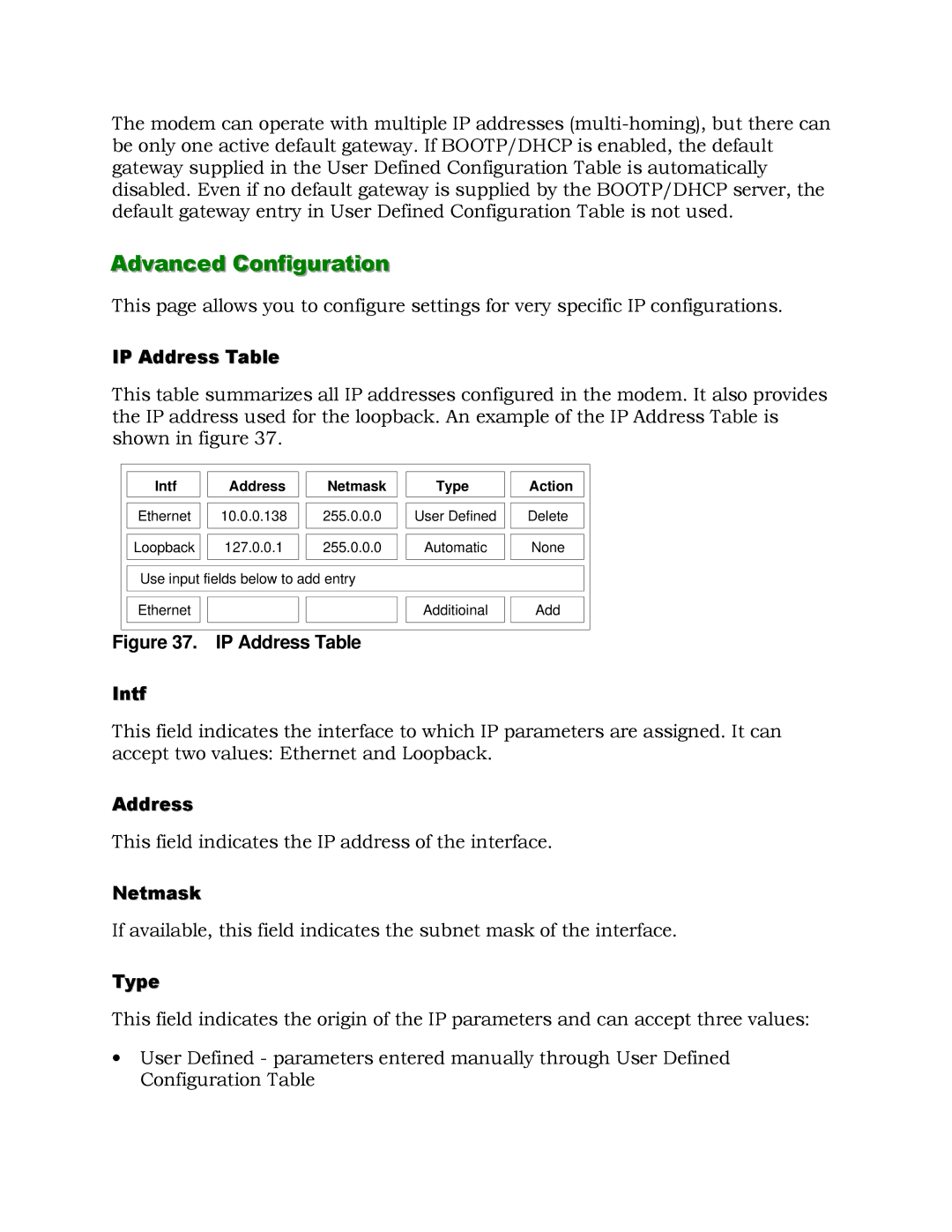The modem can operate with multiple IP addresses
Advanced Configuration
This page allows you to configure settings for very specific IP configurations.
IP Address Table
This table summarizes all IP addresses configured in the modem. It also provides the IP address used for the loopback. An example of the IP Address Table is shown in figure 37.
|
|
|
|
|
|
|
|
|
|
|
|
|
| Intf |
| Address |
| Netmask |
| Type |
| Action |
|
|
|
|
|
|
|
|
|
|
|
|
|
|
|
|
|
|
|
|
|
|
|
|
|
|
| Ethernet |
| 10.0.0.138 |
| 255.0.0.0 |
| User Defined |
| Delete |
|
|
|
|
|
|
|
|
|
|
|
|
|
|
|
|
|
|
|
|
|
| |||
|
| Loopback |
| 127.0.0.1 |
| 255.0.0.0 |
| Automatic |
| None |
|
|
|
|
|
|
|
|
|
|
|
|
|
|
|
|
|
|
|
|
| ||||
|
| Use input fields below to add entry |
|
|
|
|
| ||||
|
|
|
|
|
|
|
|
|
|
|
|
|
|
|
|
|
|
|
|
|
|
| |
|
| Ethernet |
|
|
|
|
| Additioinal |
| Add |
|
|
|
|
|
|
|
|
|
|
|
|
|
|
|
|
|
|
|
|
|
|
|
|
|
Figure 37. |
| IP Address Table |
|
|
|
|
| ||||
Intf
This field indicates the interface to which IP parameters are assigned. It can accept two values: Ethernet and Loopback.
Address
This field indicates the IP address of the interface.
Netmask
If available, this field indicates the subnet mask of the interface.
Type
This field indicates the origin of the IP parameters and can accept three values:
∙User Defined - parameters entered manually through User Defined Configuration Table