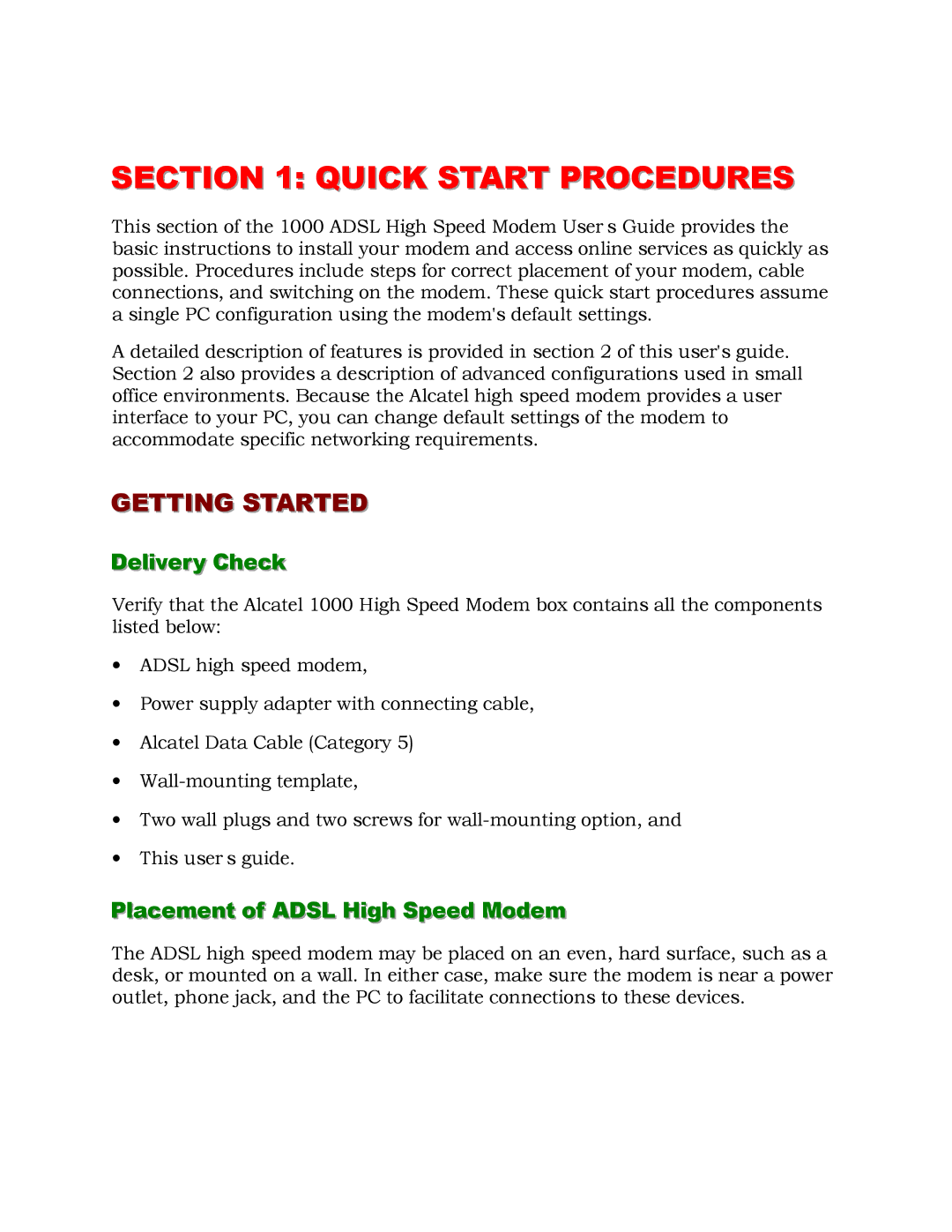SECTION 1: QUICK START PROCEDURES
This section of the 1000 ADSL High Speed Modem User’s Guide provides the basic instructions to install your modem and access online services as quickly as possible. Procedures include steps for correct placement of your modem, cable connections, and switching on the modem. These quick start procedures assume a single PC configuration using the modem's default settings.
A detailed description of features is provided in section 2 of this user's guide. Section 2 also provides a description of advanced configurations used in small office environments. Because the Alcatel high speed modem provides a user interface to your PC, you can change default settings of the modem to accommodate specific networking requirements.
GETTING STARTED
Delivery Check
Verify that the Alcatel 1000 High Speed Modem box contains all the components listed below:
∙ADSL high speed modem,
∙Power supply adapter with connecting cable,
∙Alcatel Data Cable (Category 5)
∙
∙Two wall plugs and two screws for
∙This user’s guide.
Placement of ADSL High Speed Modem
The ADSL high speed modem may be placed on an even, hard surface, such as a desk, or mounted on a wall. In either case, make sure the modem is near a power outlet, phone jack, and the PC to facilitate connections to these devices.