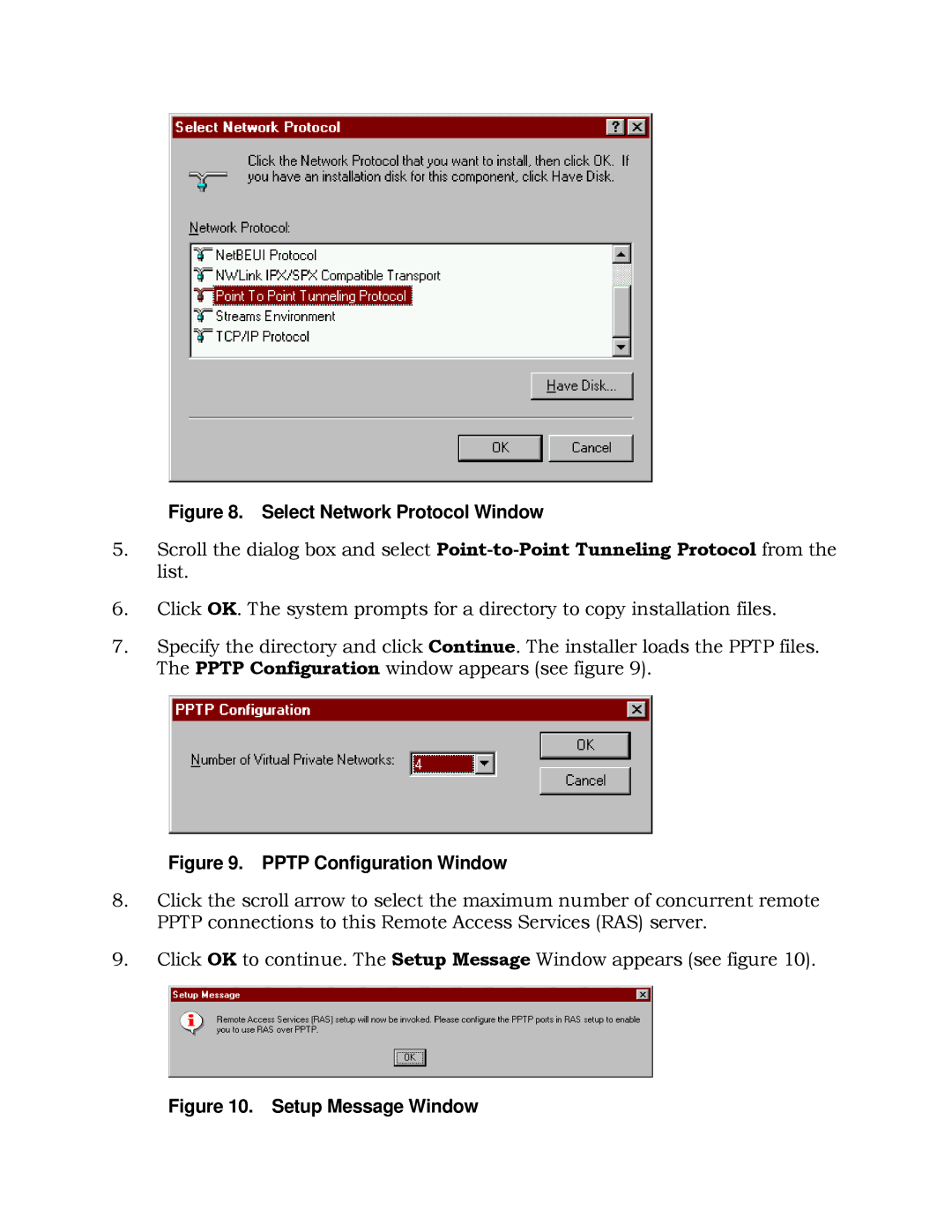Figure 8. Select Network Protocol Window
5.Scroll the dialog box and select
6.Click OK. The system prompts for a directory to copy installation files.
7.Specify the directory and click Continue. The installer loads the PPTP files. The PPTP Configuration window appears (see figure 9).
Figure 9. PPTP Configuration Window
8.Click the scroll arrow to select the maximum number of concurrent remote PPTP connections to this Remote Access Services (RAS) server.
9.Click OK to continue. The Setup Message Window appears (see figure 10).