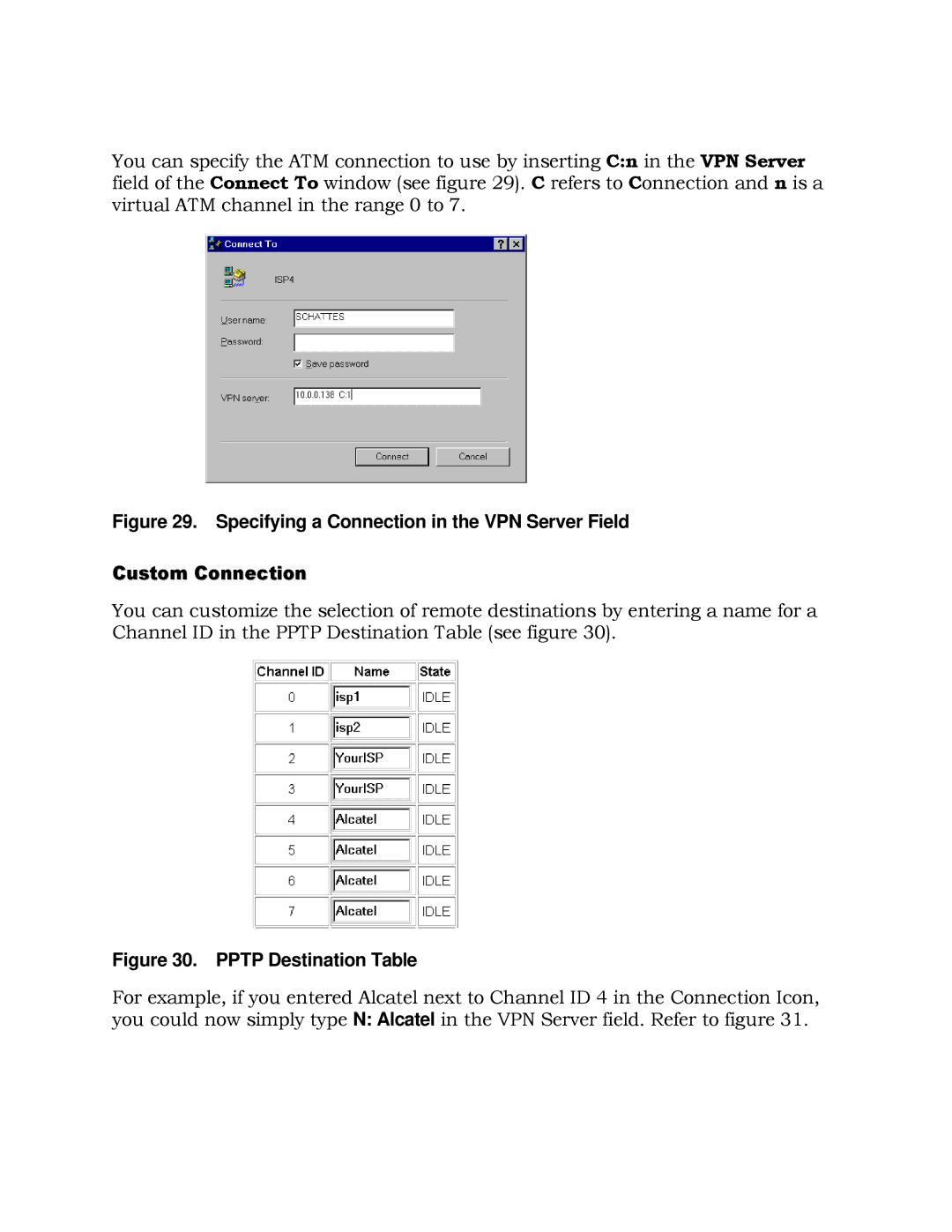You can specify the ATM connection to use by inserting C:n in the VPN Server field of the Connect To window (see figure 29). C refers to Connection and n is a virtual ATM channel in the range 0 to 7.
Figure 29. Specifying a Connection in the VPN Server Field
Custom Connection
You can customize the selection of remote destinations by entering a name for a Channel ID in the PPTP Destination Table (see figure 30).
Figure 30. PPTP Destination Table
For example, if you entered Alcatel next to Channel ID 4 in the Connection Icon, you could now simply type N: Alcatel in the VPN Server field. Refer to figure 31.