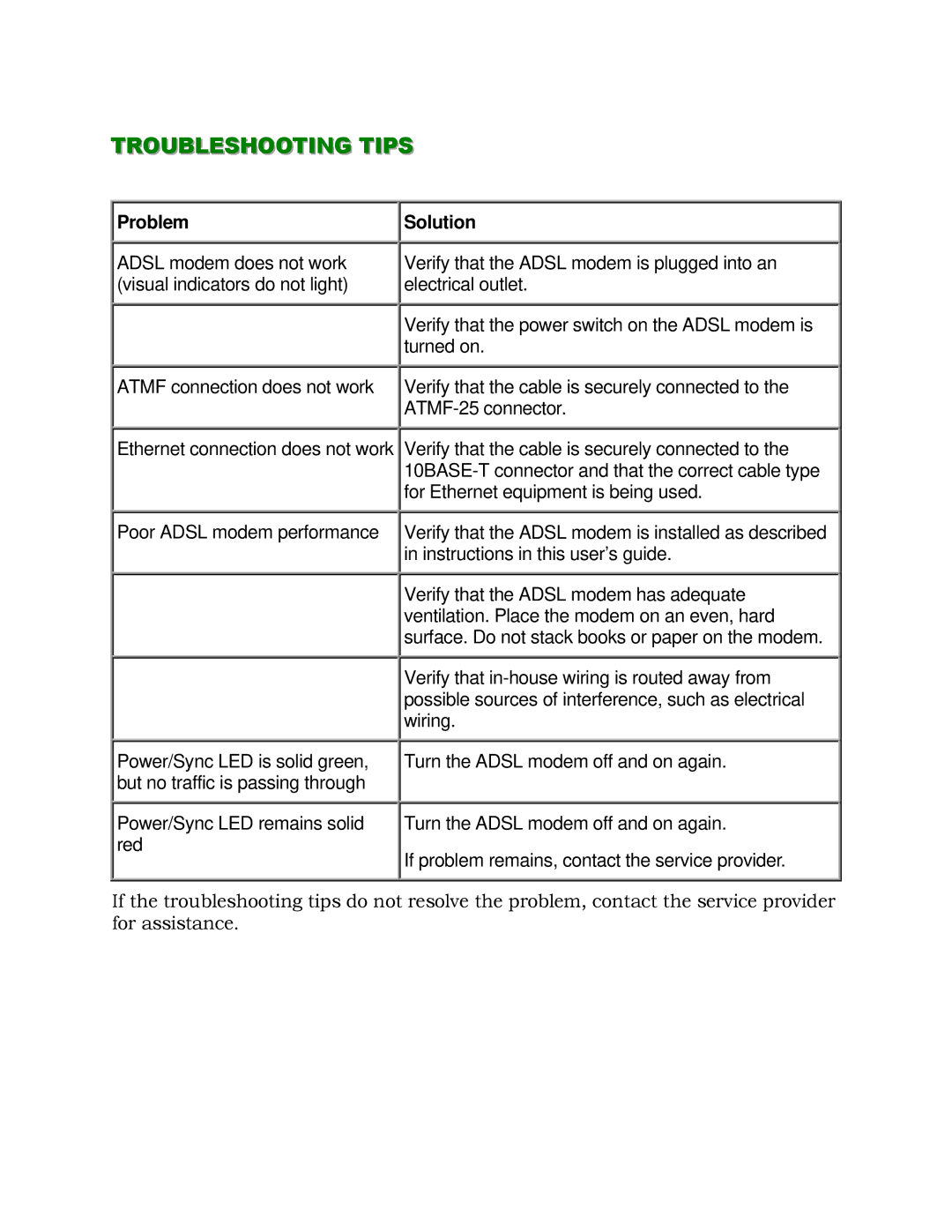TROUBLESHOOTING TIPS
Problem
ADSL modem does not work (visual indicators do not light)
ATMF connection does not work
Ethernet connection does not work
Poor ADSL modem performance
Power/Sync LED is solid green, but no traffic is passing through
Power/Sync LED remains solid red

 Solution
Solution
Verify that the ADSL modem is plugged into an electrical outlet.
Verify that the power switch on the ADSL modem is turned on.
Verify that the cable is securely connected to the
Verify that the cable is securely connected to the
Verify that the ADSL modem is installed as described in instructions in this user’s guide.
Verify that the ADSL modem has adequate ventilation. Place the modem on an even, hard surface. Do not stack books or paper on the modem.
Verify that
Turn the ADSL modem off and on again.
Turn the ADSL modem off and on again.
If problem remains, contact the service provider.
If the troubleshooting tips do not resolve the problem, contact the service provider for assistance.