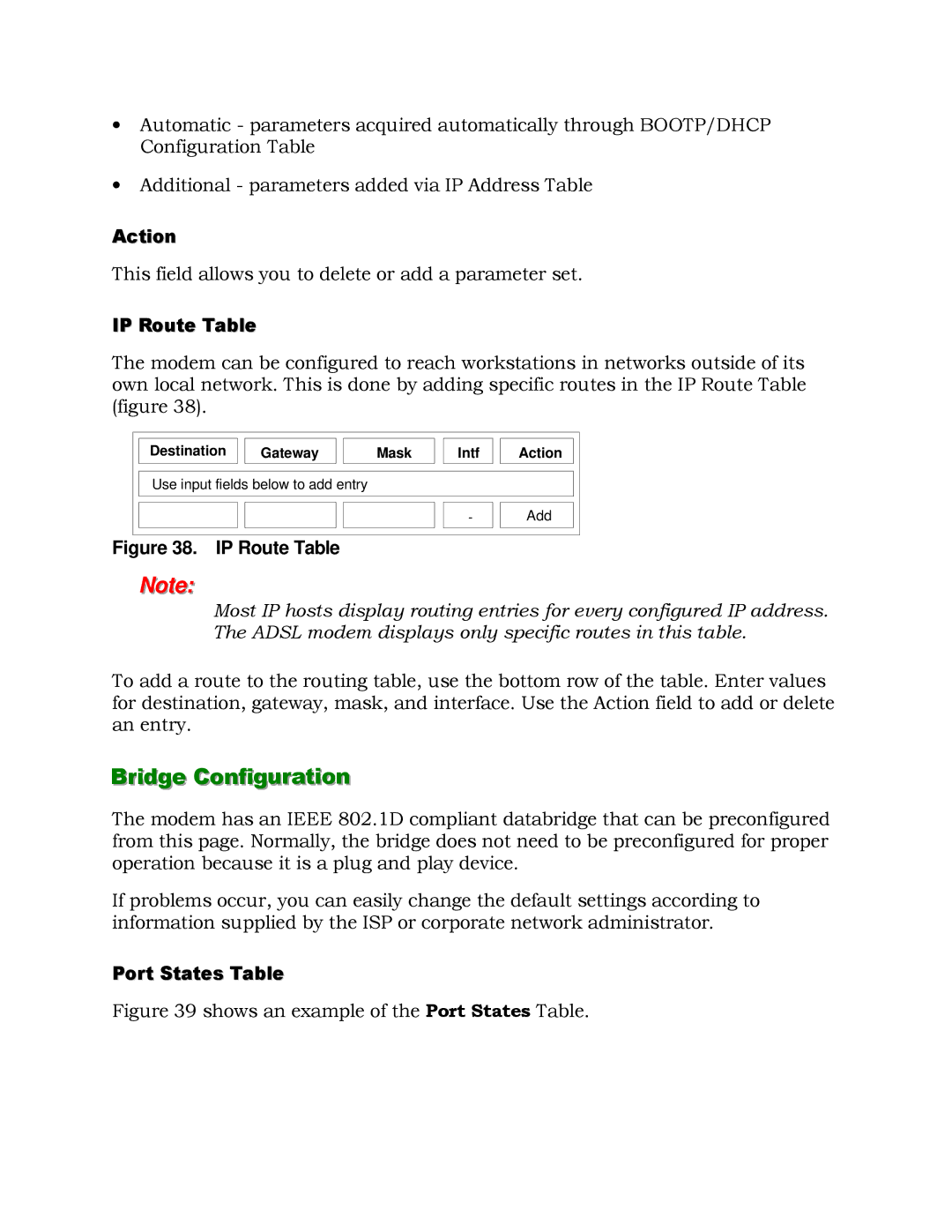∙Automatic - parameters acquired automatically through BOOTP/DHCP Configuration Table
∙Additional - parameters added via IP Address Table
Action
This field allows you to delete or add a parameter set.
IP Route Table
The modem can be configured to reach workstations in networks outside of its own local network. This is done by adding specific routes in the IP Route Table (figure 38).
Destination
Gateway
Mask
Intf
Action
Use input fields below to add entry
-
Add
Figure 38. IP Route Table
Note:
Most IP hosts display routing entries for every configured IP address. The ADSL modem displays only specific routes in this table.
To add a route to the routing table, use the bottom row of the table. Enter values for destination, gateway, mask, and interface. Use the Action field to add or delete an entry.
Bridge Configuration
The modem has an IEEE 802.1D compliant databridge that can be preconfigured from this page. Normally, the bridge does not need to be preconfigured for proper operation because it is a plug and play device.
If problems occur, you can easily change the default settings according to information supplied by the ISP or corporate network administrator.