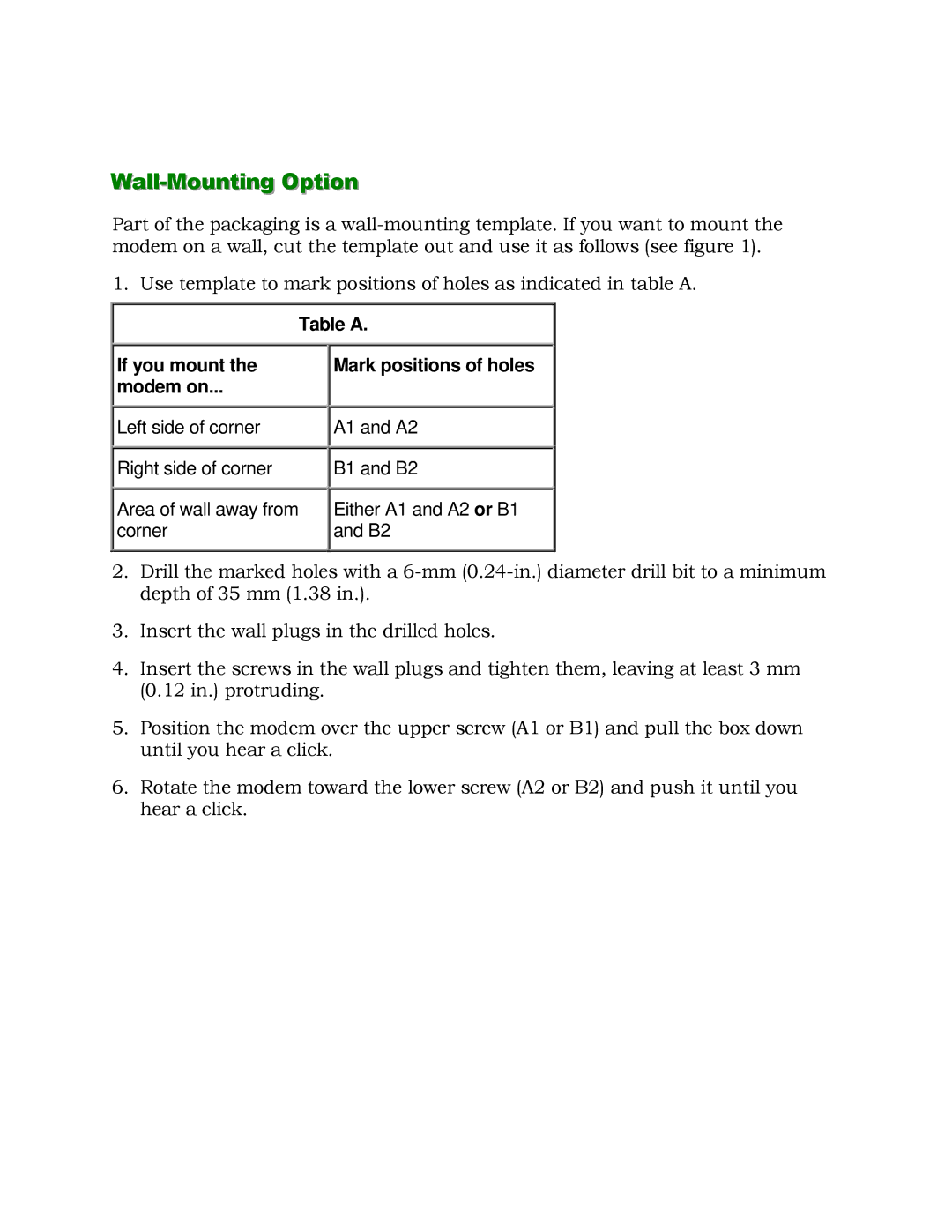Wall-Mounting Option
Part of the packaging is a
1. Use template to mark positions of holes as indicated in table A.
Table A.
If you mount the
modem on...
Mark positions of holes
![]() Left side of corner
Left side of corner
Right side of corner
Area of wall away from corner
![]()
![]() A1 and A2
A1 and A2
![]()
![]() B1 and B2
B1 and B2
Either A1 and A2 or B1 and B2
2.Drill the marked holes with a
3.Insert the wall plugs in the drilled holes.
4.Insert the screws in the wall plugs and tighten them, leaving at least 3 mm (0.12 in.) protruding.
5.Position the modem over the upper screw (A1 or B1) and pull the box down until you hear a click.
6.Rotate the modem toward the lower screw (A2 or B2) and push it until you hear a click.