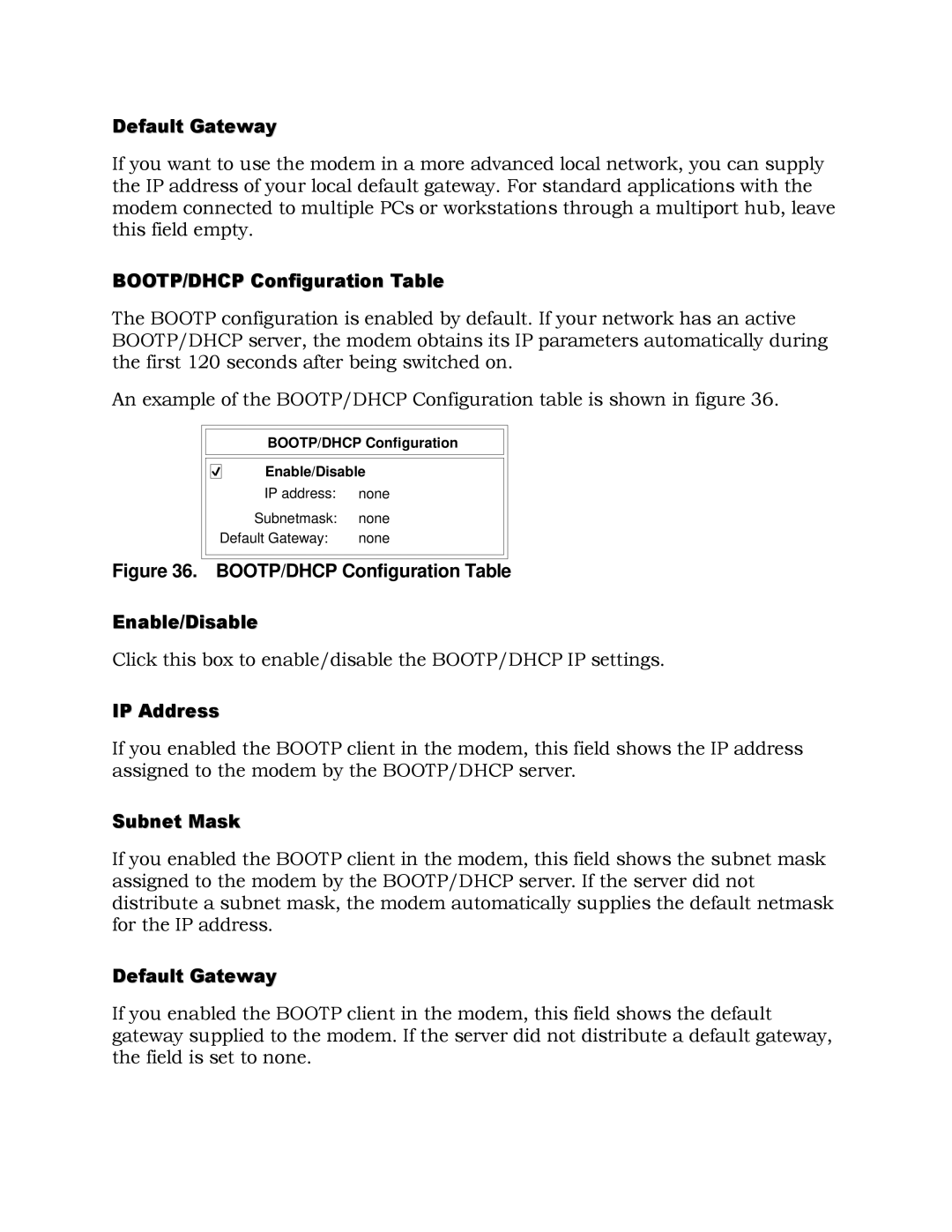Default Gateway
If you want to use the modem in a more advanced local network, you can supply the IP address of your local default gateway. For standard applications with the modem connected to multiple PCs or workstations through a multiport hub, leave this field empty.
BOOTP/DHCP Configuration Table
The BOOTP configuration is enabled by default. If your network has an active BOOTP/DHCP server, the modem obtains its IP parameters automatically during the first 120 seconds after being switched on.
An example of the BOOTP/DHCP Configuration table is shown in figure 36.
BOOTP/DHCP Configuration
Enable/Disable
IP address: none
Subnetmask: none
Default Gateway: none
Figure 36. BOOTP/DHCP Configuration Table
Enable/Disable
Click this box to enable/disable the BOOTP/DHCP IP settings.
IP Address
If you enabled the BOOTP client in the modem, this field shows the IP address assigned to the modem by the BOOTP/DHCP server.
Subnet Mask
If you enabled the BOOTP client in the modem, this field shows the subnet mask assigned to the modem by the BOOTP/DHCP server. If the server did not distribute a subnet mask, the modem automatically supplies the default netmask for the IP address.
Default Gateway
If you enabled the BOOTP client in the modem, this field shows the default gateway supplied to the modem. If the server did not distribute a default gateway, the field is set to none.