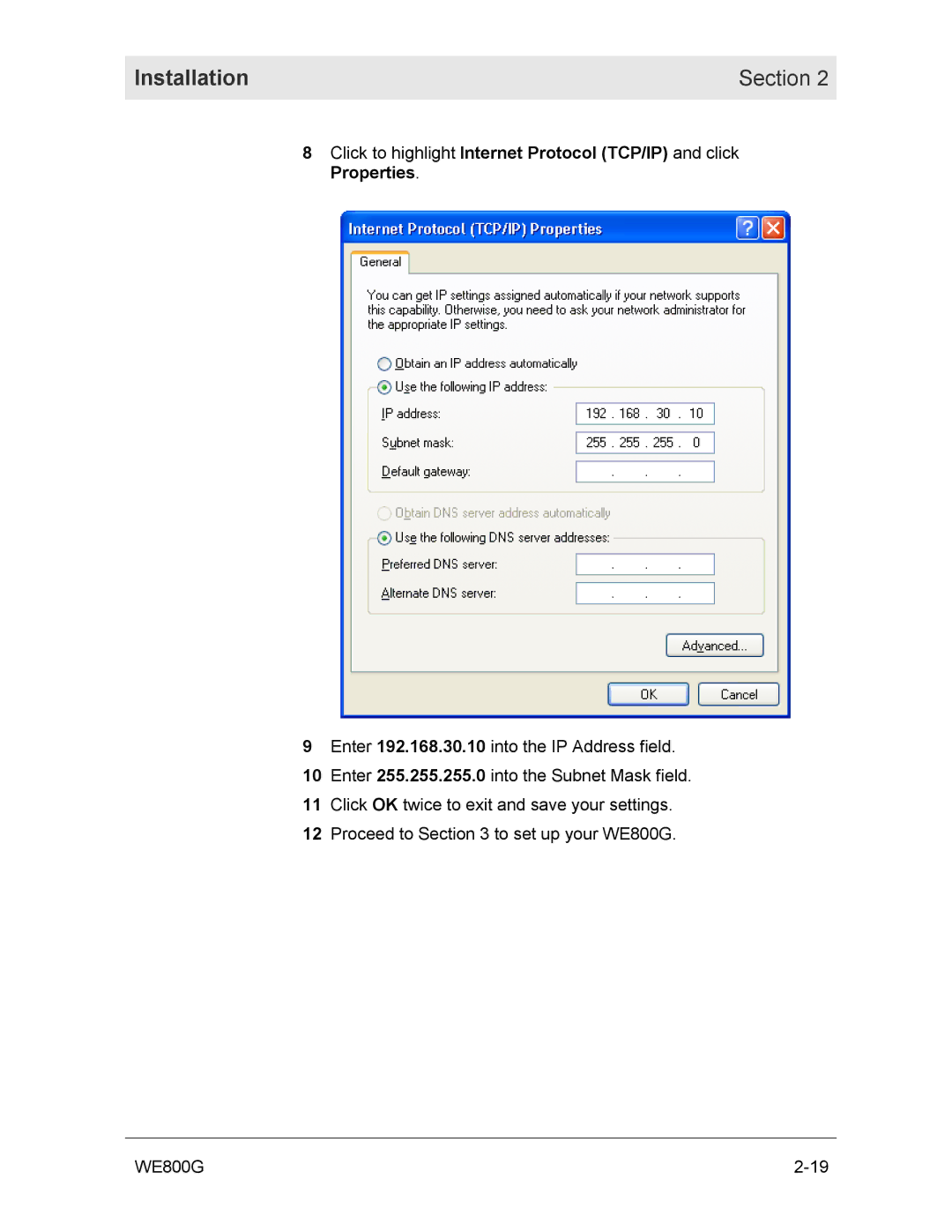Installation | Section 2 |
|
|
8Click to highlight Internet Protocol (TCP/IP) and click Properties.
9Enter 192.168.30.10 into the IP Address field.
10 Enter 255.255.255.0 into the Subnet Mask field. 11 Click OK twice to exit and save your settings. 12 Proceed to Section 3 to set up your WE800G.
WE800G |