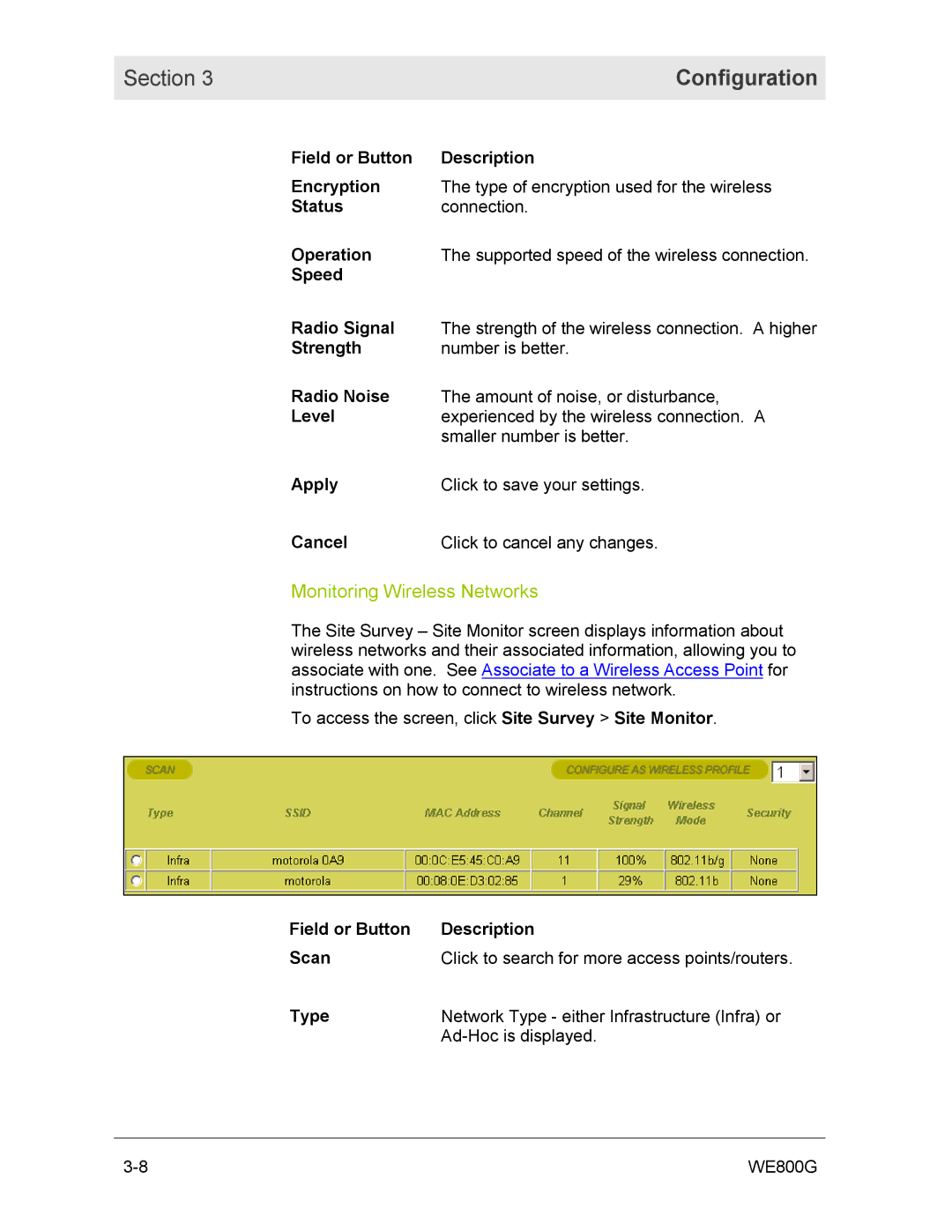Section 3 | Configuration |
|
|
Field or Button | Description |
Encryption | The type of encryption used for the wireless |
Status | connection. |
Operation | The supported speed of the wireless connection. |
Speed |
|
Radio Signal | The strength of the wireless connection. A higher |
Strength | number is better. |
Radio Noise | The amount of noise, or disturbance, |
Level | experienced by the wireless connection. A |
| smaller number is better. |
Apply | Click to save your settings. |
Cancel | Click to cancel any changes. |
Monitoring Wireless Networks
The Site Survey – Site Monitor screen displays information about wireless networks and their associated information, allowing you to associate with one. See Associate to a Wireless Access Point for instructions on how to connect to wireless network.
To access the screen, click Site Survey > Site Monitor.
Field or Button | Description |
Scan | Click to search for more access points/routers. |
Type | Network Type - either Infrastructure (Infra) or |
|
WE800G |