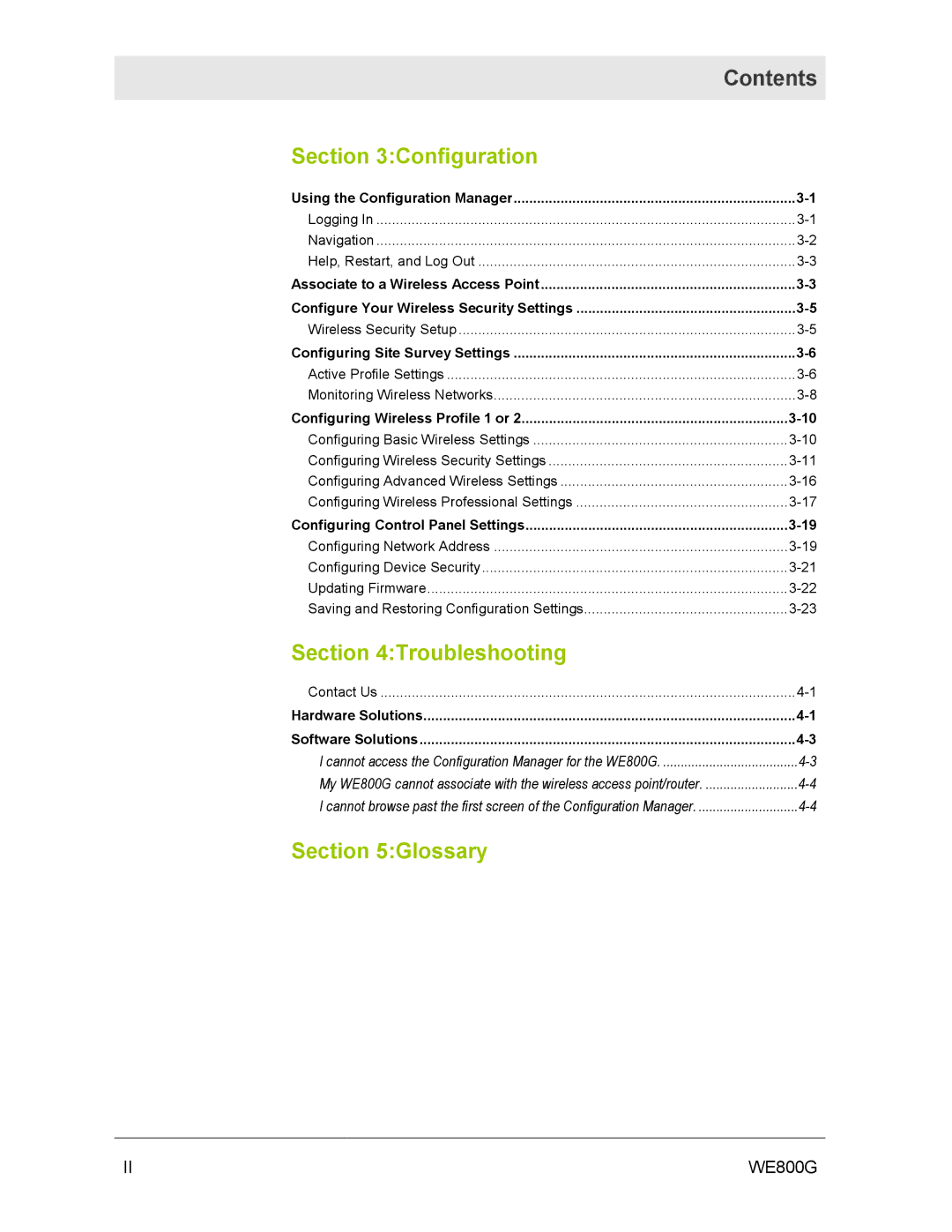| Contents |
|
|
Section 3:Configuration |
|
Using the Configuration Manager | |
Logging In | |
Navigation | |
Help, Restart, and Log Out | |
Associate to a Wireless Access Point | |
Configure Your Wireless Security Settings | |
Wireless Security Setup | |
Configuring Site Survey Settings | |
Active Profile Settings | |
Monitoring Wireless Networks | |
Configuring Wireless Profile 1 or 2 | |
Configuring Basic Wireless Settings | |
Configuring Wireless Security Settings | |
Configuring Advanced Wireless Settings | |
Configuring Wireless Professional Settings | |
Configuring Control Panel Settings | |
Configuring Network Address | |
Configuring Device Security | |
Updating Firmware | |
Saving and Restoring Configuration Settings | |
Section 4:Troubleshooting |
|
Contact Us | |
Hardware Solutions | |
Software Solutions | |
I cannot access the Configuration Manager for the WE800G | |
My WE800G cannot associate with the wireless access point/router | |
I cannot browse past the first screen of the Configuration Manager |
Section 5:Glossary
II | WE800G |