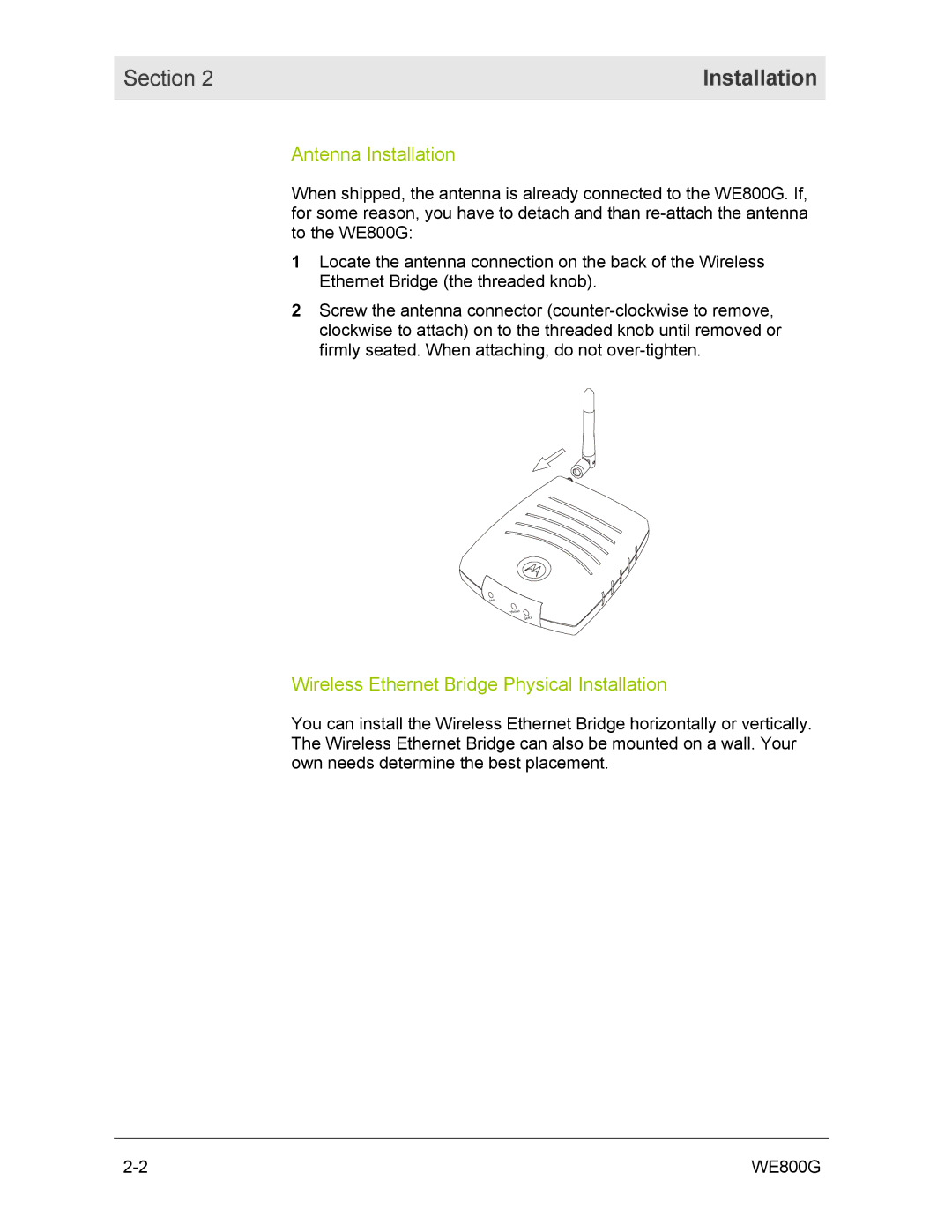Section 2 | Installation |
|
|
Antenna Installation
When shipped, the antenna is already connected to the WE800G. If, for some reason, you have to detach and than
1Locate the antenna connection on the back of the Wireless Ethernet Bridge (the threaded knob).
2Screw the antenna connector
Wireless Ethernet Bridge Physical Installation
You can install the Wireless Ethernet Bridge horizontally or vertically. The Wireless Ethernet Bridge can also be mounted on a wall. Your own needs determine the best placement.
WE800G |