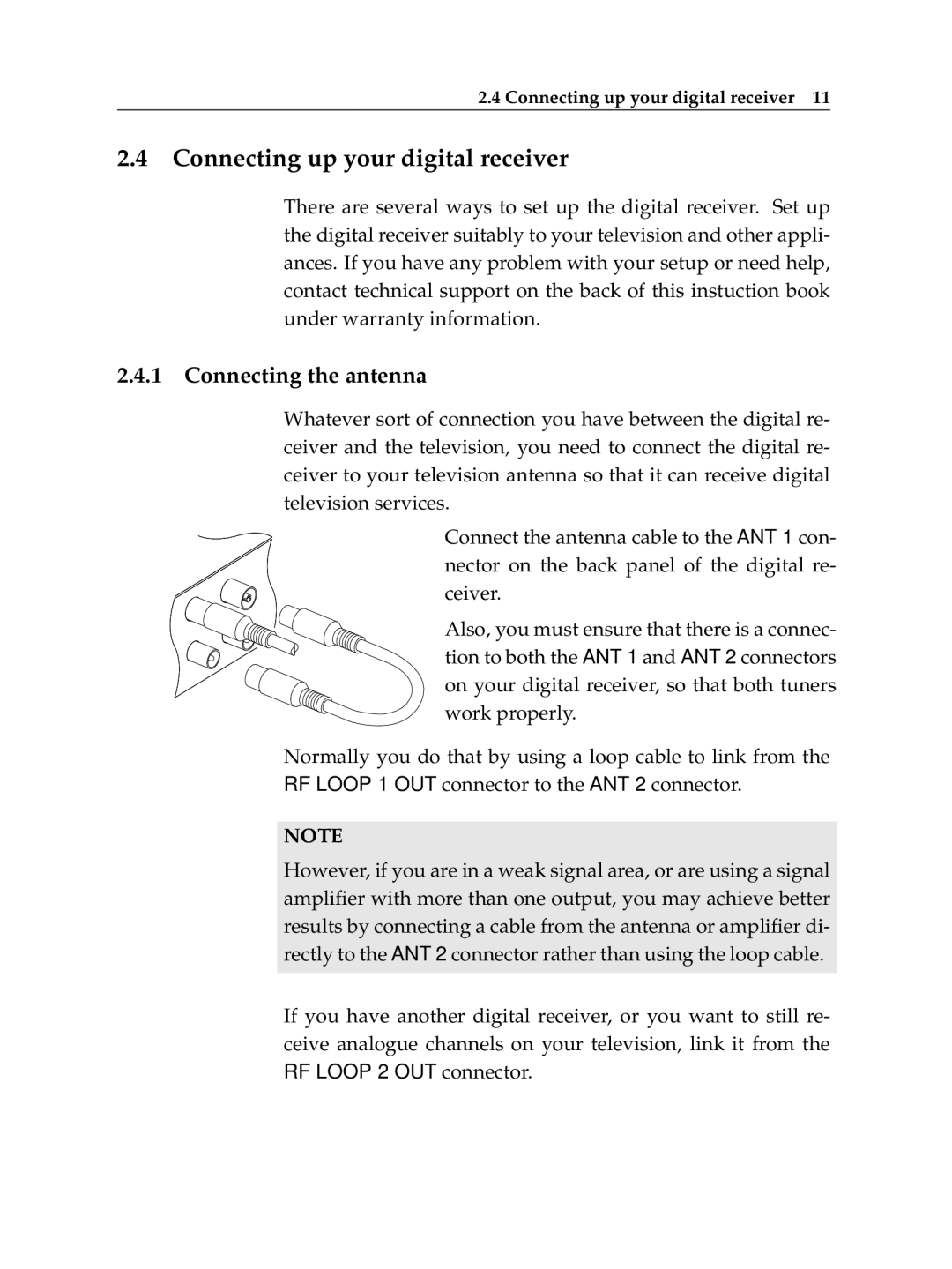2.4 Connecting up your digital receiver 11
2.4Connecting up your digital receiver
There are several ways to set up the digital receiver. Set up the digital receiver suitably to your television and other appli- ances. If you have any problem with your setup or need help, contact technical support on the back of this instuction book under warranty information.
2.4.1 Connecting the antenna
Whatever sort of connection you have between the digital re- ceiver and the television, you need to connect the digital re- ceiver to your television antenna so that it can receive digital television services.
Connect the antenna cable to the ANT 1 con- nector on the back panel of the digital re- ceiver.
Also, you must ensure that there is a connec- tion to both the ANT 1 and ANT 2 connectors on your digital receiver, so that both tuners work properly.
Normally you do that by using a loop cable to link from the RF LOOP 1 OUT connector to the ANT 2 connector.
NOTE
However, if you are in a weak signal area, or are using a signal amplifier with more than one output, you may achieve better results by connecting a cable from the antenna or amplifier di- rectly to the ANT 2 connector rather than using the loop cable.
If you have another digital receiver, or you want to still re- ceive analogue channels on your television, link it from the RF LOOP 2 OUT connector.