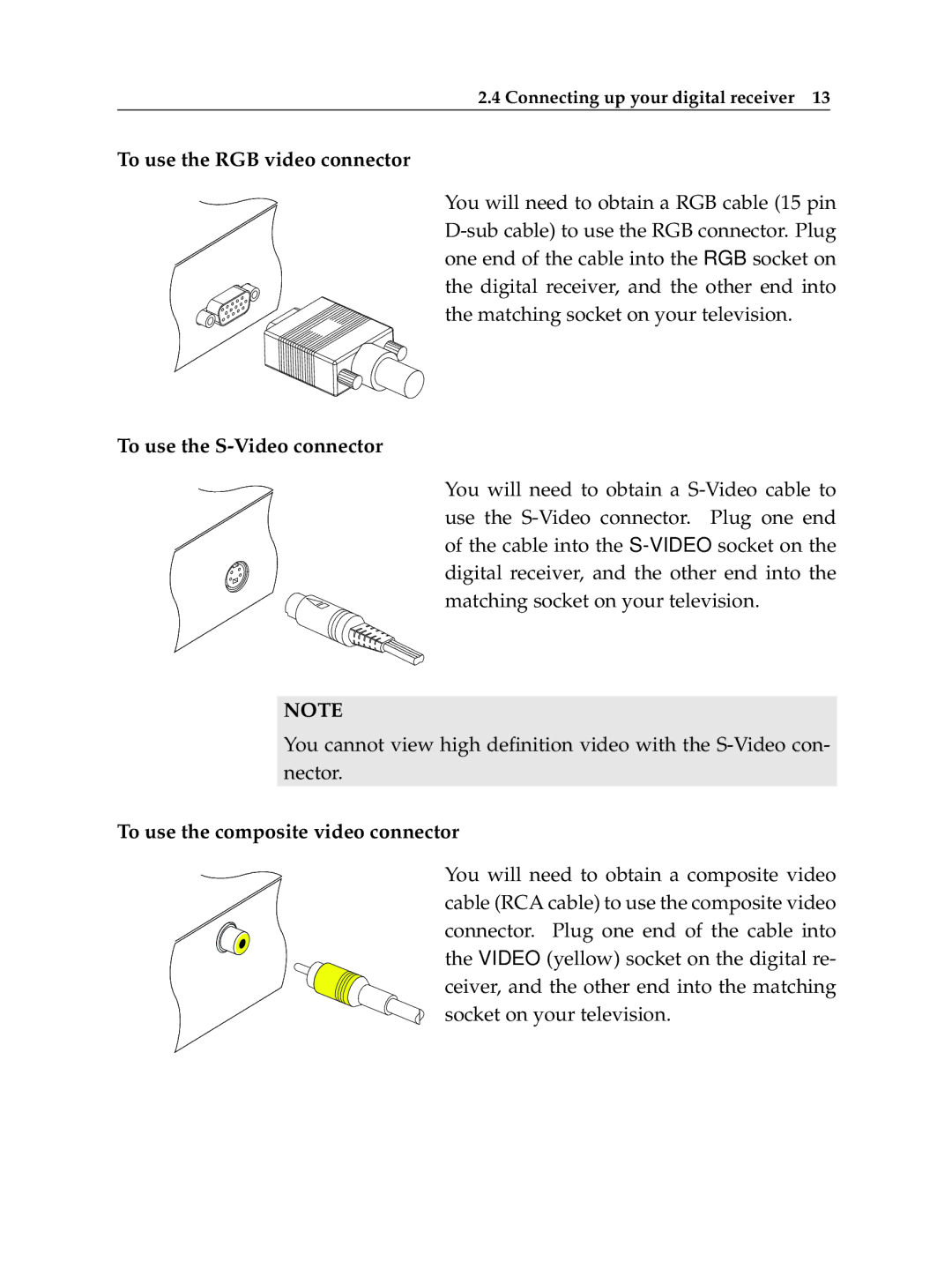2.4 Connecting up your digital receiver 13
To use the RGB video connector
You will need to obtain a RGB cable (15 pin
To use the S-Video connector
You will need to obtain a
NOTE
You cannot view high definition video with the
To use the composite video connector
You will need to obtain a composite video cable (RCA cable) to use the composite video connector. Plug one end of the cable into the VIDEO (yellow) socket on the digital re- ceiver, and the other end into the matching socket on your television.