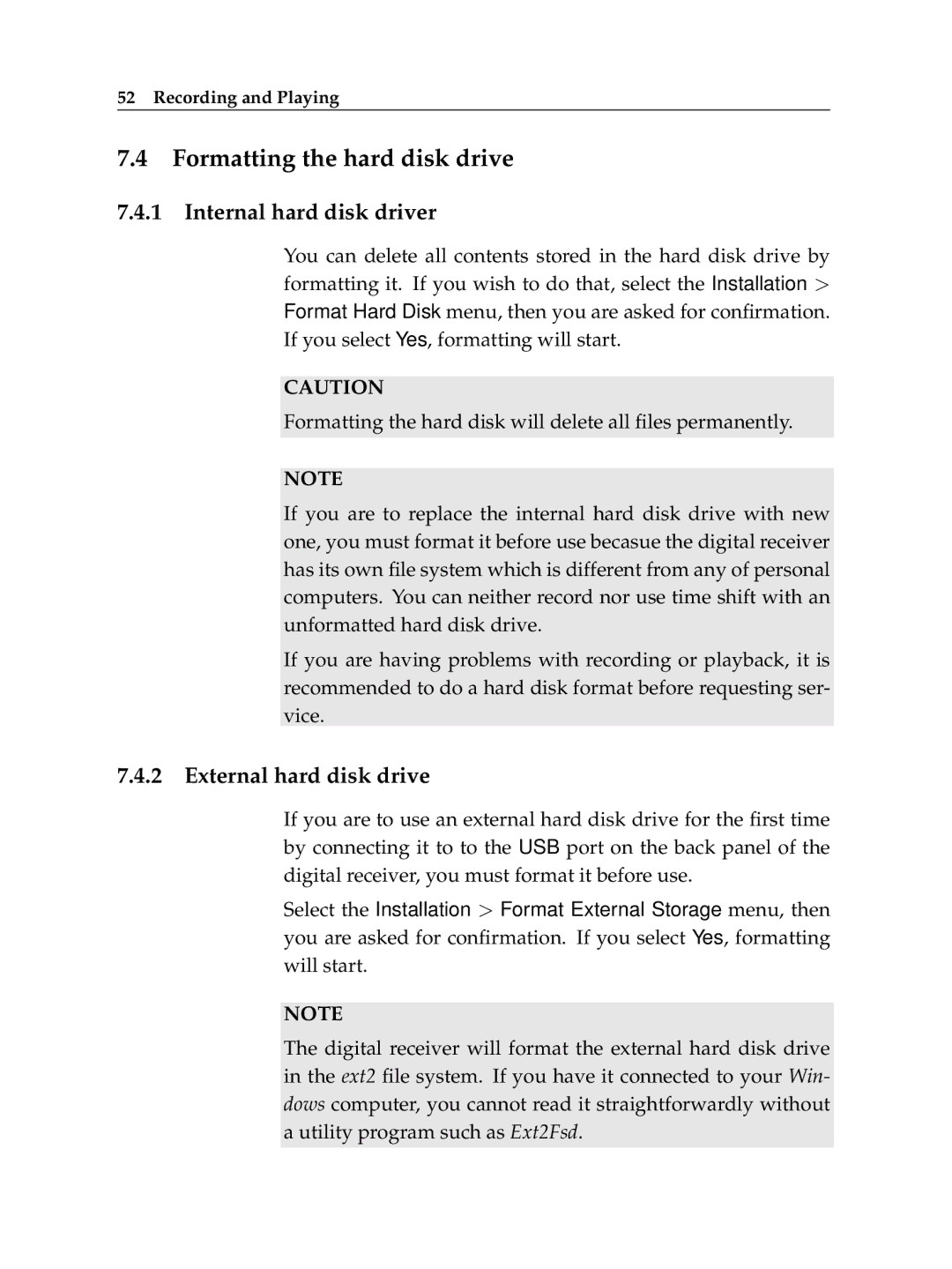52 Recording and Playing
7.4Formatting the hard disk drive
7.4.1 Internal hard disk driver
You can delete all contents stored in the hard disk drive by formatting it. If you wish to do that, select the Installation > Format Hard Disk menu, then you are asked for confirmation. If you select Yes, formatting will start.
CAUTION
Formatting the hard disk will delete all files permanently.
NOTE
If you are to replace the internal hard disk drive with new one, you must format it before use becasue the digital receiver has its own file system which is different from any of personal computers. You can neither record nor use time shift with an unformatted hard disk drive.
If you are having problems with recording or playback, it is recommended to do a hard disk format before requesting ser- vice.
7.4.2 External hard disk drive
If you are to use an external hard disk drive for the first time by connecting it to to the USB port on the back panel of the digital receiver, you must format it before use.
Select the Installation > Format External Storage menu, then you are asked for confirmation. If you select Yes, formatting will start.
NOTE
The digital receiver will format the external hard disk drive in the ext2 file system. If you have it connected to your Win- dows computer, you cannot read it straightforwardly without a utility program such as Ext2Fsd.