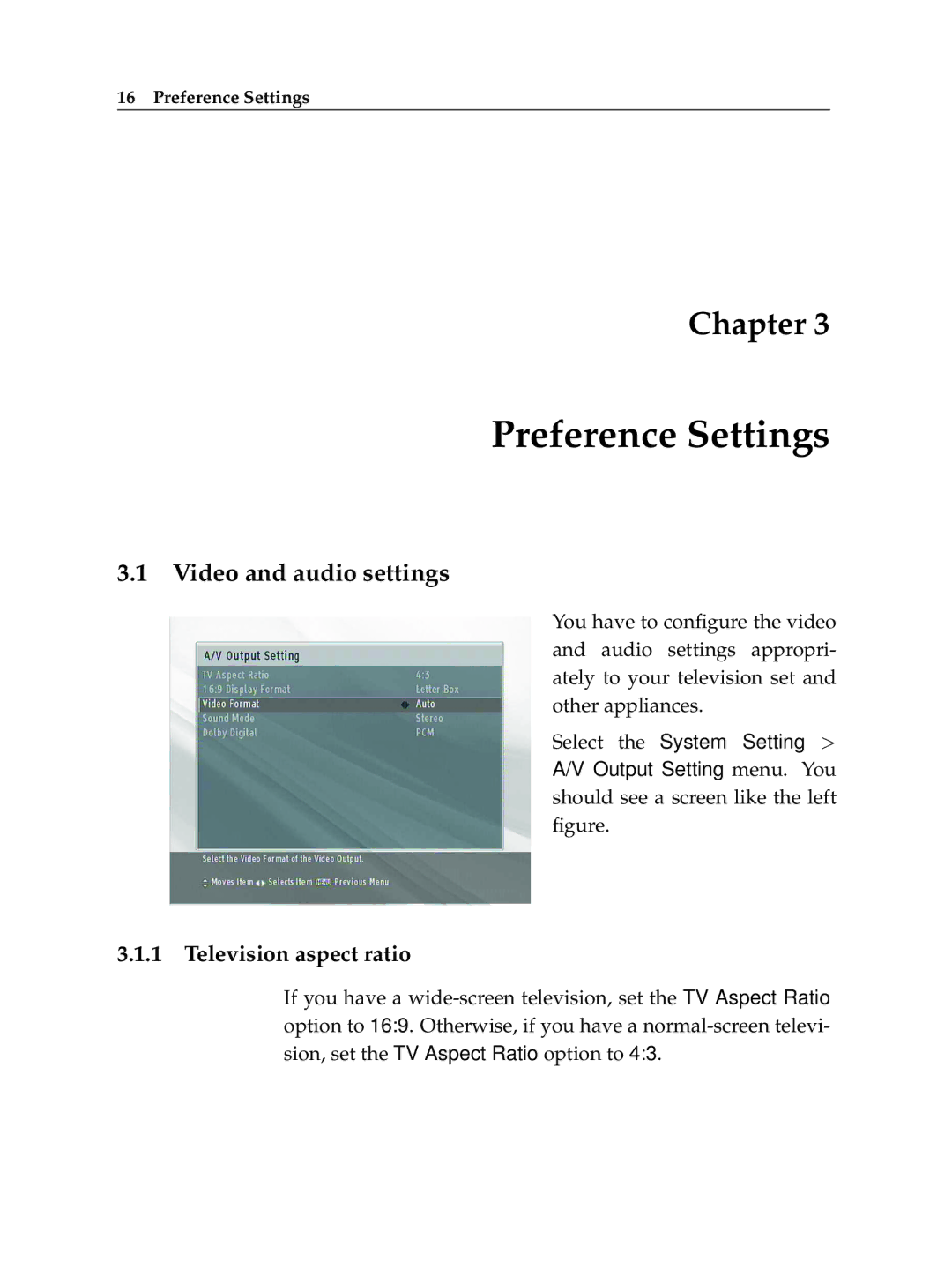16 Preference Settings
Chapter 3
Preference Settings
3.1Video and audio settings
You have to configure the video and audio settings appropri- ately to your television set and other appliances.
Select the System Setting > A/V Output Setting menu. You should see a screen like the left figure.
3.1.1 Television aspect ratio
If you have a