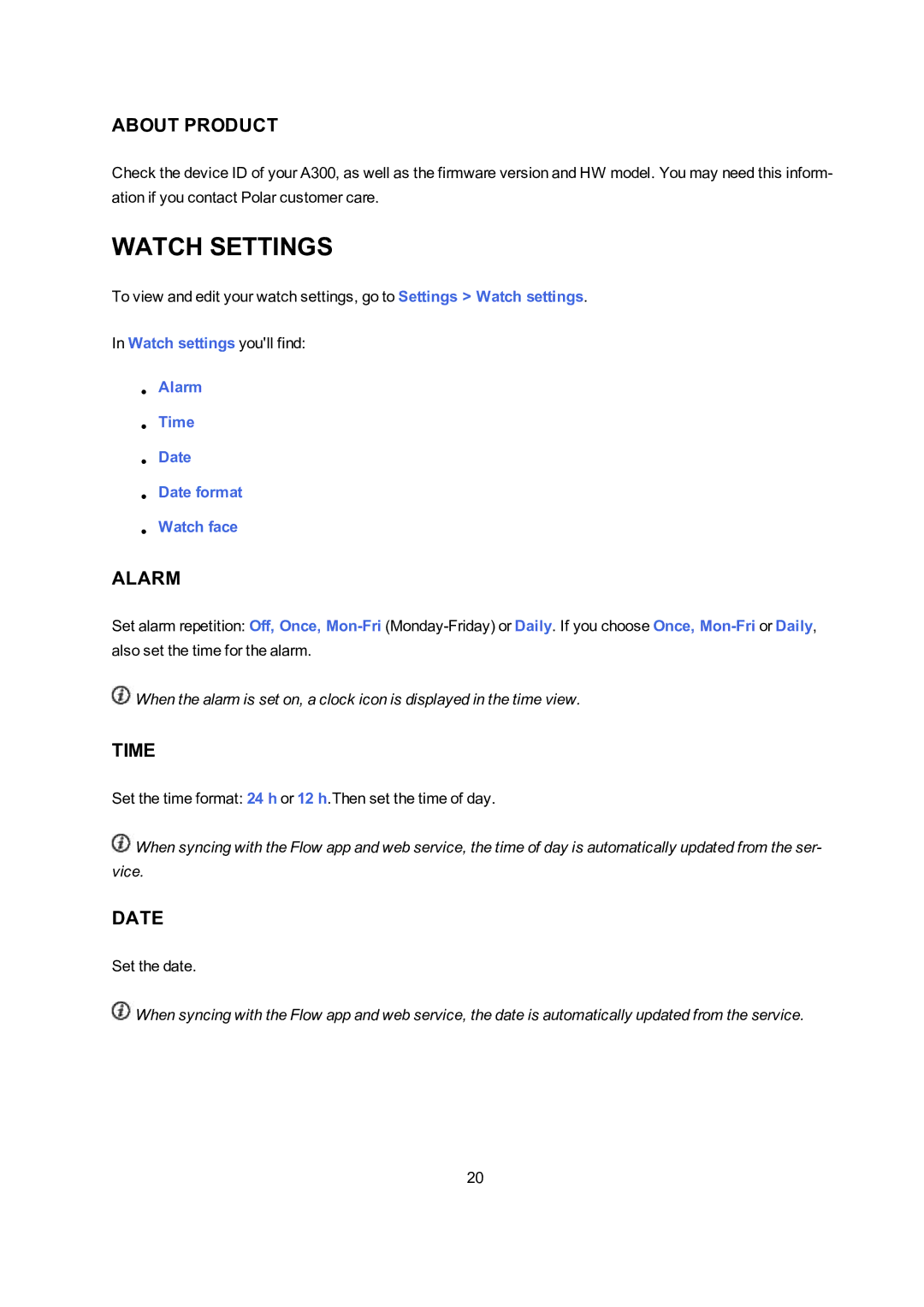ABOUT PRODUCT
Check the device ID of your A300, as well as the firmware version and HW model. You may need this inform- ation if you contact Polar customer care.
WATCH SETTINGS
To view and edit your watch settings, go to Settings > Watch settings.
In Watch settings you'll find:
•Alarm
•Time
•Date
•Date format
•Watch face
ALARM
Set alarm repetition: Off, Once,
![]() When the alarm is set on, a clock icon is displayed in the time view.
When the alarm is set on, a clock icon is displayed in the time view.
TIME
Set the time format: 24 h or 12 h.Then set the time of day.
![]() When syncing with the Flow app and web service, the time of day is automatically updated from the ser- vice.
When syncing with the Flow app and web service, the time of day is automatically updated from the ser- vice.
DATE
Set the date.
![]() When syncing with the Flow app and web service, the date is automatically updated from the service.
When syncing with the Flow app and web service, the date is automatically updated from the service.
20