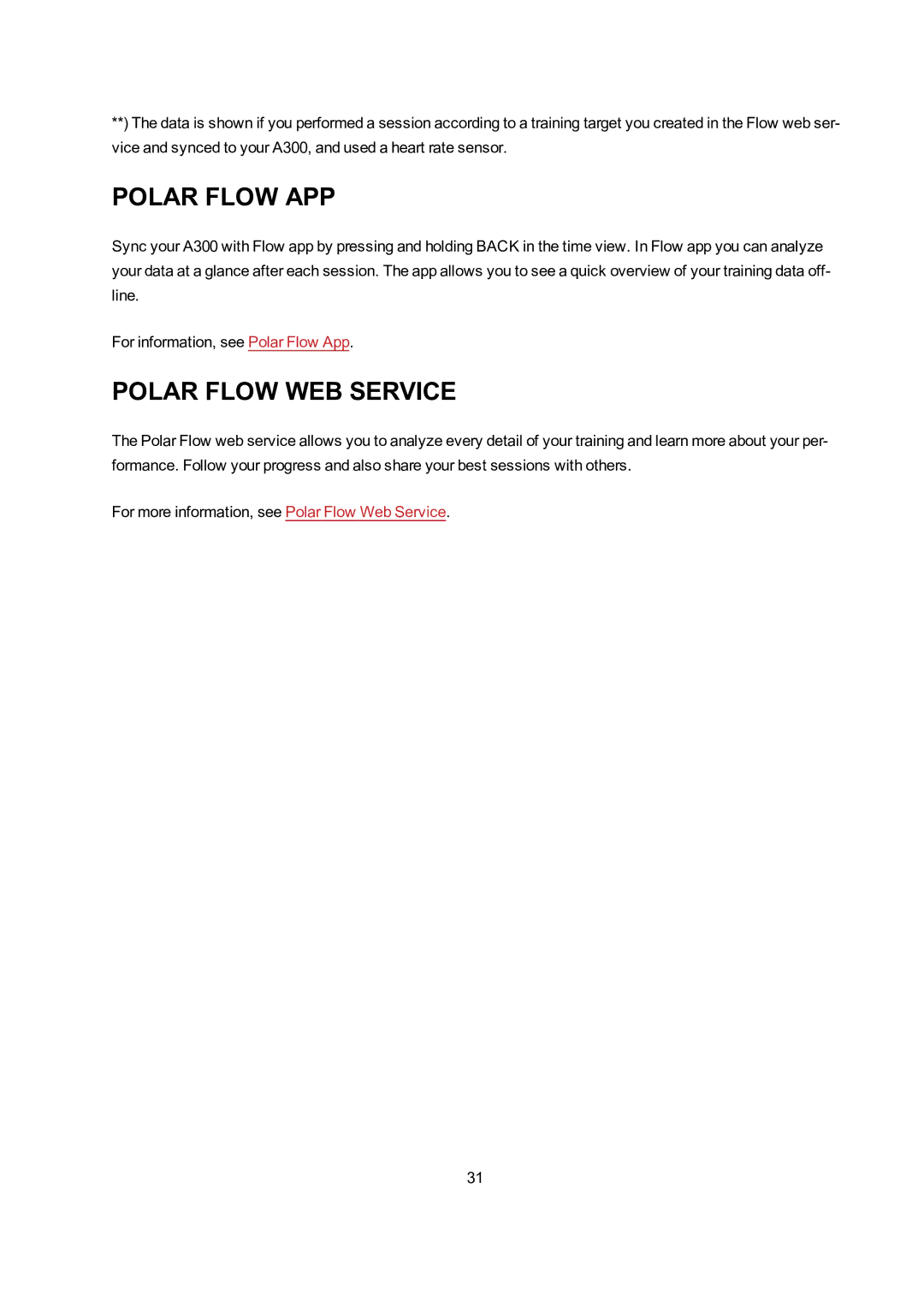**) The data is shown if you performed a session according to a training target you created in the Flow web ser- vice and synced to your A300, and used a heart rate sensor.
POLAR FLOW APP
Sync your A300 with Flow app by pressing and holding BACK in the time view. In Flow app you can analyze your data at a glance after each session. The app allows you to see a quick overview of your training data off- line.
For information, see Polar Flow App.
POLAR FLOW WEB SERVICE
The Polar Flow web service allows you to analyze every detail of your training and learn more about your per- formance. Follow your progress and also share your best sessions with others.
For more information, see Polar Flow Web Service.
31