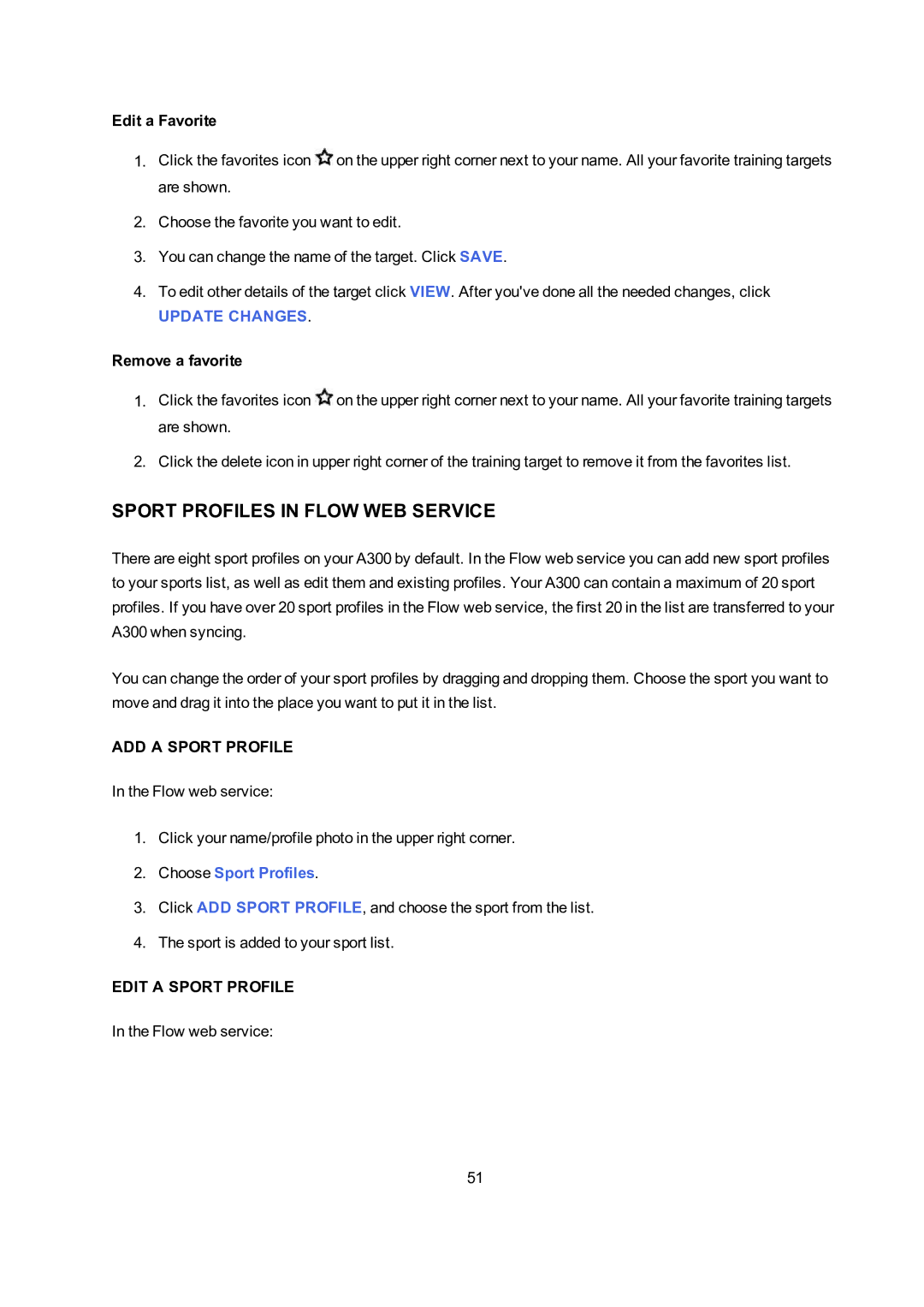Edit a Favorite
1.Click the favorites icon ![]() on the upper right corner next to your name. All your favorite training targets are shown.
on the upper right corner next to your name. All your favorite training targets are shown.
2.Choose the favorite you want to edit.
3.You can change the name of the target. Click SAVE.
4.To edit other details of the target click VIEW. After you've done all the needed changes, click
UPDATE CHANGES.
Remove a favorite
1.Click the favorites icon ![]() on the upper right corner next to your name. All your favorite training targets are shown.
on the upper right corner next to your name. All your favorite training targets are shown.
2.Click the delete icon in upper right corner of the training target to remove it from the favorites list.
SPORT PROFILES IN FLOW WEB SERVICE
There are eight sport profiles on your A300 by default. In the Flow web service you can add new sport profiles to your sports list, as well as edit them and existing profiles. Your A300 can contain a maximum of 20 sport profiles. If you have over 20 sport profiles in the Flow web service, the first 20 in the list are transferred to your A300 when syncing.
You can change the order of your sport profiles by dragging and dropping them. Choose the sport you want to move and drag it into the place you want to put it in the list.
ADD A SPORT PROFILE
In the Flow web service:
1.Click your name/profile photo in the upper right corner.
2.Choose Sport Profiles.
3.Click ADD SPORT PROFILE, and choose the sport from the list.
4.The sport is added to your sport list.
EDIT A SPORT PROFILE
In the Flow web service:
51