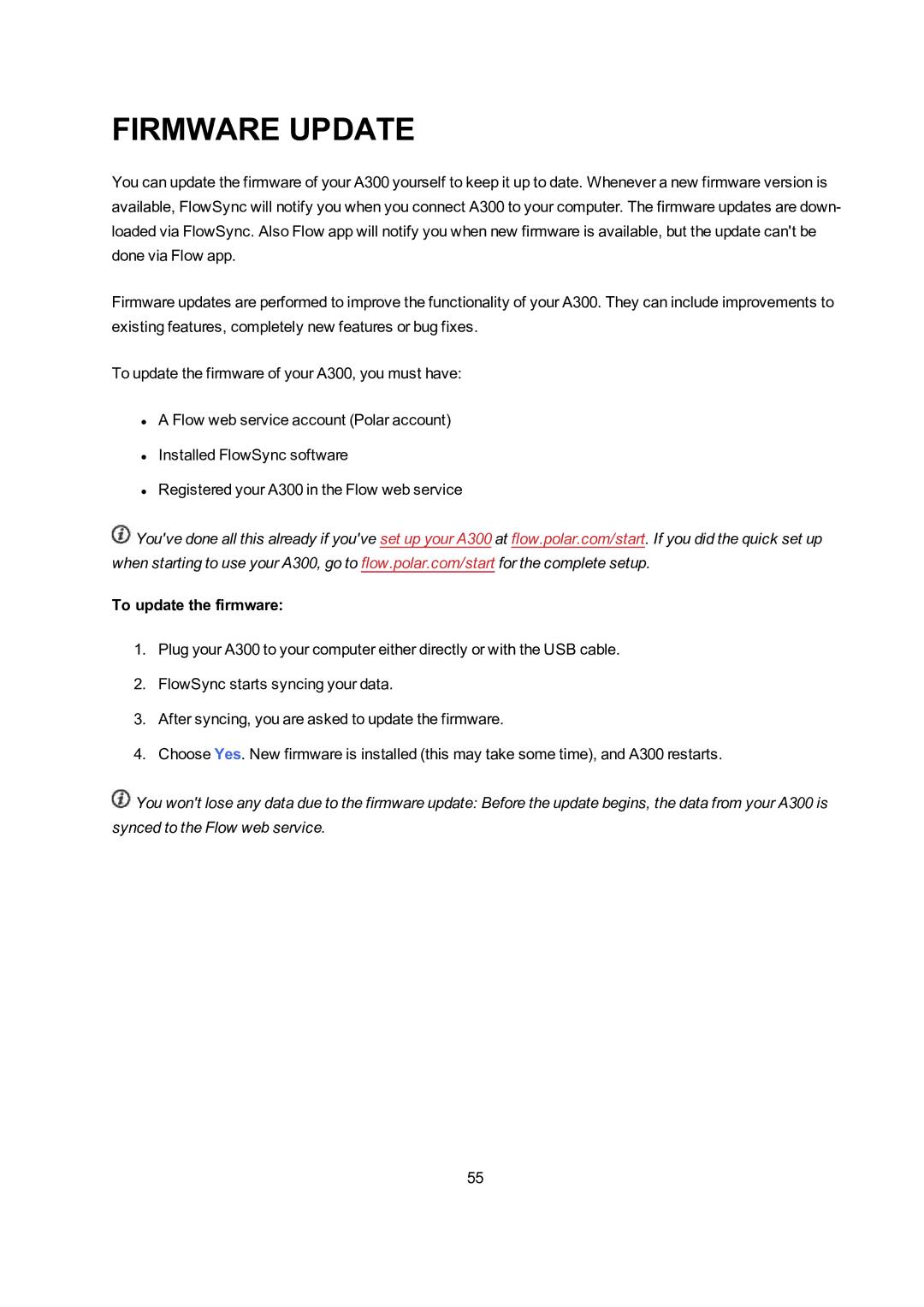FIRMWARE UPDATE
You can update the firmware of your A300 yourself to keep it up to date. Whenever a new firmware version is available, FlowSync will notify you when you connect A300 to your computer. The firmware updates are down- loaded via FlowSync. Also Flow app will notify you when new firmware is available, but the update can't be done via Flow app.
Firmware updates are performed to improve the functionality of your A300. They can include improvements to existing features, completely new features or bug fixes.
To update the firmware of your A300, you must have:
•A Flow web service account (Polar account)
•Installed FlowSync software
•Registered your A300 in the Flow web service
![]() You've done all this already if you've set up your A300 at flow.polar.com/start. If you did the quick set up when starting to use your A300, go to flow.polar.com/start for the complete setup.
You've done all this already if you've set up your A300 at flow.polar.com/start. If you did the quick set up when starting to use your A300, go to flow.polar.com/start for the complete setup.
To update the firmware:
1.Plug your A300 to your computer either directly or with the USB cable.
2.FlowSync starts syncing your data.
3.After syncing, you are asked to update the firmware.
4.Choose Yes. New firmware is installed (this may take some time), and A300 restarts.
![]() You won't lose any data due to the firmware update: Before the update begins, the data from your A300 is synced to the Flow web service.
You won't lose any data due to the firmware update: Before the update begins, the data from your A300 is synced to the Flow web service.
55