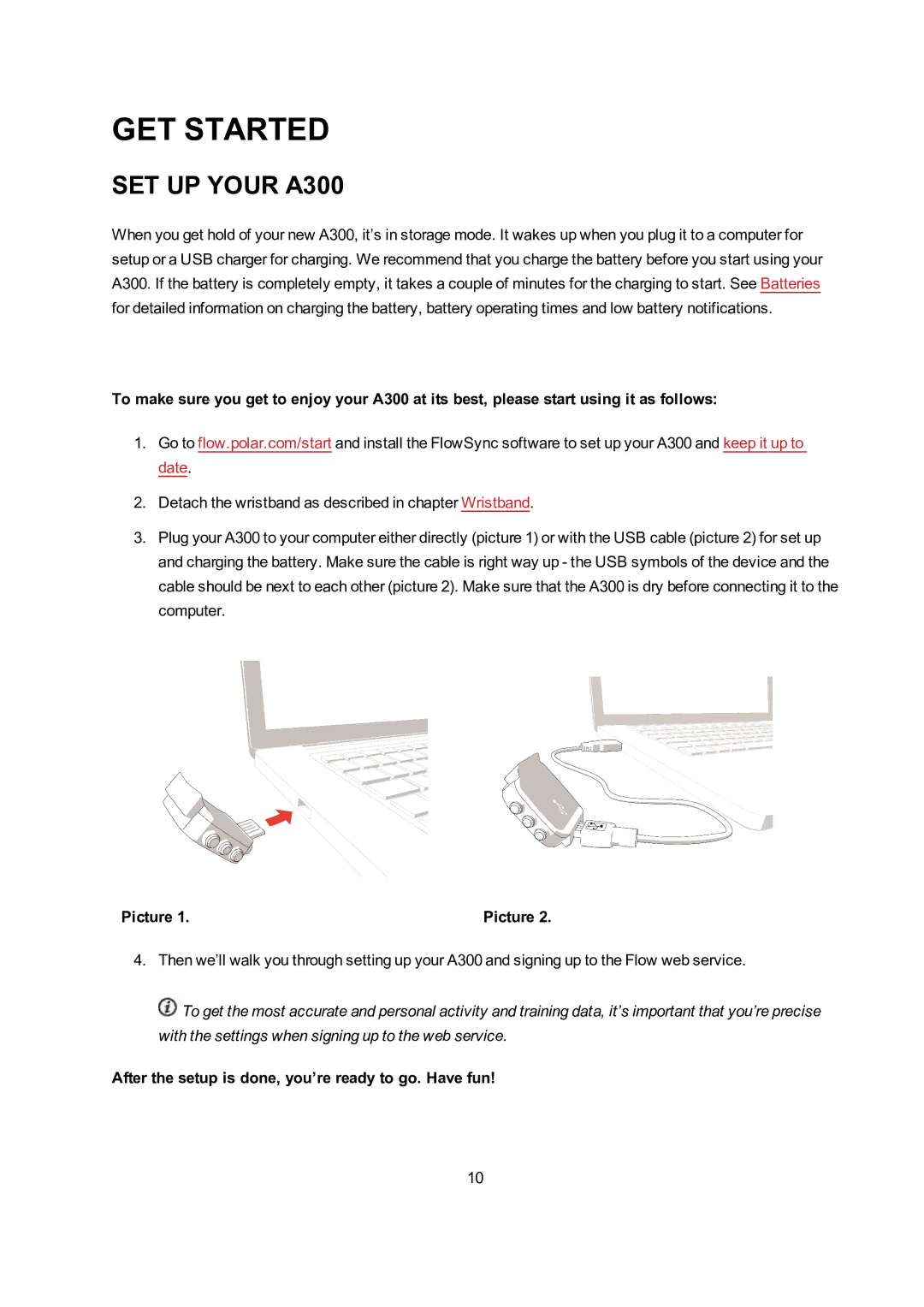GET STARTED
SET UP YOUR A300
When you get hold of your new A300, it’s in storage mode. It wakes up when you plug it to a computer for setup or a USB charger for charging. We recommend that you charge the battery before you start using your A300. If the battery is completely empty, it takes a couple of minutes for the charging to start. See Batteries for detailed information on charging the battery, battery operating times and low battery notifications.
To make sure you get to enjoy your A300 at its best, please start using it as follows:
1.Go to flow.polar.com/start and install the FlowSync software to set up your A300 and keep it up to date.
2.Detach the wristband as described in chapter Wristband.
3.Plug your A300 to your computer either directly (picture 1) or with the USB cable (picture 2) for set up and charging the battery. Make sure the cable is right way up - the USB symbols of the device and the cable should be next to each other (picture 2). Make sure that the A300 is dry before connecting it to the computer.
Picture 1. | Picture 2. |
4. Then we’ll walk you through setting up your A300 and signing up to the Flow web service.
![]() To get the most accurate and personal activity and training data, it’s important that you’re precise with the settings when signing up to the web service.
To get the most accurate and personal activity and training data, it’s important that you’re precise with the settings when signing up to the web service.
After the setup is done, you’re ready to go. Have fun!
10