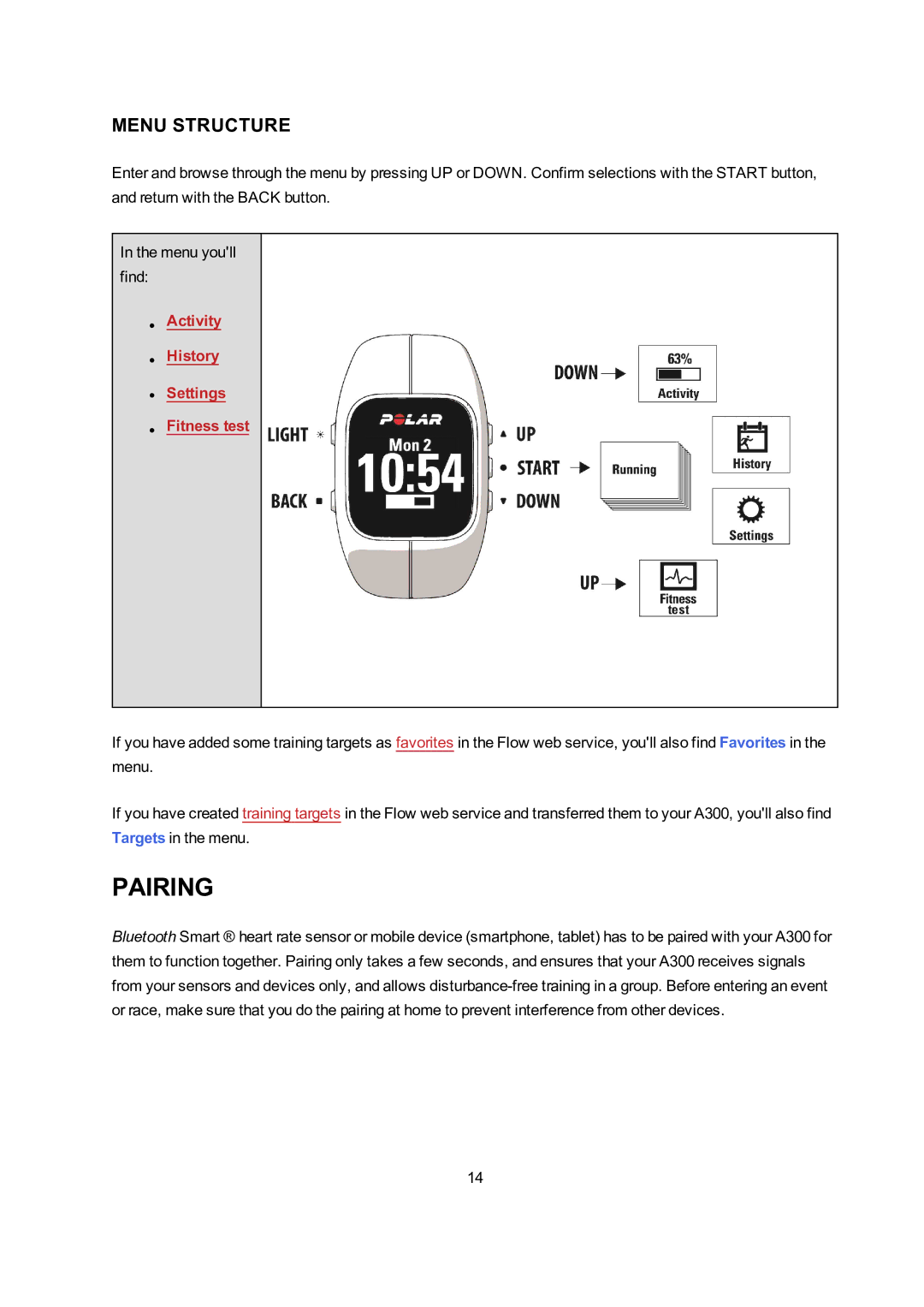MENU STRUCTURE
Enter and browse through the menu by pressing UP or DOWN. Confirm selections with the START button, and return with the BACK button.
In the menu you'll find:
•Activity
•History
•Settings
•Fitness test
If you have added some training targets as favorites in the Flow web service, you'll also find Favorites in the menu.
If you have created training targets in the Flow web service and transferred them to your A300, you'll also find Targets in the menu.
PAIRING
Bluetooth Smart ® heart rate sensor or mobile device (smartphone, tablet) has to be paired with your A300 for them to function together. Pairing only takes a few seconds, and ensures that your A300 receives signals from your sensors and devices only, and allows
14