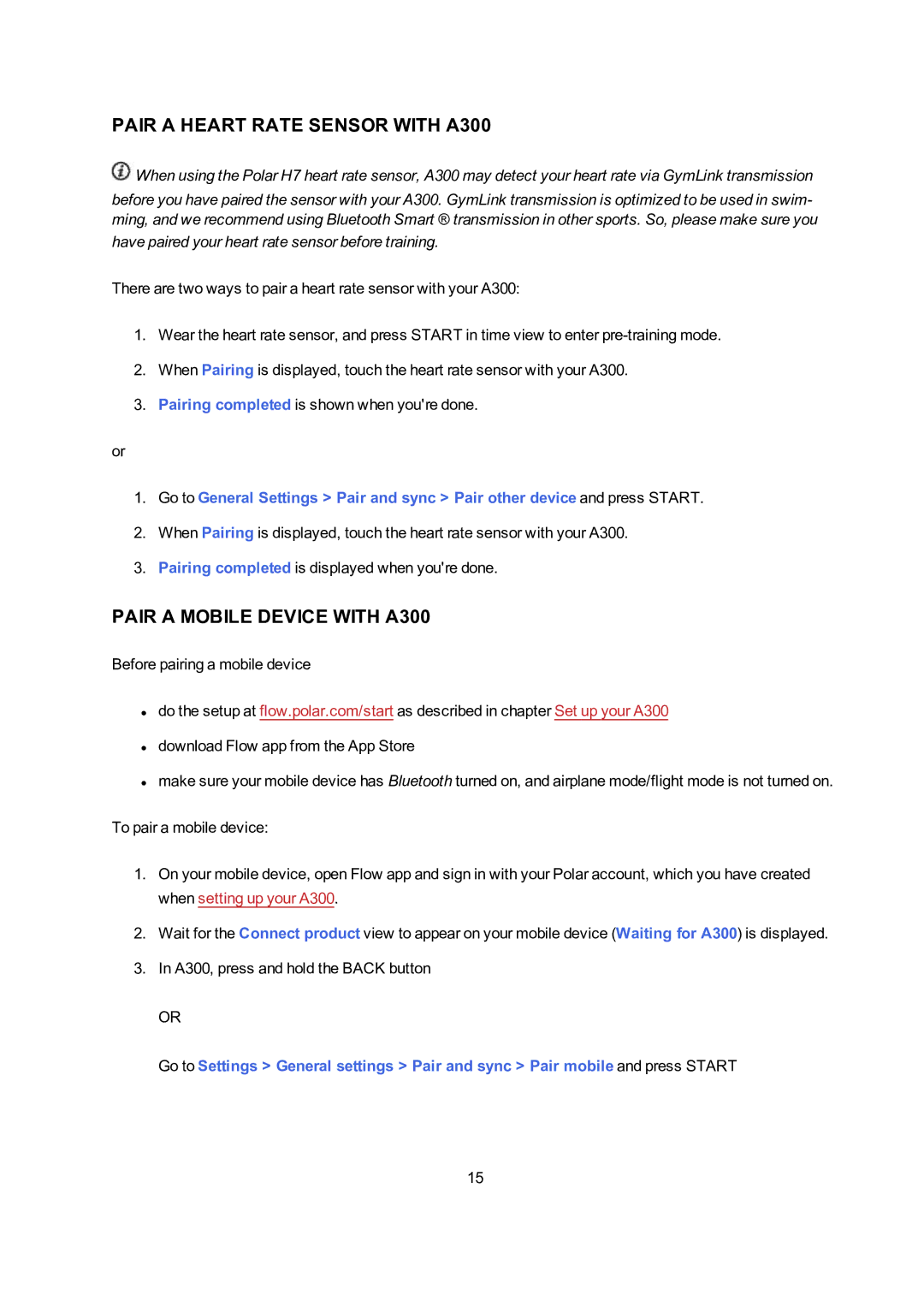PAIR A HEART RATE SENSOR WITH A300
![]() When using the Polar H7 heart rate sensor, A300 may detect your heart rate via GymLink transmission
When using the Polar H7 heart rate sensor, A300 may detect your heart rate via GymLink transmission
before you have paired the sensor with your A300. GymLink transmission is optimized to be used in swim- ming, and we recommend using Bluetooth Smart ® transmission in other sports. So, please make sure you have paired your heart rate sensor before training.
There are two ways to pair a heart rate sensor with your A300:
1.Wear the heart rate sensor, and press START in time view to enter
2.When Pairing is displayed, touch the heart rate sensor with your A300.
3.Pairing completed is shown when you're done.
or
1.Go to General Settings > Pair and sync > Pair other device and press START.
2.When Pairing is displayed, touch the heart rate sensor with your A300.
3.Pairing completed is displayed when you're done.
PAIR A MOBILE DEVICE WITH A300
Before pairing a mobile device
•do the setup at flow.polar.com/start as described in chapter Set up your A300
•download Flow app from the App Store
•make sure your mobile device has Bluetooth turned on, and airplane mode/flight mode is not turned on.
To pair a mobile device:
1.On your mobile device, open Flow app and sign in with your Polar account, which you have created when setting up your A300.
2.Wait for the Connect product view to appear on your mobile device (Waiting for A300) is displayed.
3.In A300, press and hold the BACK button
OR
Go to Settings > General settings > Pair and sync > Pair mobile and press START
15