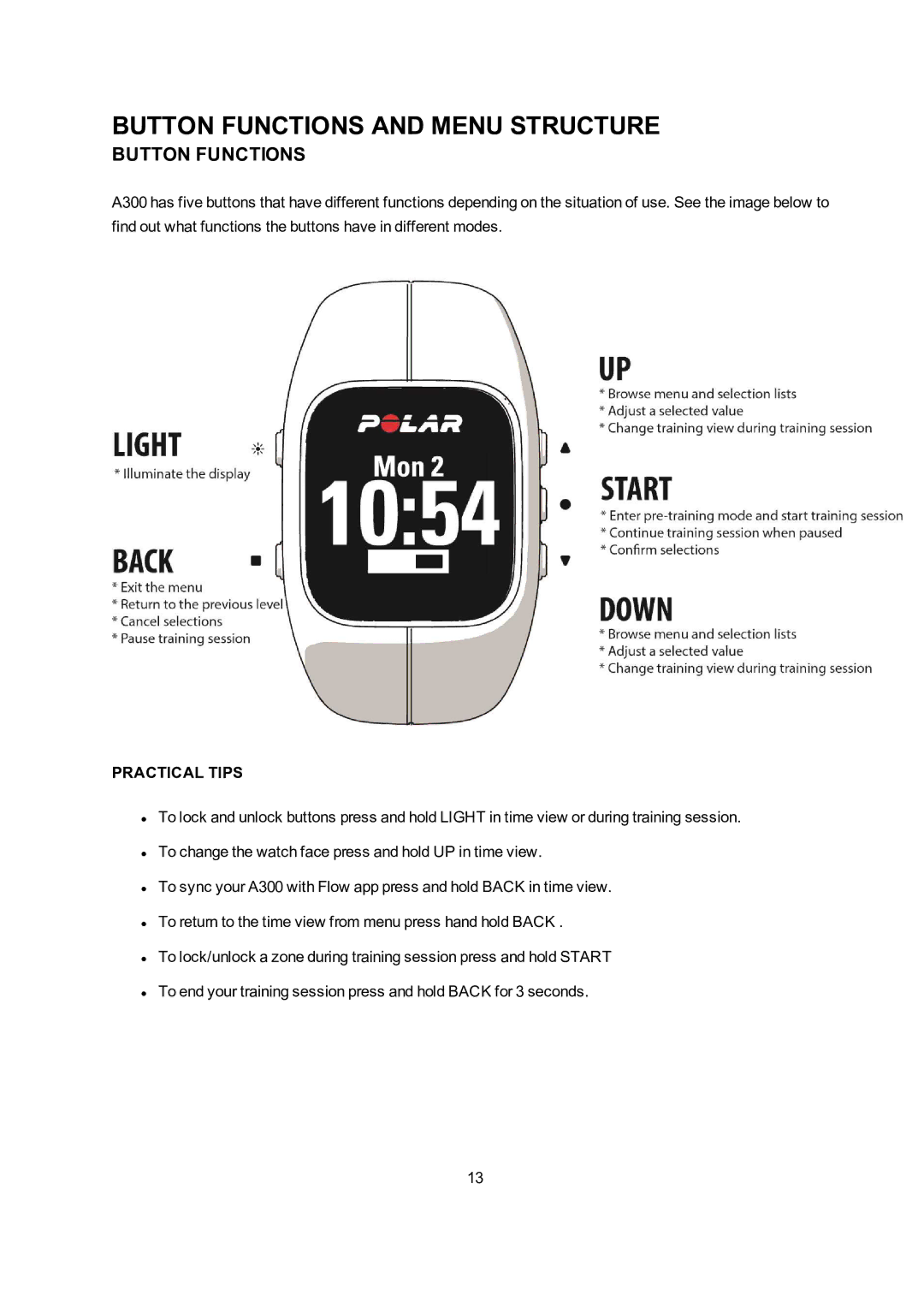BUTTON FUNCTIONS AND MENU STRUCTURE
BUTTON FUNCTIONS
A300 has five buttons that have different functions depending on the situation of use. See the image below to find out what functions the buttons have in different modes.
PRACTICAL TIPS
•To lock and unlock buttons press and hold LIGHT in time view or during training session.
•To change the watch face press and hold UP in time view.
•To sync your A300 with Flow app press and hold BACK in time view.
•To return to the time view from menu press hand hold BACK .
•To lock/unlock a zone during training session press and hold START
•To end your training session press and hold BACK for 3 seconds.
13