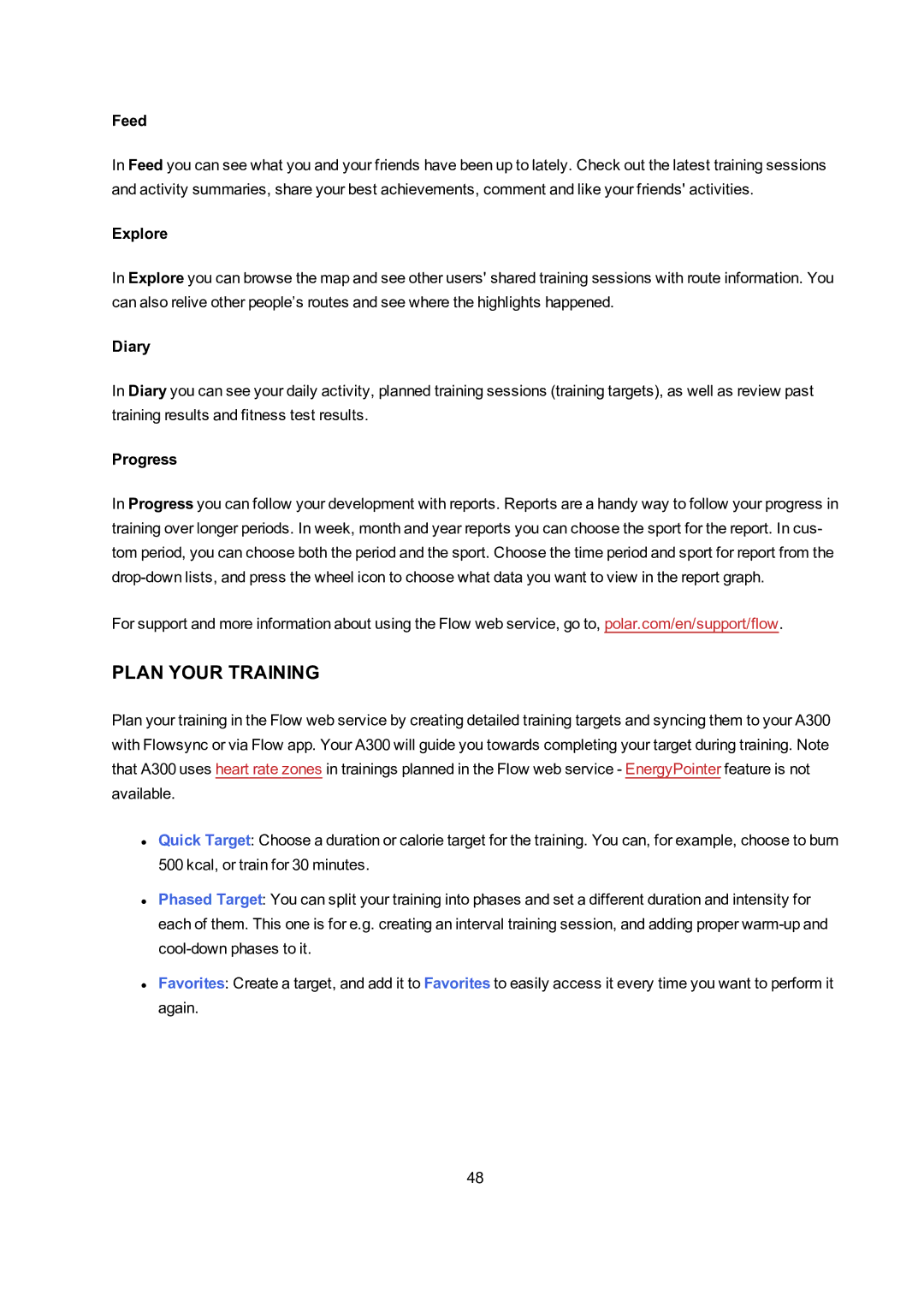Feed
In Feed you can see what you and your friends have been up to lately. Check out the latest training sessions and activity summaries, share your best achievements, comment and like your friends' activities.
Explore
In Explore you can browse the map and see other users' shared training sessions with route information. You can also relive other people’s routes and see where the highlights happened.
Diary
In Diary you can see your daily activity, planned training sessions (training targets), as well as review past training results and fitness test results.
Progress
In Progress you can follow your development with reports. Reports are a handy way to follow your progress in training over longer periods. In week, month and year reports you can choose the sport for the report. In cus- tom period, you can choose both the period and the sport. Choose the time period and sport for report from the
For support and more information about using the Flow web service, go to, polar.com/en/support/flow.
PLAN YOUR TRAINING
Plan your training in the Flow web service by creating detailed training targets and syncing them to your A300 with Flowsync or via Flow app. Your A300 will guide you towards completing your target during training. Note that A300 uses heart rate zones in trainings planned in the Flow web service - EnergyPointer feature is not available.
•Quick Target: Choose a duration or calorie target for the training. You can, for example, choose to burn 500 kcal, or train for 30 minutes.
•Phased Target: You can split your training into phases and set a different duration and intensity for each of them. This one is for e.g. creating an interval training session, and adding proper
•Favorites: Create a target, and add it to Favorites to easily access it every time you want to perform it again.
48