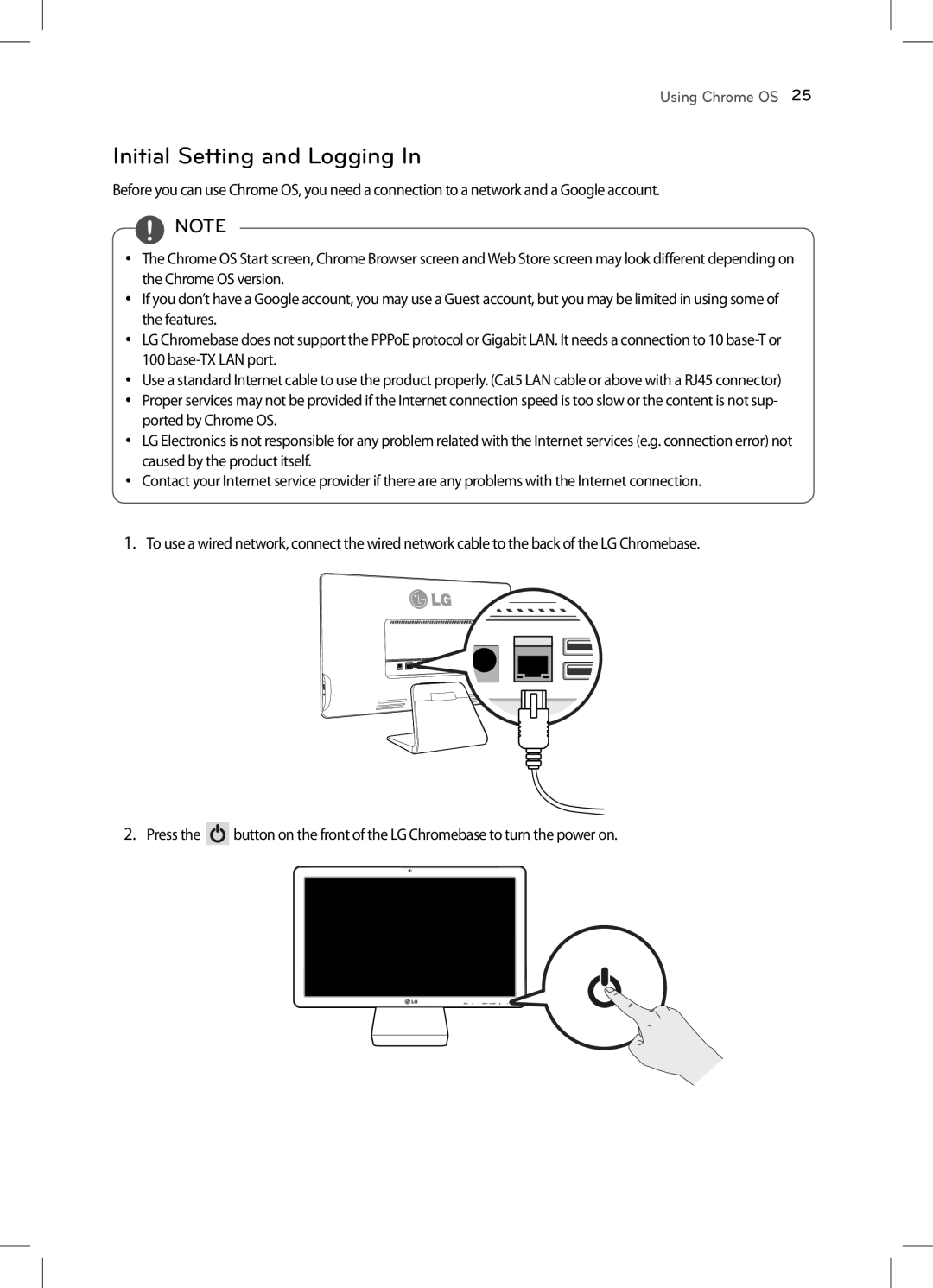Using Chrome OS 25
Initial Setting and Logging In
Before you can use Chrome OS, you need a connection to a network and a Google account.
yy  NOTE
NOTE
yy The Chrome OS Start screen, Chrome Browser screen and Web Store screen may look different depending on the Chrome OS version.
yy If you don’t have a Google account, you may use a Guest account, but you may be limited in using some of the features.
yy LG Chromebase does not support the PPPoE protocol or Gigabit LAN. It needs a connection to 10
yy Use a standard Internet cable to use the product properly. (Cat5 LAN cable or above with a RJ45 connector) yy Proper services may not be provided if the Internet connection speed is too slow or the content is not sup-
ported by Chrome OS.
yy LG Electronics is not responsible for any problem related with the Internet services (e.g. connection error) not caused by the product itself.
yy Contact your Internet service provider if there are any problems with the Internet connection.
1.To use a wired network, connect the wired network cable to the back of the LG Chromebase.
ENGLISH ENGLISH
2.Press the ![]() button on the front of the LG Chromebase to turn the power on.
button on the front of the LG Chromebase to turn the power on.