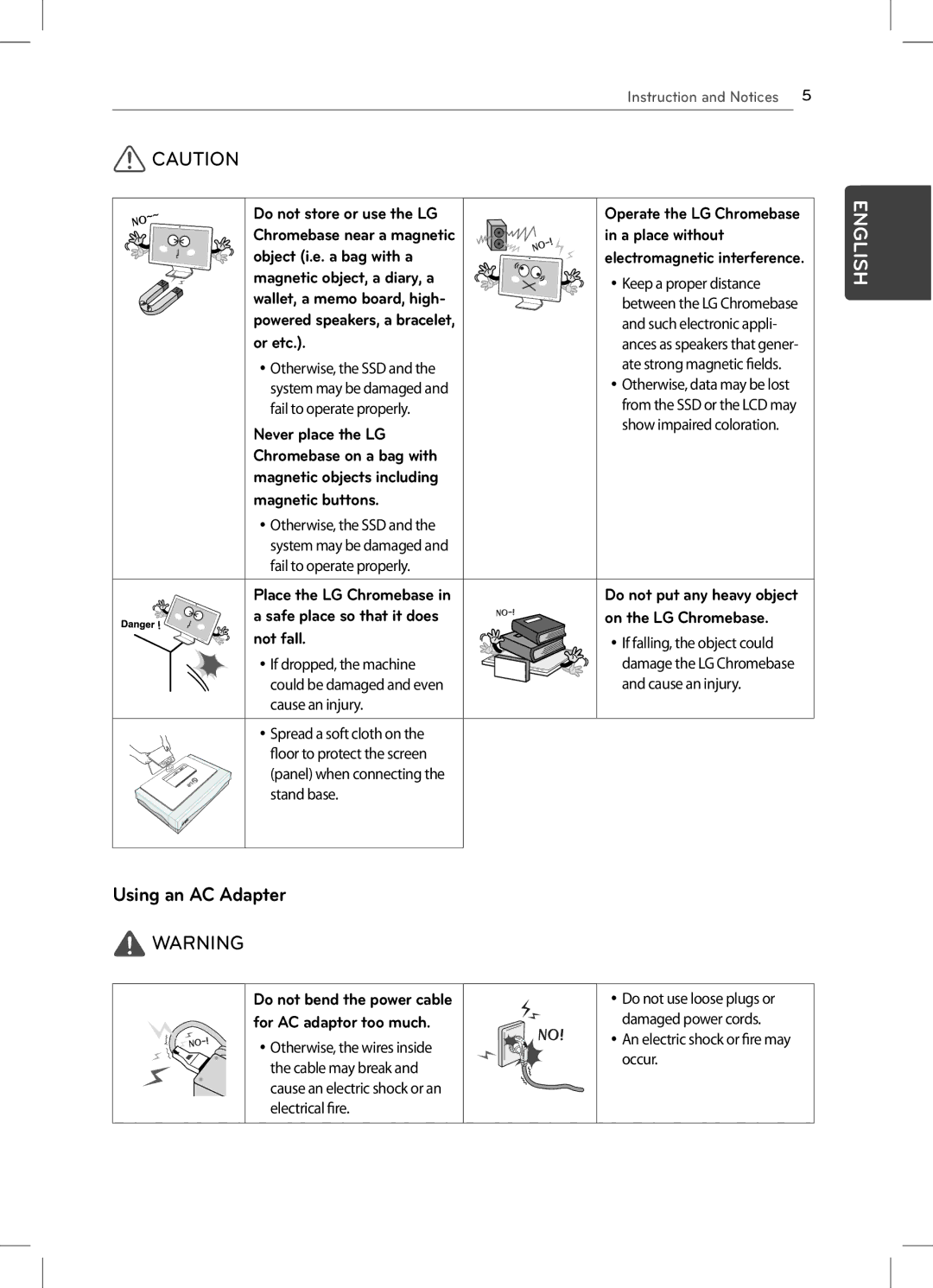Instruction and Notices 5
!CAUTION
Do not store or use the LG | Operate the LG Chromebase | |
Chromebase near a magnetic | in a place without | |
object (i.e. a bag with a | electromagnetic interference. | |
magnetic object, a diary, a | yyKeep a proper distance | |
wallet, a memo board, high- | ||
between the LG Chromebase | ||
powered speakers, a bracelet, | and such electronic appli- | |
or etc.). | ances as speakers that gener- | |
yyOtherwise, the SSD and the | ate strong magnetic fields. | |
system may be damaged and | yyOtherwise, data may be lost | |
fail to operate properly. | from the SSD or the LCD may | |
Never place the LG | show impaired coloration. | |
| ||
Chromebase on a bag with |
| |
magnetic objects including |
| |
magnetic buttons. |
| |
yyOtherwise, the SSD and the |
| |
system may be damaged and |
| |
fail to operate properly. |
|
Place the LG Chromebase in | Do not put any heavy object |
a safe place so that it does | on the LG Chromebase. |
not fall. | yyIf falling, the object could |
yyIf dropped, the machine | damage the LG Chromebase |
could be damaged and even | and cause an injury. |
cause an injury. |
|
yySpread a soft cloth on the floor to protect the screen (panel) when connecting the stand base.
ENGLISH ENGLISH
Using an AC Adapter
!WARNING
Do not bend the power cable for AC adaptor too much.
yyOtherwise, the wires inside the cable may break and cause an electric shock or an electrical fire.
yyDo not use loose plugs or damaged power cords.
yyAn electric shock or fire may occur.