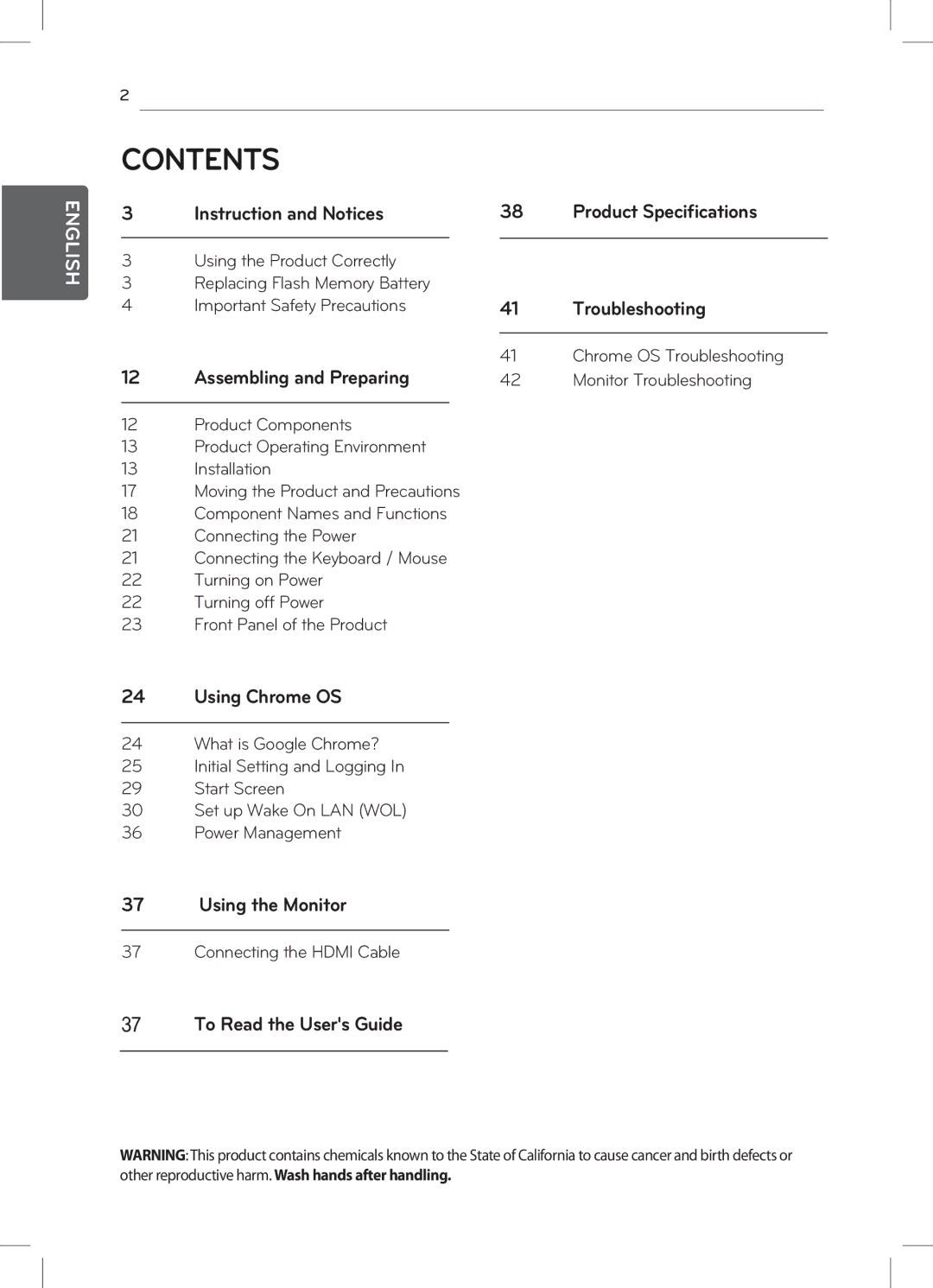ENGLISH ENGLISH
2
CONTENTS
3 | Instruction and Notices | 38 | Product Specifications | |
|
|
|
|
|
3 | Using the Product Correctly |
|
|
|
3 | Replacing Flash Memory Battery |
|
|
|
4 | Important Safety Precautions | 41 | Troubleshooting | |
|
|
|
|
|
12 | Assembling and Preparing | 41 | Chrome OS Troubleshooting | |
42 | Monitor Troubleshooting | |||
|
|
|
|
|
12 | Product Components |
|
|
|
13 | Product Operating Environment |
|
|
|
13 | Installation |
|
|
|
17Moving the Product and Precautions
18Component Names and Functions
21Connecting the Power
21Connecting the Keyboard / Mouse
22Turning on Power
22Turning off Power
23Front Panel of the Product
24 Using Chrome OS
24What is Google Chrome?
25Initial Setting and Logging In
29Start Screen
30Set up Wake On LAN (WOL)
36Power Management
37 Using the Monitor
37 Connecting the HDMI Cable
37To Read the User's Guide
WARNING: This product contains chemicals known to the State of California to cause cancer and birth defects or other reproductive harm. Wash hands after handling.