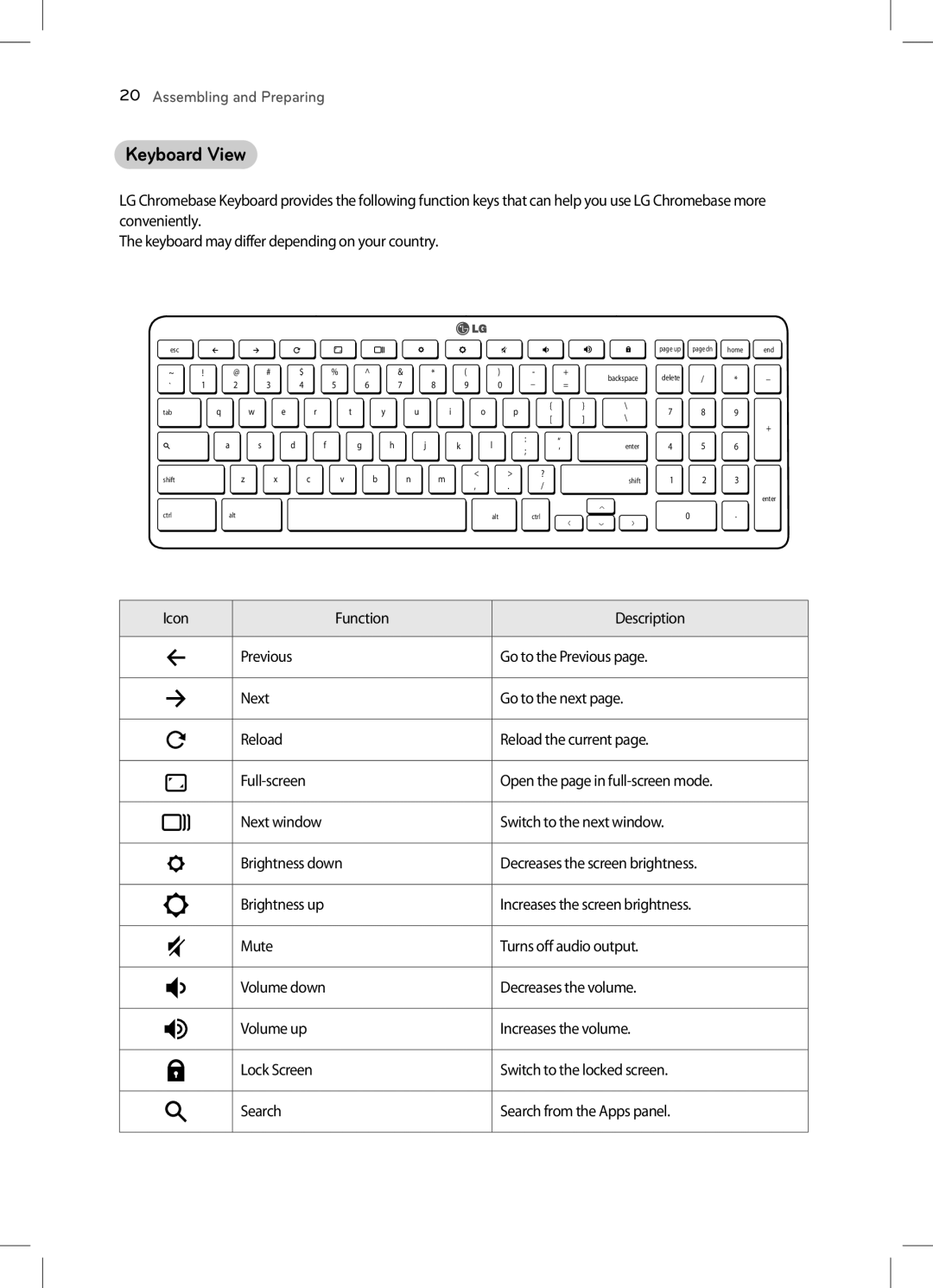ENGLISH 한국ENGLISH어
20Assembling and Preparing
Keyboard View
LG Chromebase Keyboard provides the following function keys that can help you use LG Chromebase more conveniently.
The keyboard may differ depending on your country.
esc ![]()
![]()
![]()
![]()
![]()
![]()
![]()
![]()
![]()
![]()
![]() page up page dn home end
page up page dn home end
~ | ! | @ | # | $ | % |
| ^ | & | * | ( | ) | - |
| + | backspace | delete | / | * | _ |
` | 1 | 2 | 3 | 4 | 5 |
| 6 | 7 | 8 | 9 | 0 | _ |
| = | |||||
|
|
|
|
|
|
|
| ||||||||||||
tab | q | w | e | r | t |
| y | u | i | o |
| p | { | } | \ | 7 | 8 | 9 |
|
|
| [ | ] | \ |
| ||||||||||||||
|
|
|
|
|
|
|
|
|
|
|
|
|
|
|
| + | |||
|
|
|
|
|
|
|
|
|
|
|
| : |
|
|
|
|
|
| |
| a |
| s | d | f | g | h | j |
| k | l |
| “ | enter | 4 | 5 | 6 |
| |
|
|
| ; |
| ‘ |
| |||||||||||||
|
|
|
|
|
|
|
|
|
|
|
|
|
|
|
|
|
| ||
shift |
| z | x | c | v |
| b | n | m | < |
| > | ? |
| shift | 1 | 2 | 3 |
|
|
| , |
| . | / |
|
| ||||||||||||
|
|
|
|
|
|
|
|
|
|
|
|
|
|
|
|
|
enter
|
|
|
| > |
|
| . |
ctrl | alt | alt | ctrl | > | > | 0 | |
|
|
| > |
|
|
Icon | Function | Description | ||
|
|
|
|
|
|
|
| Previous | Go to the Previous page. |
|
|
|
|
|
|
|
| Next | Go to the next page. |
|
|
|
|
|
|
|
| Reload | Reload the current page. |
|
|
|
|
|
|
|
| Open the page in | |
|
|
|
|
|
|
|
| Next window | Switch to the next window. |
|
|
|
|
|
|
|
| Brightness down | Decreases the screen brightness. |
|
|
|
|
|
|
|
| Brightness up | Increases the screen brightness. |
|
|
|
|
|
|
|
| Mute | Turns off audio output. |
|
|
|
|
|
|
|
| Volume down | Decreases the volume. |
|
|
|
|
|
|
|
| Volume up | Increases the volume. |
|
|
|
|
|
|
|
| Lock Screen | Switch to the locked screen. |
|
|
| ||
|
|
|
|
|
|
|
| Search | Search from the Apps panel. |
|
|
|
|
|