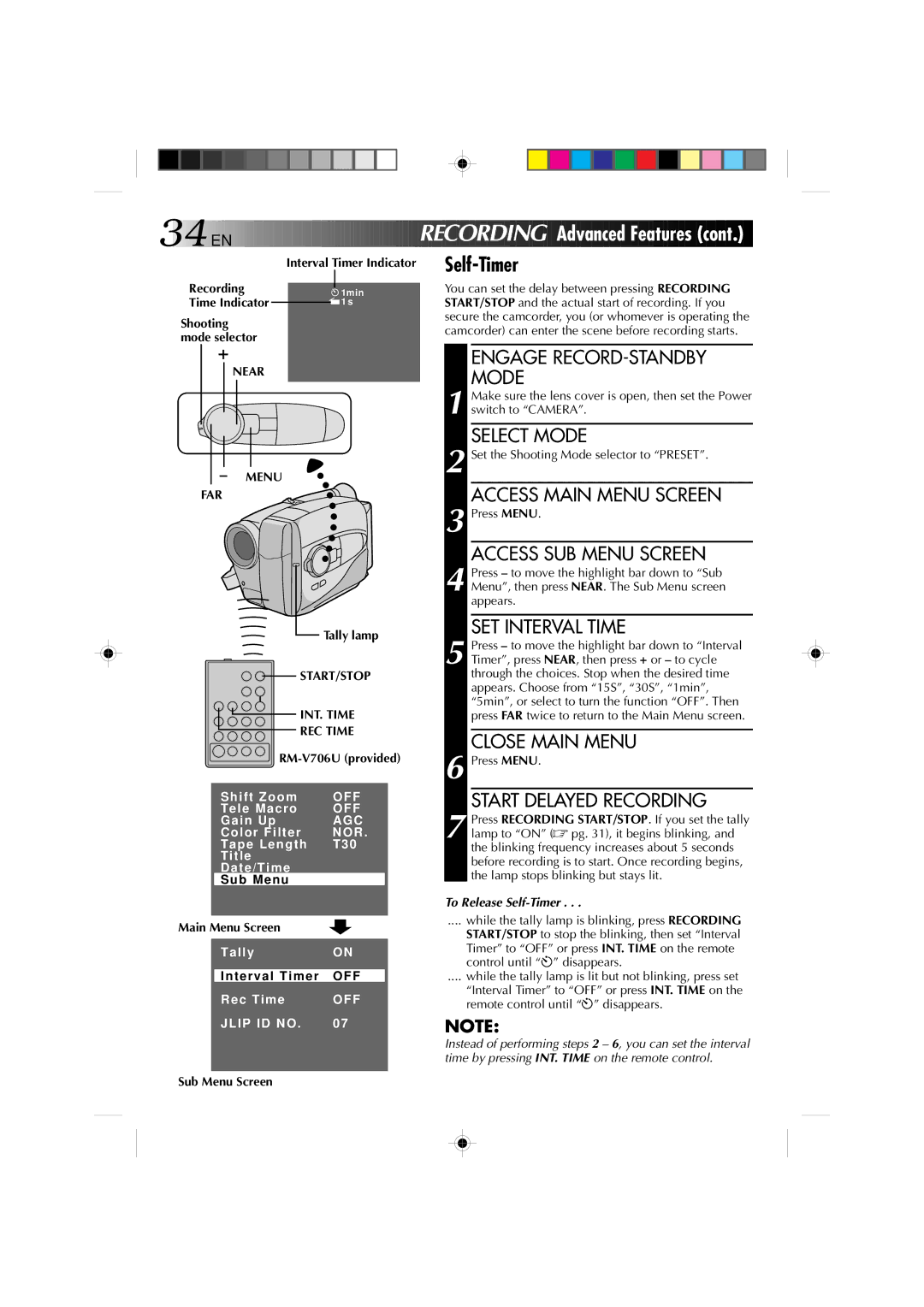34![]()
![]()
![]() EN
EN ![]()
![]()
![]()
![]()
![]()
![]()
![]()
![]()
![]()
![]()
![]()
![]()
![]()
![]()
![]()
![]()
![]()
![]()
![]()
![]()
![]()
![]()








 RECORDI
RECORDI NG
NG

Advanced Featur
Featur es
es (cont.)
(cont.)
|
|
|
|
|
|
| Interval Timer Indicator | |||
Recording |
|
|
|
| ||||||
|
|
| 1min | |||||||
|
|
| ||||||||
Time Indicator |
|
|
|
| 1 s | |||||
Shooting |
|
|
|
| ||||||
mode selector |
|
|
|
| ||||||
| + |
|
|
|
|
|
|
|
| |
|
| NEAR |
|
|
|
| ||||
|
|
|
|
|
|
|
|
|
|
|
|
|
|
|
|
|
|
|
|
|
|
|
|
|
|
|
|
|
|
|
|
|
|
|
|
|
|
|
|
|
|
|
|
|
|
|
|
|
|
|
|
|
|
|
–MENU
FAR
Tally lamp

 START/STOP
START/STOP
INT. TIME
REC TIME
| Shift Zoom | OFF |
| Tele Macro | OFF |
| Gain Up | AGC |
| Color Filter | NOR . |
| Tape Length | T30 |
| Title |
|
| Date/Time |
|
| Sub Menu |
|
|
|
|
Main Menu Screen |
| |
|
|
|
| Tally | ON |
|
|
|
| Interval Timer | OFF |
| Rec Time | OFF |
| JLIP ID NO . | 07 |
|
|
|
6
7
To Release Self-Timer . . .
.... while the tally lamp is blinking, press RECORDING
START/STOP to stop the blinking, then set “Interval Timer” to “OFF” or press INT. TIME on the remote control until “![]() ” disappears.
” disappears.
.... while the tally lamp is lit but not blinking, press set
“Interval Timer” to “OFF” or press INT. TIME on the remote control until “![]() ” disappears.
” disappears.
NOTE:
Instead of performing steps 2 – 6, you can set the interval time by pressing INT. TIME on the remote control.