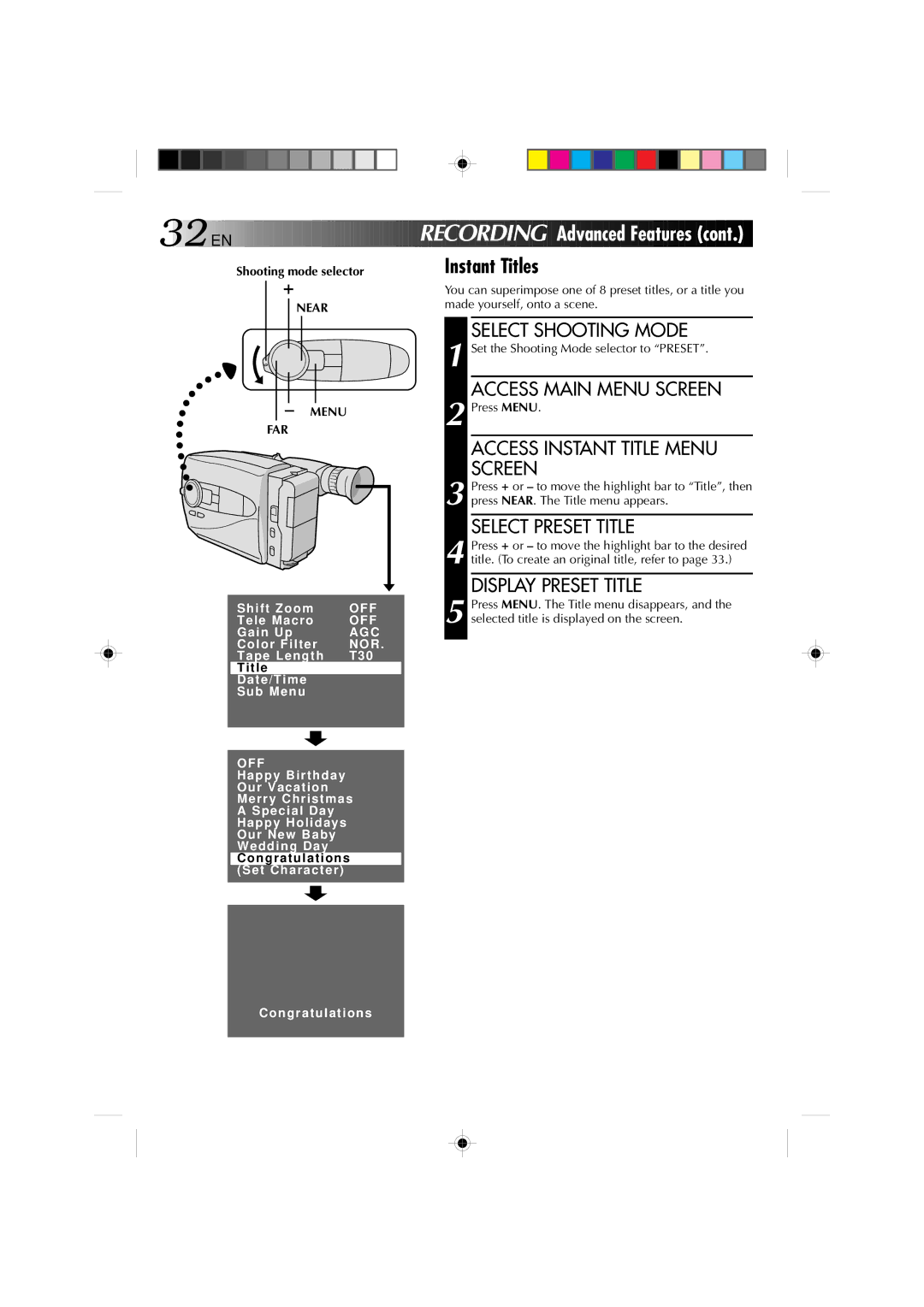32![]()
![]()
![]() EN
EN ![]()
![]()
![]()
![]()
![]()
![]()
![]()
![]()
![]()
![]()
![]()
![]()
![]()
![]()
![]()
![]()
![]()
![]()
![]()
![]()
![]()
![]()
Shooting mode selector
+
NEAR








 RECORDI
RECORDI NG
NG

 Advanced
Advanced Featur
Featur es
es (cont.)
(cont.)
Instant Titles
You can superimpose one of 8 preset titles, or a title you made yourself, onto a scene.
–MENU
FAR
Shift Zoom | OFF |
Tele Macro | OFF |
Gain Up | AGC |
Color Filter | NOR . |
Tape Length | T30 |
Title |
|
Date/Time |
|
Sub Menu |
|
|
|
OFF
Happy Birthday
Our Vacation
Merry Christmas
A Special Day
Happy Holidays
Our New Baby
Wedding Day
Congratulations
(Set Character)
SELECT SHOOTING MODE
1 Set the Shooting Mode selector to “PRESET”.
ACCESS MAIN MENU SCREEN
2 Press MENU.
ACCESS INSTANT TITLE MENU SCREEN
3 Press + or – to move the highlight bar to “Title”, then press NEAR. The Title menu appears.
SELECT PRESET TITLE
4 Press + or – to move the highlight bar to the desired title. (To create an original title, refer to page 33.)
DISPLAY PRESET TITLE
5 Press MENU. The Title menu disappears, and the selected title is displayed on the screen.
Congratulations