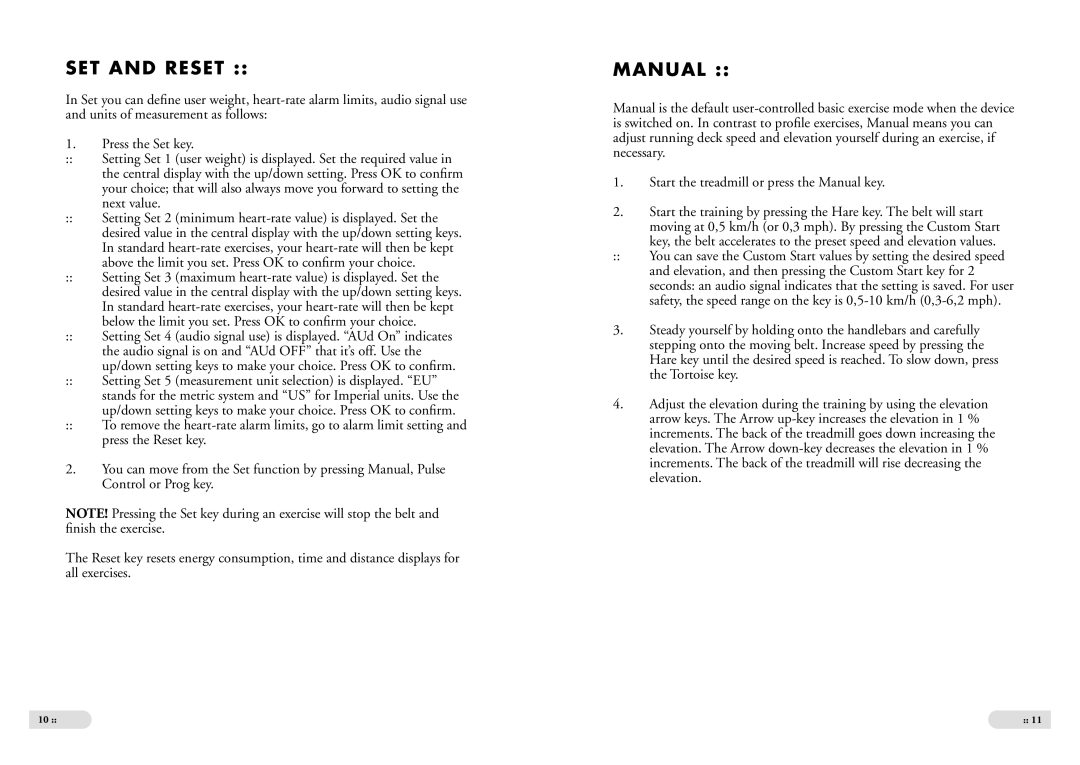J6F, J6 specifications
The Tunturi J6 and J6F are renowned models in the fitness equipment market, recognized for their reliability, functionality, and user-oriented design. These elliptical trainers are ideal for individuals seeking an effective workout solution that prioritizes comfort and performance.One of the primary features of the Tunturi J6 and J6F is their robust construction, ensuring durability even in high-usage environments. They are designed to support a wide range of user weights, making them suitable for various fitness levels. The machines are equipped with a smooth and quiet elliptical motion, which reduces the risk of injury compared to running or jogging. This is particularly beneficial for users with joint issues or those recovering from injuries.
The J6 model is known for its user-friendly interface. It comes with an intuitive display that provides essential workout feedback such as time, distance, speed, calories burned, and heart rate. The J6F model takes this a step further by incorporating advanced connectivity features. Users can sync their workout data through mobile apps, allowing for tracking progress over time and creating personalized training programs.
Both models feature multiple resistance levels, providing users with the opportunity to customize their workouts according to their fitness goals. The adjustable stride length allows for greater flexibility, accommodating users of different heights and preferences. Additionally, the J6F model offers built-in workout programs, including interval training and heart rate control, to enhance overall training efficiency.
Comfort is a significant consideration in the design of the Tunturi J6 and J6F. The ergonomic handles are designed to reduce strain during exercise, while the large pedals ensure a stable footing. The machines also come with transportation wheels, allowing for easy movement and storage.
In summary, the Tunturi J6 and J6F elliptical trainers stand out for their sturdy build, advanced technology, and comfort-driven features. They cater to a wide range of fitness enthusiasts, making them a valuable addition to any home gym. Whether for casual users looking to improve their fitness or serious athletes aiming for performance gains, the Tunturi J6 and J6F deliver an effective and enjoyable workout experience.