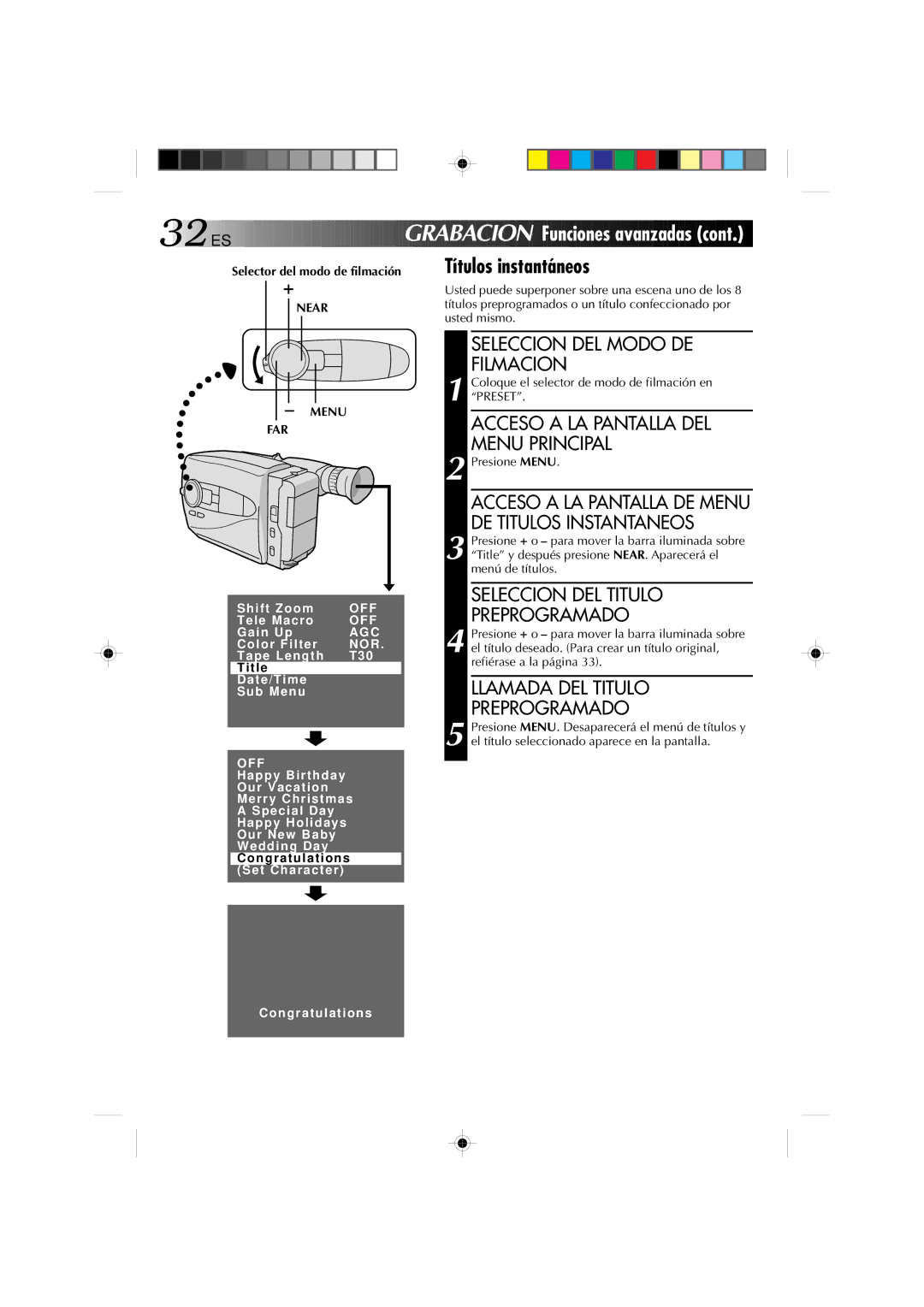32![]()
![]()
![]() ES
ES ![]()
![]()
![]()
![]()
![]()
![]()
![]()
![]()
![]()
![]()
![]()
![]()
![]()
![]()
![]()
![]()
![]()











 GRABACION
GRABACION

Funciones a vanzadas
vanzadas (cont.)
(cont.)
Selector del modo de filmación
+
NEAR
Títulos instantáneos
Usted puede superponer sobre una escena uno de los 8 títulos preprogramados o un título confeccionado por usted mismo.
–MENU
FAR
Shift Zoom | OFF |
Tele Macro | OFF |
Gain Up | AGC |
Color Filter | NOR . |
Tape Length | T30 |
Title |
|
Date/Time |
|
Sub Menu |
|
|
|
OFF
Happy Birthday
Our Vacation
Merry Christmas
A Special Day
Happy Holidays
Our New Baby
Wedding Day
Congratulations
(Set Character)
SELECCION DEL MODO DE
FILMACION
1 Coloque el selector de modo de filmación en “PRESET”.
ACCESO A LA PANTALLA DEL MENU PRINCIPAL
2 Presione MENU.
ACCESO A LA PANTALLA DE MENU DE TITULOS INSTANTANEOS
3 Presione + o – para mover la barra iluminada sobre
“Title” y después presione NEAR. Aparecerá el menú de títulos.
SELECCION DEL TITULO
PREPROGRAMADO
4 Presione + o – para mover la barra iluminada sobre
el título deseado. (Para crear un título original, refiérase a la página 33).
LLAMADA DEL TITULO
PREPROGRAMADO
5 Presione MENU. Desaparecerá el menú de títulos y el título seleccionado aparece en la pantalla.
Congratulations