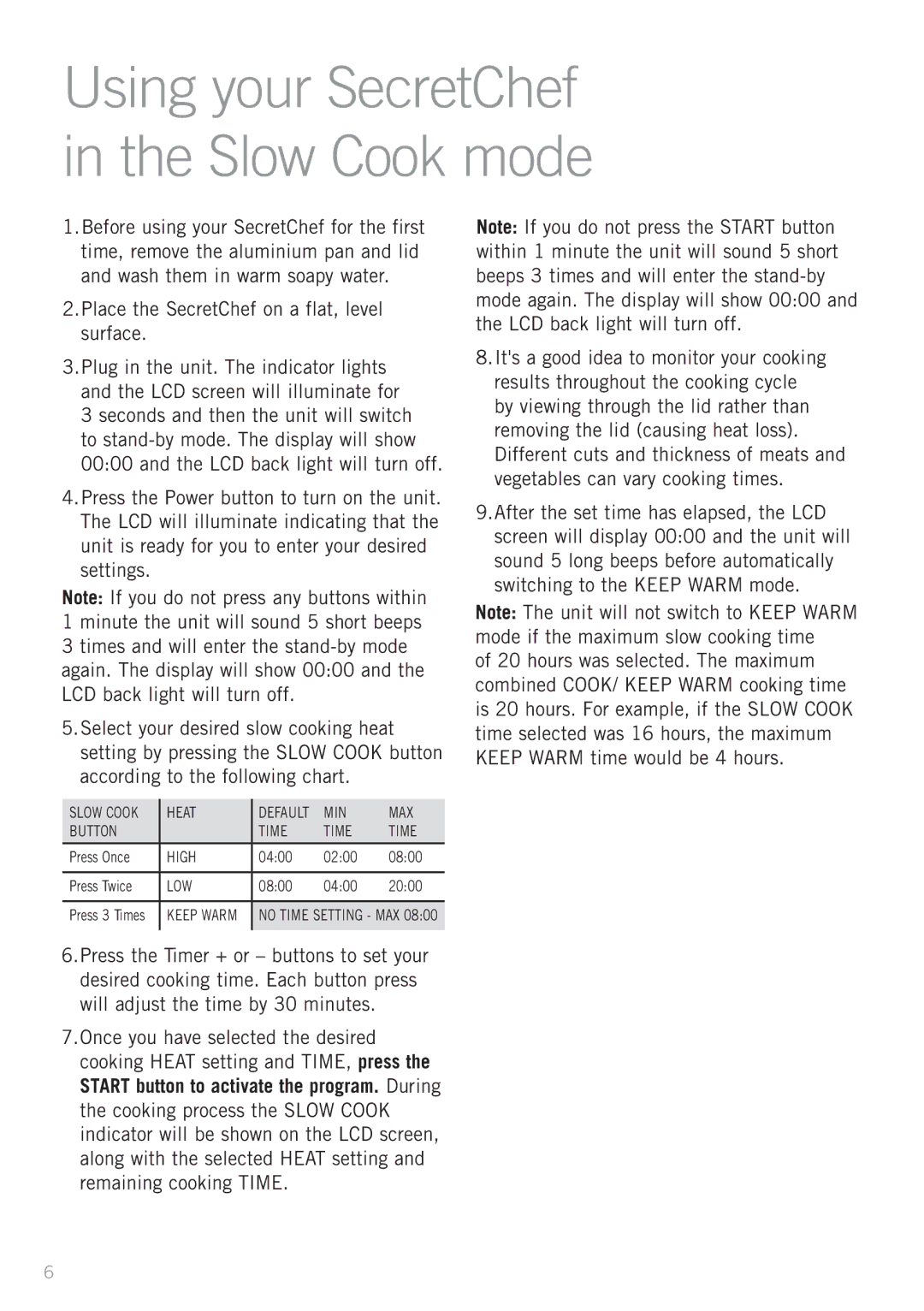HP8555 specifications
The Sunbeam HP8555 is a versatile and innovative countertop appliance designed to bring convenience and efficiency to the cooking process. This advanced kitchen appliance combines state-of-the-art technology with user-friendly features, making it an ideal choice for both novice cooks and experienced chefs alike.One of the standout features of the Sunbeam HP8555 is its powerful heating element, which ensures rapid and even cooking. With an adjustable temperature control, users can easily select the perfect heat for various cooking tasks, from simmering sauces to frying eggs. This adaptability allows for a wide range of culinary possibilities, providing the flexibility needed for diverse recipes.
In terms of construction, the Sunbeam HP8555 is built with high-quality materials that not only enhance its durability but also make it easy to clean. The non-stick cooking surface prevents food from sticking, simplifying cleanup and reducing the need for excessive oil or butter. This feature promotes healthier cooking while ensuring that meals can be prepared without the hassle of scrubbing away burnt residues.
Another notable characteristic of the HP8555 is its compact design. This appliance fits comfortably on most kitchen countertops, making it an excellent choice for kitchens with limited space. Despite its compact form, it boasts a spacious cooking area that can accommodate a variety of meal sizes, making it suitable for both small and large family gatherings.
The Sunbeam HP8555 also incorporates advanced safety features, including an auto shut-off function that engages after a designated cooking time. This feature not only prevents overcooking but also provides peace of mind for users who may step away from the kitchen while preparing meals.
A digital display simplifies operation, allowing users to monitor cooking times and temperatures with ease. The intuitive controls are designed for user-friendliness, ensuring that anyone can quickly become proficient in utilizing the appliance.
In summary, the Sunbeam HP8555 stands out in the market for its powerful cooking capabilities, user-friendly design, and safety features. Whether you're browning, searing, or sautéing, this appliance is equipped to handle a variety of tasks, making it a valuable addition to any kitchen. With the HP8555, cooking becomes not only simpler and faster, but also an enjoyable experience.