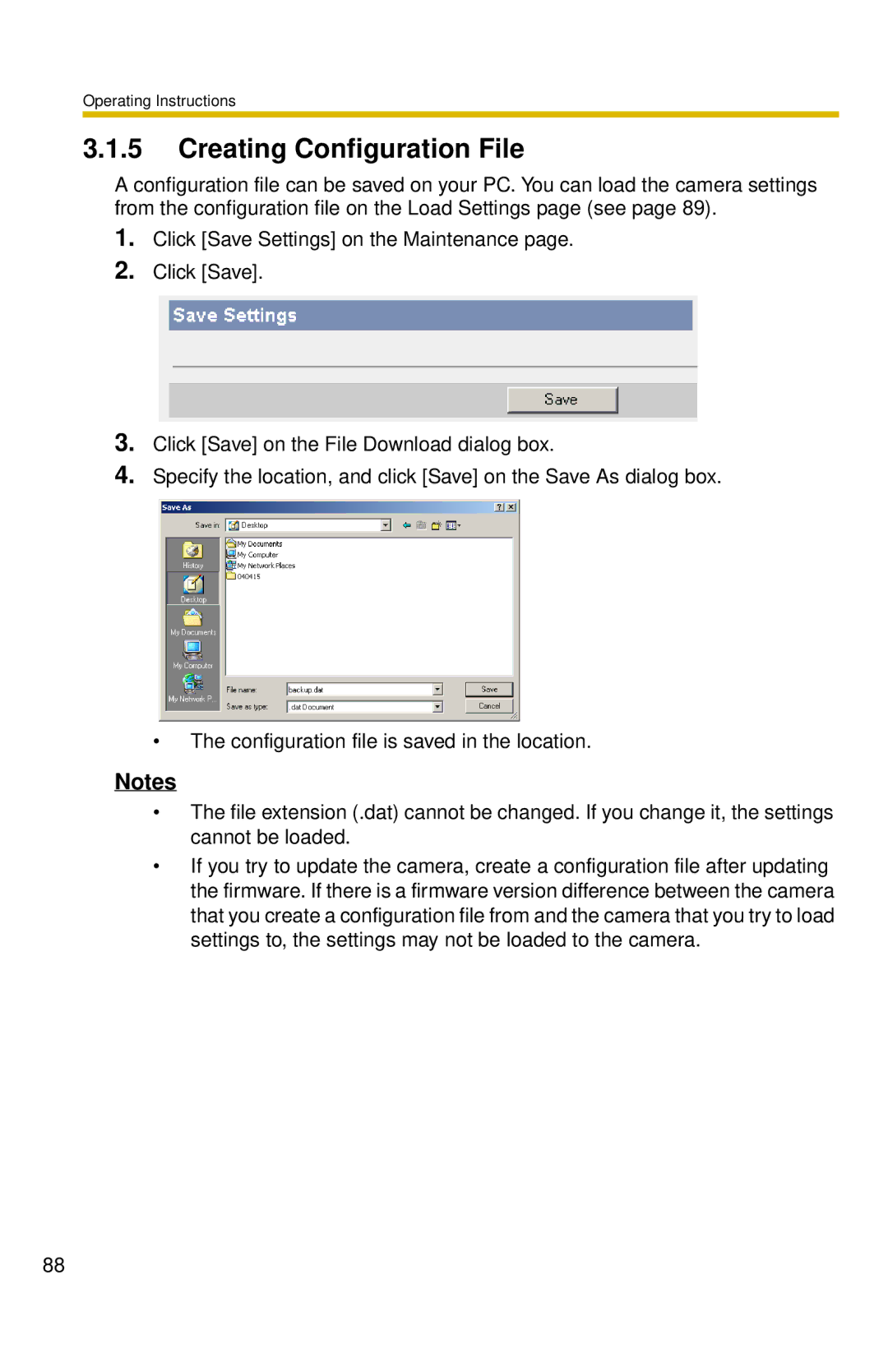Operating Instructions
3.1.5Creating Configuration File
A configuration file can be saved on your PC. You can load the camera settings from the configuration file on the Load Settings page (see page 89).
1.Click [Save Settings] on the Maintenance page.
2.Click [Save].
3.Click [Save] on the File Download dialog box.
4.Specify the location, and click [Save] on the Save As dialog box.
•The configuration file is saved in the location.
Notes
•The file extension (.dat) cannot be changed. If you change it, the settings cannot be loaded.
•If you try to update the camera, create a configuration file after updating the firmware. If there is a firmware version difference between the camera that you create a configuration file from and the camera that you try to load settings to, the settings may not be loaded to the camera.
88