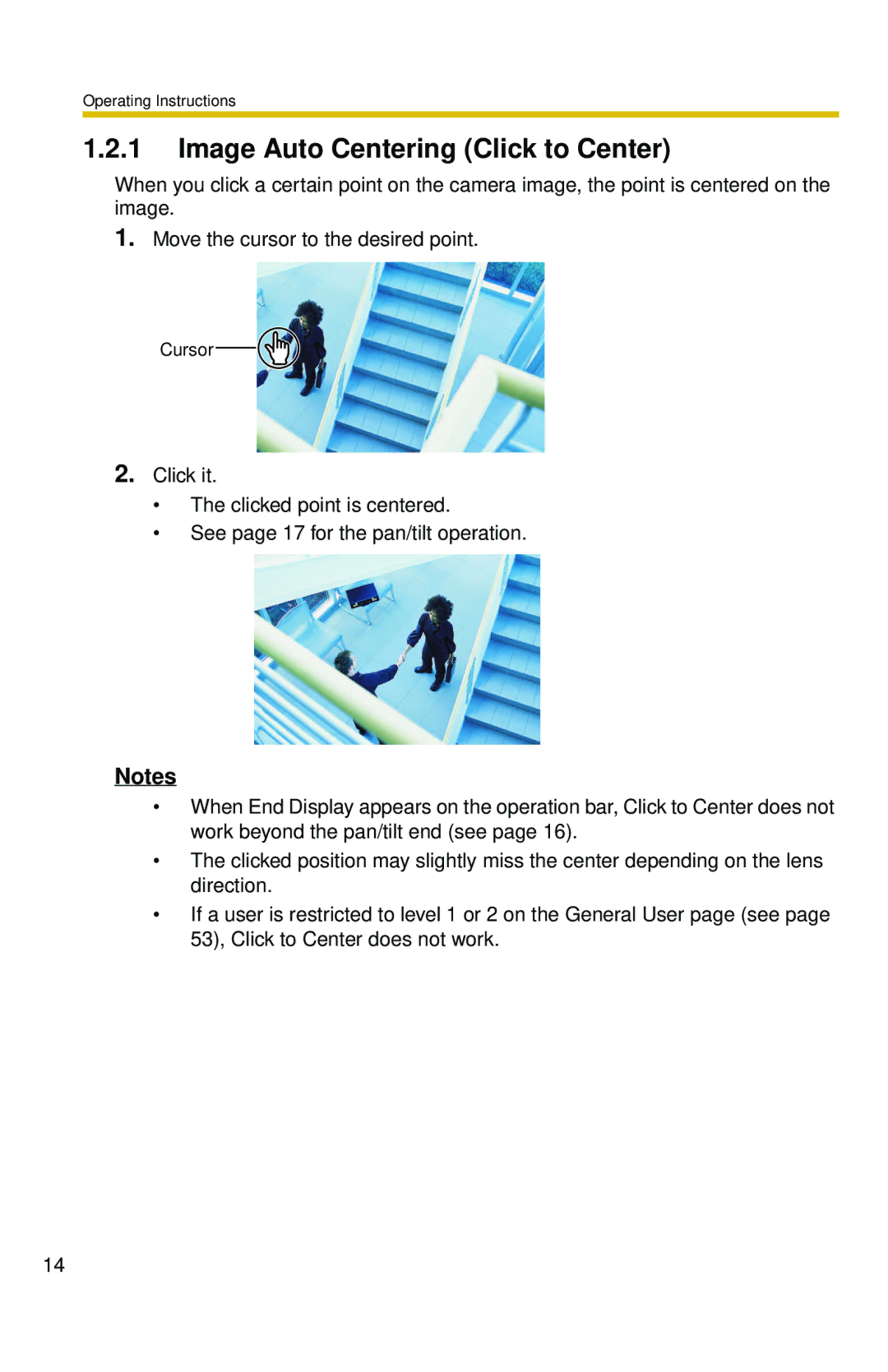Operating Instructions
1.2.1Image Auto Centering (Click to Center)
When you click a certain point on the camera image, the point is centered on the image.
1.Move the cursor to the desired point.
Cursor ![]()
2.Click it.
•The clicked point is centered.
•See page 17 for the pan/tilt operation.
Notes
•When End Display appears on the operation bar, Click to Center does not work beyond the pan/tilt end (see page 16).
•The clicked position may slightly miss the center depending on the lens direction.
•If a user is restricted to level 1 or 2 on the General User page (see page 53), Click to Center does not work.
14