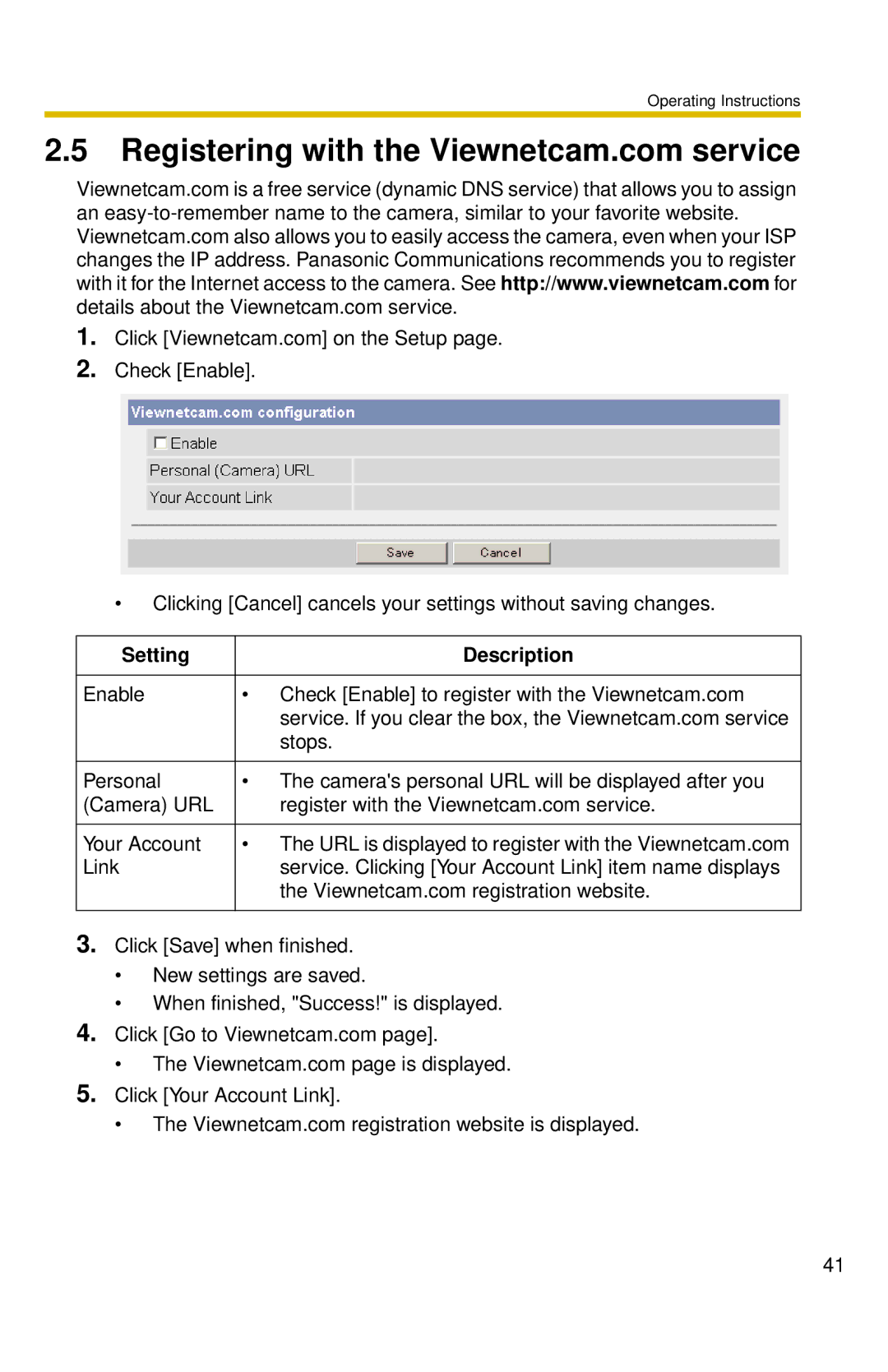Operating Instructions
2.5Registering with the Viewnetcam.com service
Viewnetcam.com is a free service (dynamic DNS service) that allows you to assign an
1.Click [Viewnetcam.com] on the Setup page.
2.Check [Enable].
•Clicking [Cancel] cancels your settings without saving changes.
Setting | Description |
|
|
Enable | • Check [Enable] to register with the Viewnetcam.com |
| service. If you clear the box, the Viewnetcam.com service |
| stops. |
|
|
Personal | • The camera's personal URL will be displayed after you |
(Camera) URL | register with the Viewnetcam.com service. |
|
|
Your Account | • The URL is displayed to register with the Viewnetcam.com |
Link | service. Clicking [Your Account Link] item name displays |
| the Viewnetcam.com registration website. |
|
|
3.Click [Save] when finished.
•New settings are saved.
•When finished, "Success!" is displayed.
4.Click [Go to Viewnetcam.com page].
•The Viewnetcam.com page is displayed.
5.Click [Your Account Link].
•The Viewnetcam.com registration website is displayed.
41