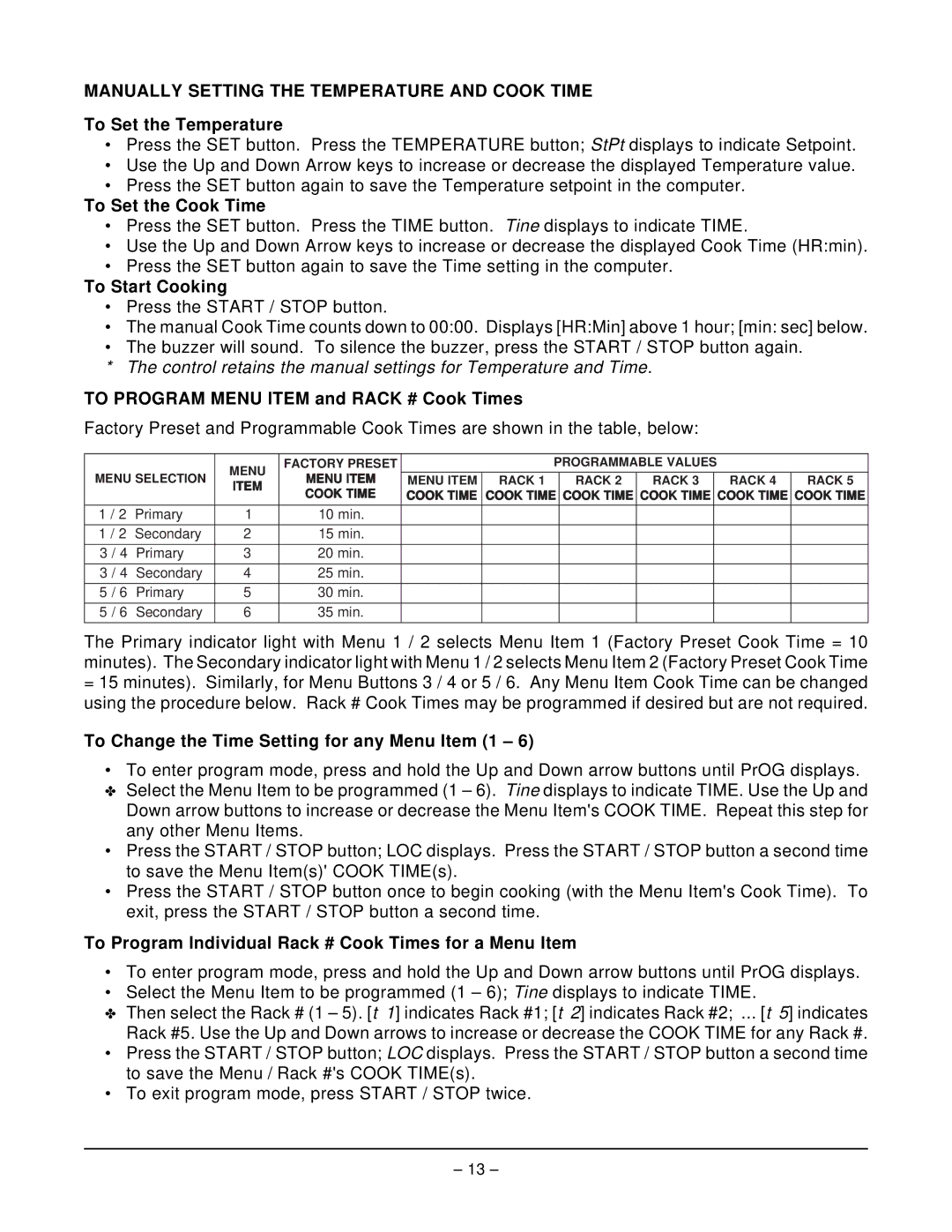ECO2C ML-114572, ECO2D ML-114570 specifications
The Vulcan-Hart ECO2D ML-114570 and ECO2C ML-114572 are advanced commercial cooking appliances designed to meet the needs of modern kitchens in restaurants, cafes, and catering services. These units combine efficiency, user-friendliness, and state-of-the-art technology, making them essential tools for chefs seeking to streamline their cooking processes.One of the standout features of the ECO2D ML-114570 and ECO2C ML-114572 is their eco-friendly design. Both models are engineered to minimize energy consumption while maximizing cooking performance. They come equipped with high-efficiency burners that deliver precise heat control, allowing chefs to execute a variety of cooking techniques with ease. This efficiency not only reduces energy costs but also lowers the overall environmental impact, aligning with the growing trend of sustainability in the foodservice industry.
The ECO2D model is designed with a double-stacked configuration, which increases cooking capacity without requiring additional floor space. This feature is particularly appealing for kitchens with limited areas, as it allows them to serve more customers without sacrificing quality or speed. In contrast, the ECO2C model offers a countertop design, ideal for smaller operations or as a supplementary cooking station in larger kitchens.
Both models boast a durable construction, featuring stainless steel exteriors that are resistant to rust and corrosion. This ensures longevity and easy cleaning, a crucial aspect of maintaining hygiene in commercial kitchens. The ergonomic design and streamlined controls enhance usability, allowing chefs to operate the units efficiently even during peak service hours.
Additionally, the ECO2D and ECO2C models incorporate advanced safety features, including automatic shut-off mechanisms and flame failure protection. These systems not only protect the kitchen staff but also reduce the risk of accidents, creating a safer work environment.
In conclusion, the Vulcan-Hart ECO2D ML-114570 and ECO2C ML-114572 represent a perfect blend of efficiency, safety, and performance. With their energy-saving technologies, robust construction, and user-friendly features, they are an excellent investment for any commercial kitchen aiming to enhance its operational efficiency and culinary output. Whether a restaurant looking for high-capacity cooking solutions or a café needing versatile countertop equipment, these models stand out as top choices in the industry.