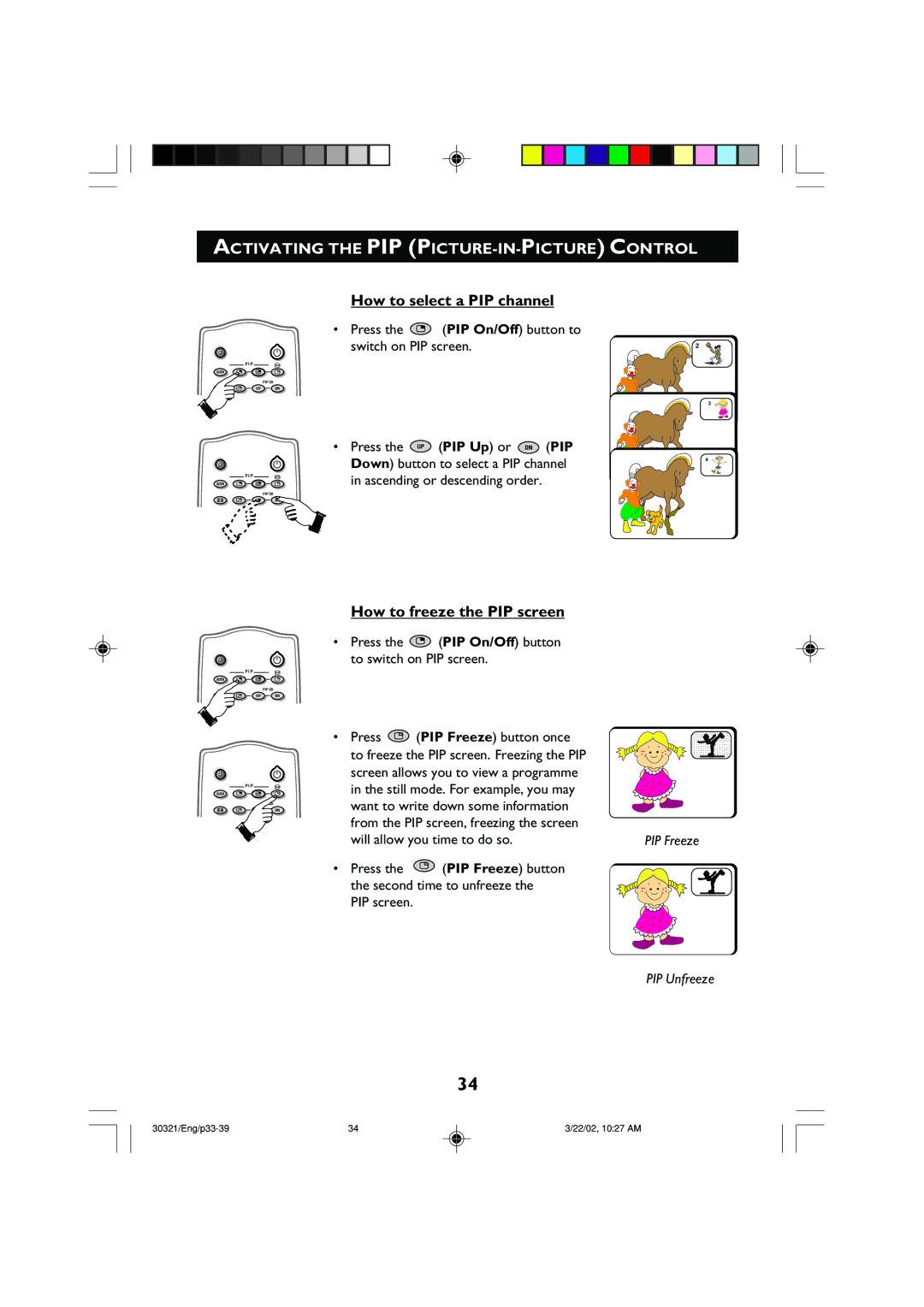ACTIVATING THE PIP (PICTURE-IN-PICTURE) CONTROL
DB
|
| P I P | S |
|
|
| |
A/CH | æ | ß | ê |
|
|
| PIP CH |
q | © | UP | DN |
DB
|
| P I P | S |
|
|
| |
A/CH | æ | ß | ê |
|
|
| PIP CH |
q | © | UP | DN |
How to select a PIP channel
• Press the æ (PIP On/Off) button to switch on PIP screen.
•Press the UP (PIP Up) or DN (PIP Down) button to select a PIP channel in ascending or descending order.
2
3
4
DB
|
| P I P | S |
|
|
| |
A/CH | æ | ß | ê |
|
|
| PIP CH |
q | © | UP | DN |
DB
|
| P I P | S |
|
|
| |
A/CH | æ | ß | ê |
|
|
| PIP CH |
q | © | UP | DN |
How to freeze the PIP screen
•Press the æ (PIP On/Off) button to switch on PIP screen.
•Press ê (PIP Freeze) button once to freeze the PIP screen. Freezing the PIP screen allows you to view a programme in the still mode. For example, you may want to write down some information from the PIP screen, freezing the screen will allow you time to do so.
• Press the ê (PIP Freeze) button the second time to unfreeze the
PIP screen.
PIP Freeze
PIP Unfreeze
34
34 | 3/22/02, 10:27 AM |