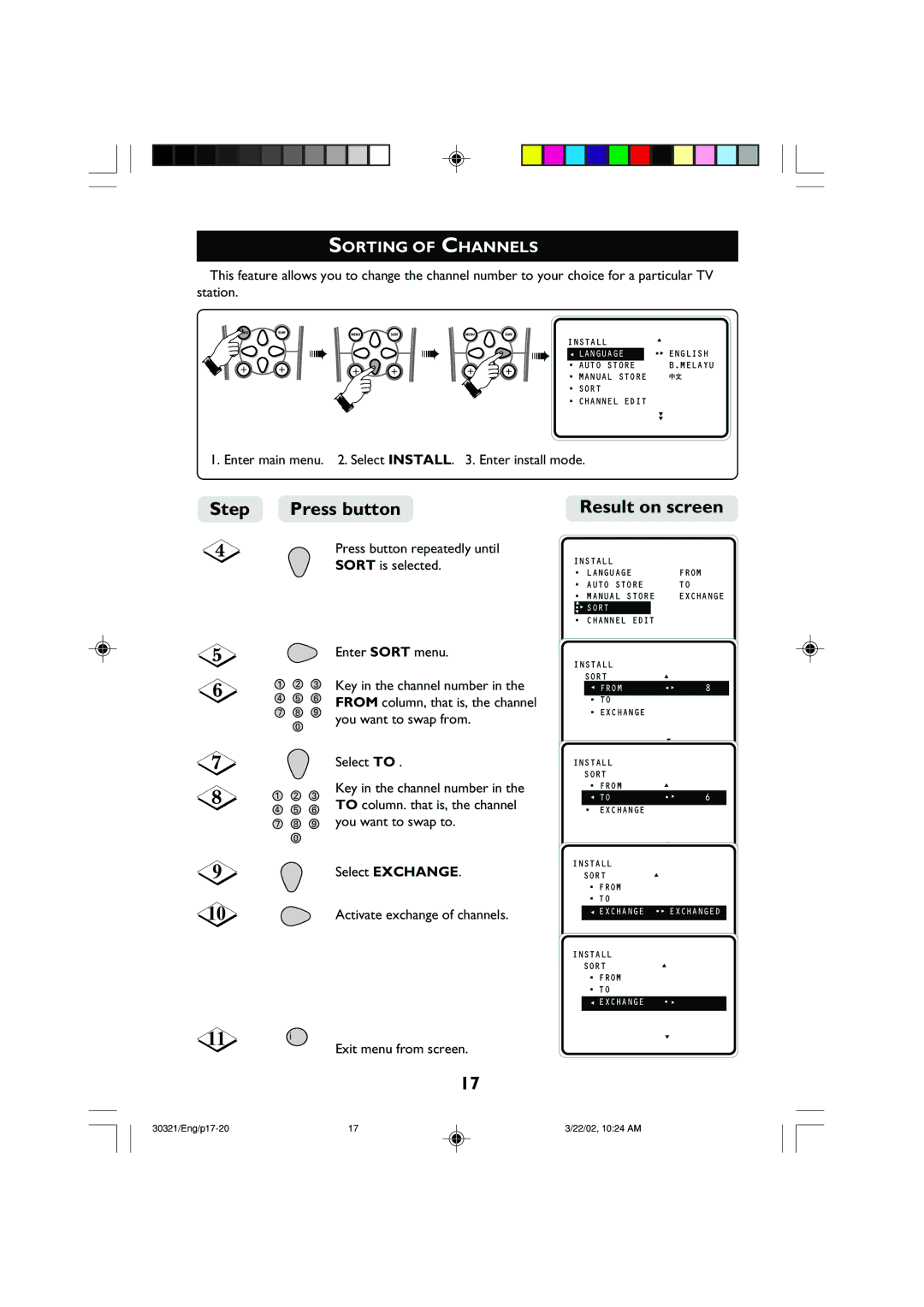SORTING OF CHANNELS
This feature allows you to change the channel number to your choice for a particular TV station.
MENU | SURF | MENU | SURF | MENU | SURF |
|
|
|
|
|
|
|
| INSTALL | ▲ |
|
| ➠ |
| ➠ |
| •É ENGLISH | |
|
|
| ➠ | Ñ | |||
|
|
| Ñ LANGUAGE | ||||
|
|
| • AUTO STORE | B.MELAYU | |||
|
|
|
|
|
| ▲ |
|
|
|
|
|
|
| •ÉMANUAL STORE |
|
|
|
|
|
|
| • SORT |
|
|
|
|
|
|
| • CHANNEL EDIT |
|
|
|
|
|
|
|
| ▼ |
|
|
|
|
|
|
| ▼ |
1. Enter main menu. 2. Select INSTALL. 3. Enter install mode.
Step | Press button |
Result on screen
9
10
11
1 2 3
4 5 6
7 8 9
0
1 2 3
4 5 6
7 8 9
0
i
Press button repeatedly until SORT is selected.
Enter SORT menu.
Key in the channel number in the FROM column, that is, the channel you want to swap from.
Select TO .
Key in the channel number in the TO column. that is, the channel you want to swap to.
Select EXCHANGE.
Activate exchange of channels.
Exit menu from screen.
17
INSTALL |
|
|
| |||
• LANGUAGE |
| FROM | ||||
• AUTO STORE |
| TO | ||||
• MANUAL STORE |
| EXCHANGE | ||||
| ▲ |
|
|
|
| |
| •▼É SORT |
|
|
|
| |
| • CHANNEL EDIT |
|
|
|
| |
INSTALL |
|
|
| |||
|
| SORT | ▲ |
|
| |
|
|
|
|
| ||
|
| Ñ FROM | •É | 8 |
| |
|
| • TO |
|
|
| |
|
| • EXCHANGE |
|
|
| |
|
|
|
| ▼ |
|
|
INSTALL |
|
|
| |||
|
| SORT |
|
|
| |
|
| • FROM | ▲ | 8 |
| |
|
| Ñ TO | •É | 6 |
| |
|
| • EXCHANGE |
|
|
| |
|
|
|
| ▼ |
|
|
INSTALL |
|
|
| |||
SORT ▲
•FROM
•TO
ÑEXCHANGE •É EXCHANGED
▼
INSTALL
SORT ▲
•FROM
•TO
ÑEXCHANGE •É
▼
17 | 3/22/02, 10:24 AM |