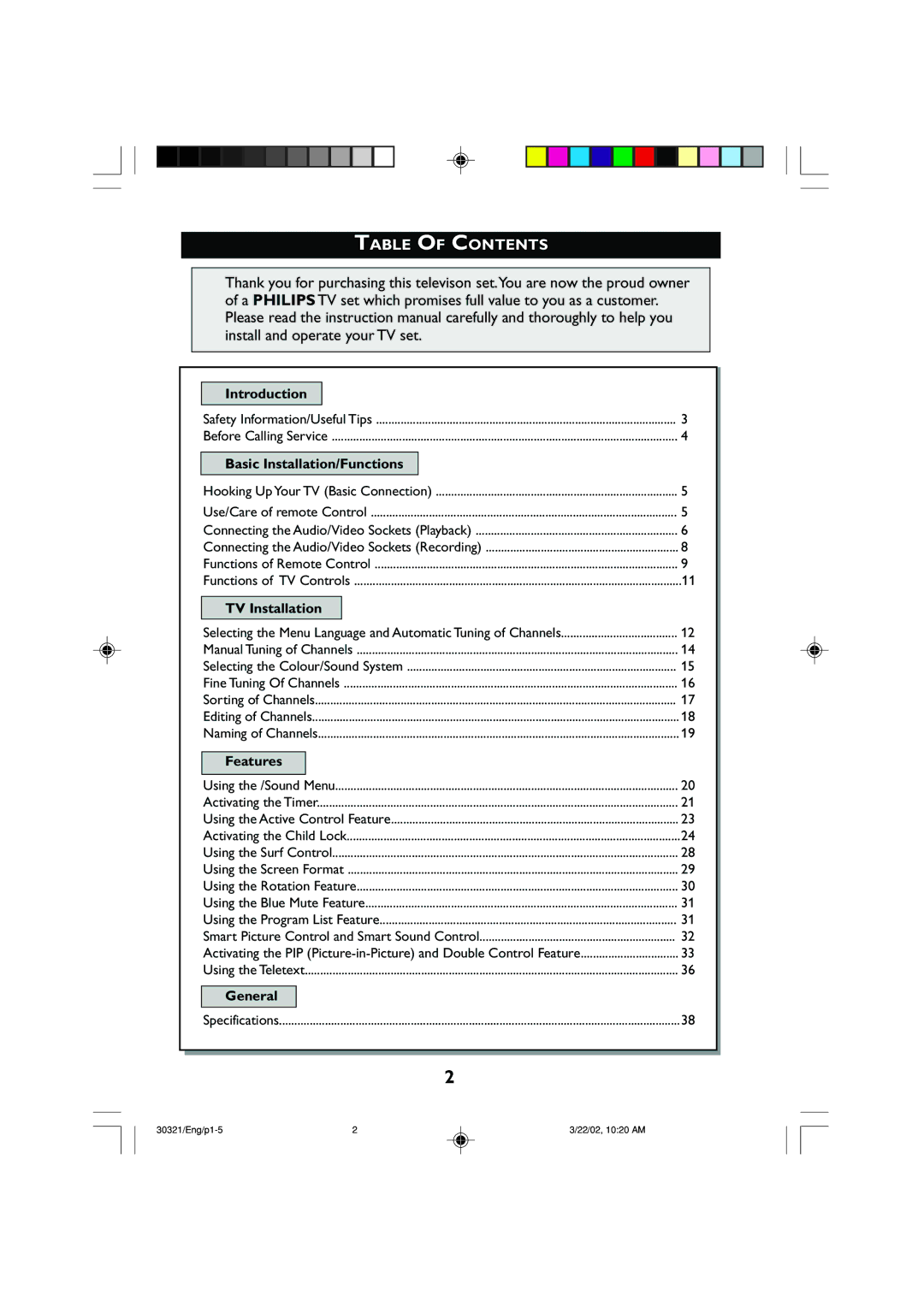TABLE OF CONTENTS
Thank you for purchasing this televison set.You are now the proud owner of a PHILIPS TV set which promises full value to you as a customer. Please read the instruction manual carefully and thoroughly to help you install and operate your TV set.
Introduction |
|
Safety Information/Useful Tips | 3 |
Before Calling Service | 4 |
Basic Installation/Functions |
|
Hooking Up Your TV (Basic Connection) | 5 |
Use/Care of remote Control | 5 |
Connecting the Audio/Video Sockets (Playback) | 6 |
Connecting the Audio/Video Sockets (Recording) | 8 |
Functions of Remote Control | 9 |
Functions of TV Controls | 11 |
TV Installation |
|
Selecting the Menu Language and Automatic Tuning of Channels | 12 |
Manual Tuning of Channels | 14 |
Selecting the Colour/Sound System | 15 |
Fine Tuning Of Channels | 16 |
Sorting of Channels | 17 |
Editing of Channels | 18 |
Naming of Channels | 19 |
Features |
|
Using the /Sound Menu | 20 |
Activating the Timer | 21 |
Using the Active Control Feature | 23 |
Activating the Child Lock | 24 |
Using the Surf Control | 28 |
Using the Screen Format | 29 |
Using the Rotation Feature | 30 |
Using the Blue Mute Feature | 31 |
Using the Program List Feature | 31 |
Smart Picture Control and Smart Sound Control | 32 |
Activating the PIP | 33 |
Using the Teletext | 36 |
General |
|
Specifications | 38 |
2
2 | 3/22/02, 10:20 AM |