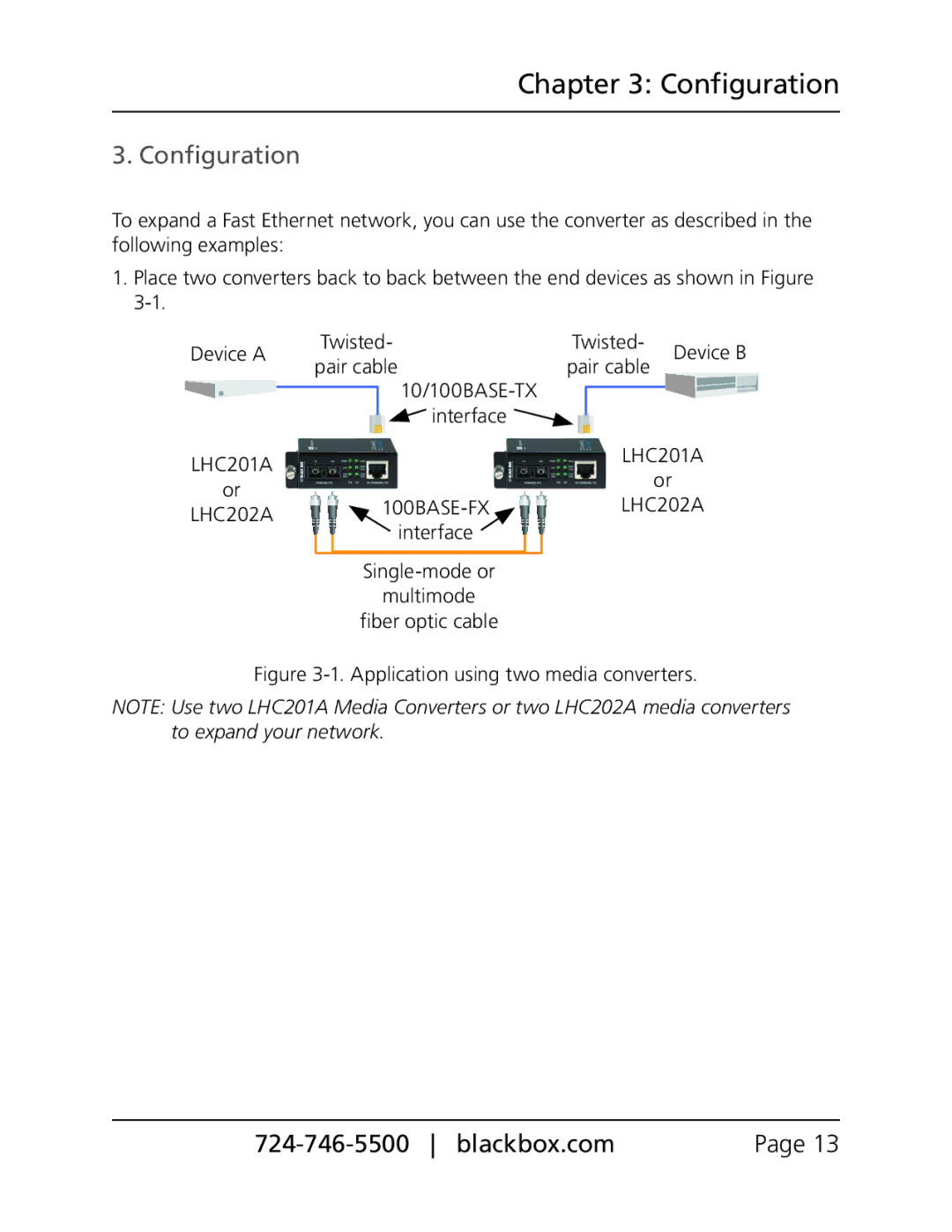LHC201A, Pure Networking Fast Ethernet Media Converters, LHC202A specifications
The Black Box LHC202A and LHC201A are essential components in modern networking solutions, particularly for businesses looking to enhance their connectivity and streamline data transmission over various media types. These fast Ethernet media converters are designed to facilitate high-speed data transfer between different network media, such as fiber optic and copper cabling, ensuring seamless communication in diverse environments.The LHC202A model is particularly versatile, providing a dual-function design that includes both 10/100BASE-TX and 100BASE-FX interfaces. This feature allows users to easily convert signals between twisted pair copper cabling and fiber optic networks. With support for multi-mode fiber up to 2 kilometers and single-mode fiber up to 30 kilometers, the LHC202A offers flexibility for various configurations and distances, making it ideal for both local area networks (LANs) and wide area networks (WANs). The unit also supports automatic data rate detection, adapting seamlessly to the network's configuration without the need for extensive manual adjustments.
In contrast, the LHC201A focuses on providing a more compact and cost-effective solution for simple networking needs. It also features a 10/100BASE-TX to 100BASE-FX conversion, similar to the LHC202A. However, the LHC201A is typically aimed at users who require a reliable yet straightforward media conversion without additional features like redundancy. It is particularly useful in scenarios where space is at a premium or budgets are constrained, allowing small to medium-sized businesses to implement essential networking upgrades without incurring excessive costs.
Both models incorporate advanced technologies that ensure efficient data handling and robust performance. They are equipped with features such as LED indicators for monitoring link status and data activity, power failure notifications, and a durable design that allows for mounting in various environments. The ability to handle a wide range of network traffic while minimizing data loss and interruptions is critical in today’s fast-paced digital landscape.
In summary, the Black Box LHC202A and LHC201A media converters provide businesses with reliable, efficient, and flexible options for managing their networking needs. Their array of features ensures that users can optimize their network performance, whether through the advanced capabilities of the LHC202A or the straightforward application of the LHC201A. These converters are vital tools in enhancing connectivity and achieving high-speed data transfer across various network infrastructures.