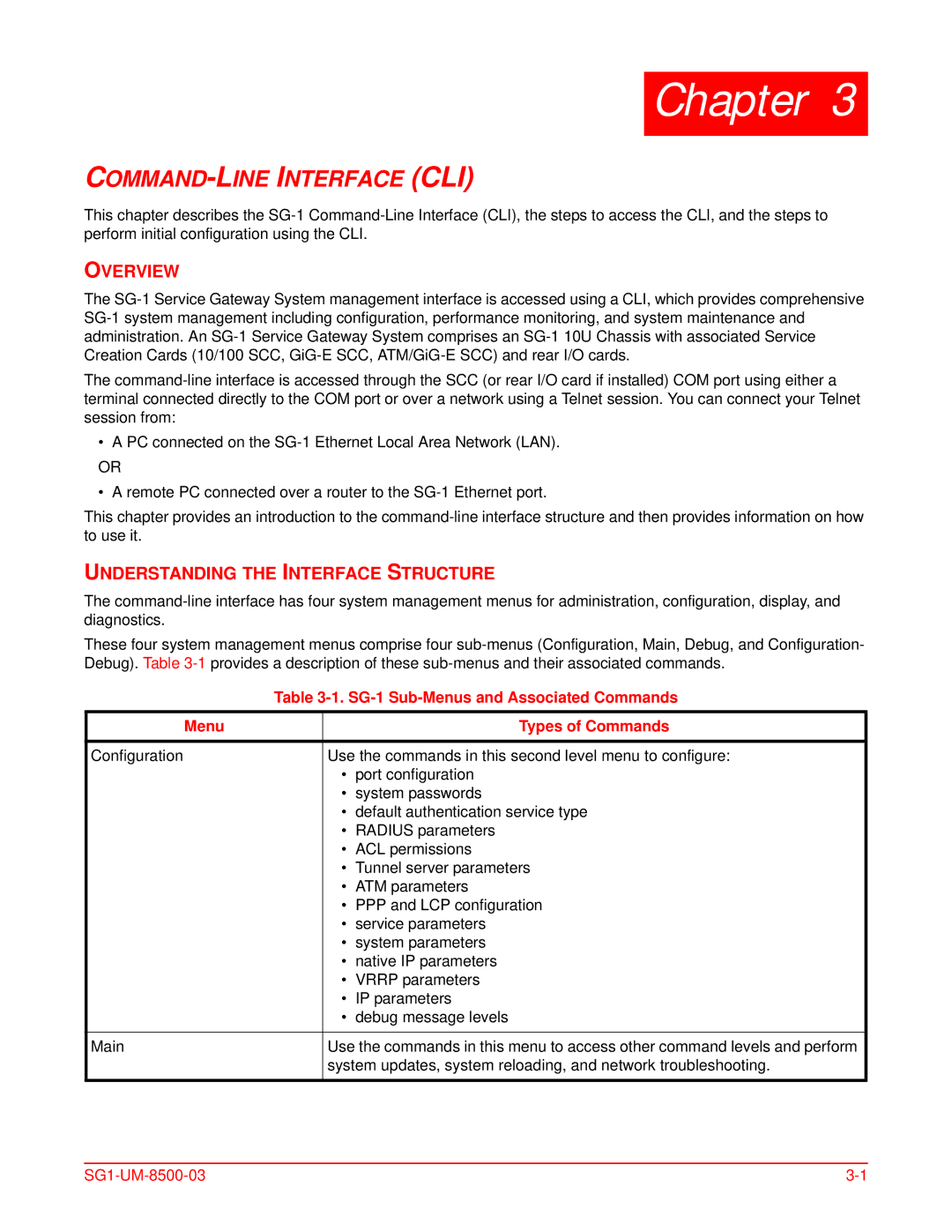Chapter 3
COMMAND-LINE INTERFACE (CLI)
This chapter describes the
OVERVIEW
The
The
•A PC connected on the
OR
•A remote PC connected over a router to the
This chapter provides an introduction to the
UNDERSTANDING THE INTERFACE STRUCTURE
The
These four system management menus comprise four
Table 3-1. SG-1 Sub-Menus and Associated Commands
| Menu |
| Types of Commands |
|
|
| |
Configuration |
| Use the commands in this second level menu to configure: | |
|
| • | port configuration |
|
| • system passwords | |
|
| • | default authentication service type |
|
| • RADIUS parameters | |
|
| • ACL permissions | |
|
| • | Tunnel server parameters |
|
| • ATM parameters | |
|
| • PPP and LCP configuration | |
|
| • | service parameters |
|
| • | system parameters |
|
| • | native IP parameters |
|
| • VRRP parameters | |
|
| • | IP parameters |
|
| • debug message levels | |
|
|
| |
Main |
| Use the commands in this menu to access other command levels and perform | |
|
| system updates, system reloading, and network troubleshooting. | |
|
|
|
|