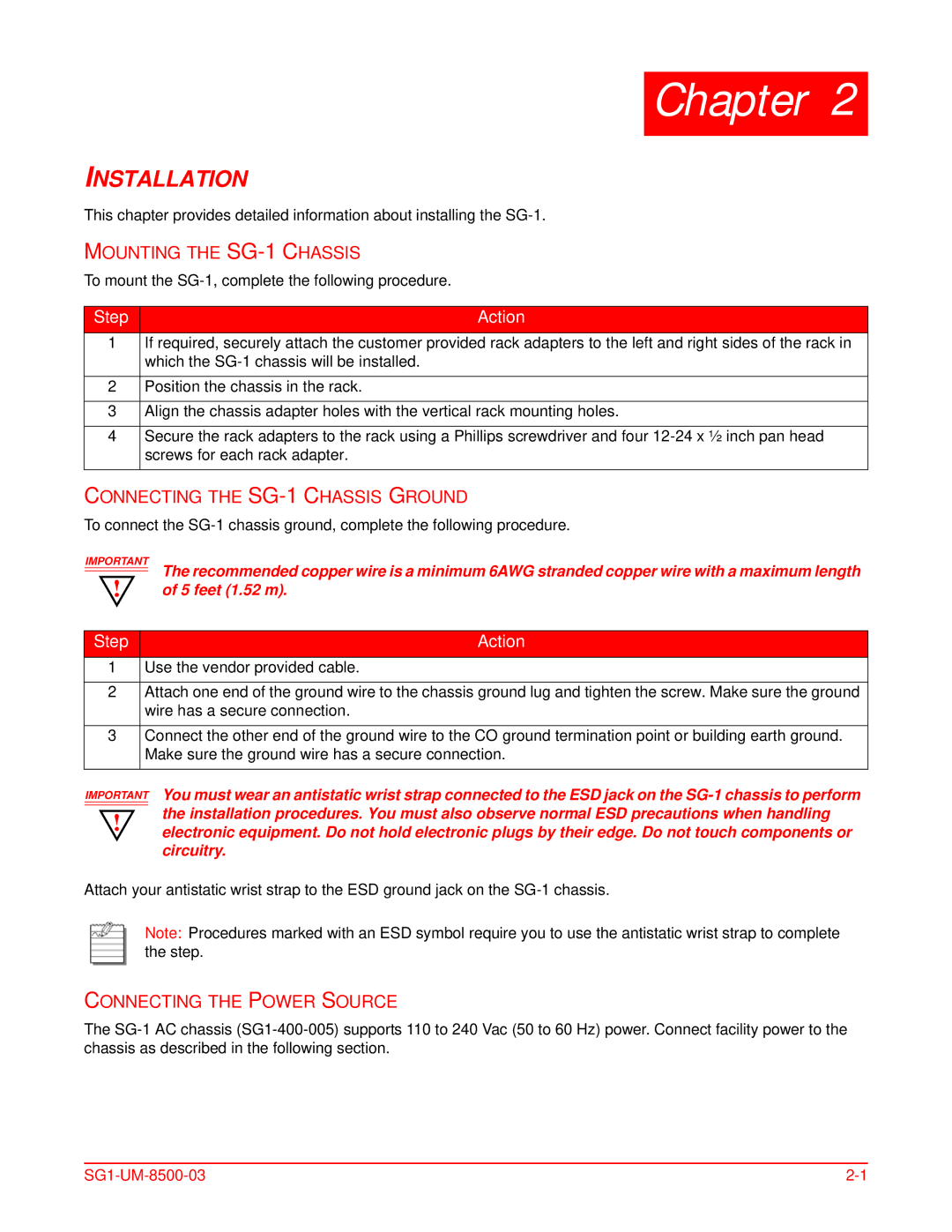Chapter 2
INSTALLATION
This chapter provides detailed information about installing the
MOUNTING THE SG-1 CHASSIS
To mount the
Step | Action |
1If required, securely attach the customer provided rack adapters to the left and right sides of the rack in which the
2Position the chassis in the rack.
3Align the chassis adapter holes with the vertical rack mounting holes.
4Secure the rack adapters to the rack using a Phillips screwdriver and four
CONNECTING THE SG-1 CHASSIS GROUND
To connect the
IMPORTANT | The recommended copper wire is a minimum 6AWG stranded copper wire with a maximum length | |
! | ||
of 5 feet (1.52 m). | ||
|
| |
Step | Action | |
|
|
1Use the vendor provided cable.
2Attach one end of the ground wire to the chassis ground lug and tighten the screw. Make sure the ground wire has a secure connection.
3Connect the other end of the ground wire to the CO ground termination point or building earth ground. Make sure the ground wire has a secure connection.
IMPORTANT
!
You must wear an antistatic wrist strap connected to the ESD jack on the
Attach your antistatic wrist strap to the ESD ground jack on the
Note: Procedures marked with an ESD symbol require you to use the antistatic wrist strap to complete the step.
CONNECTING THE POWER SOURCE
The