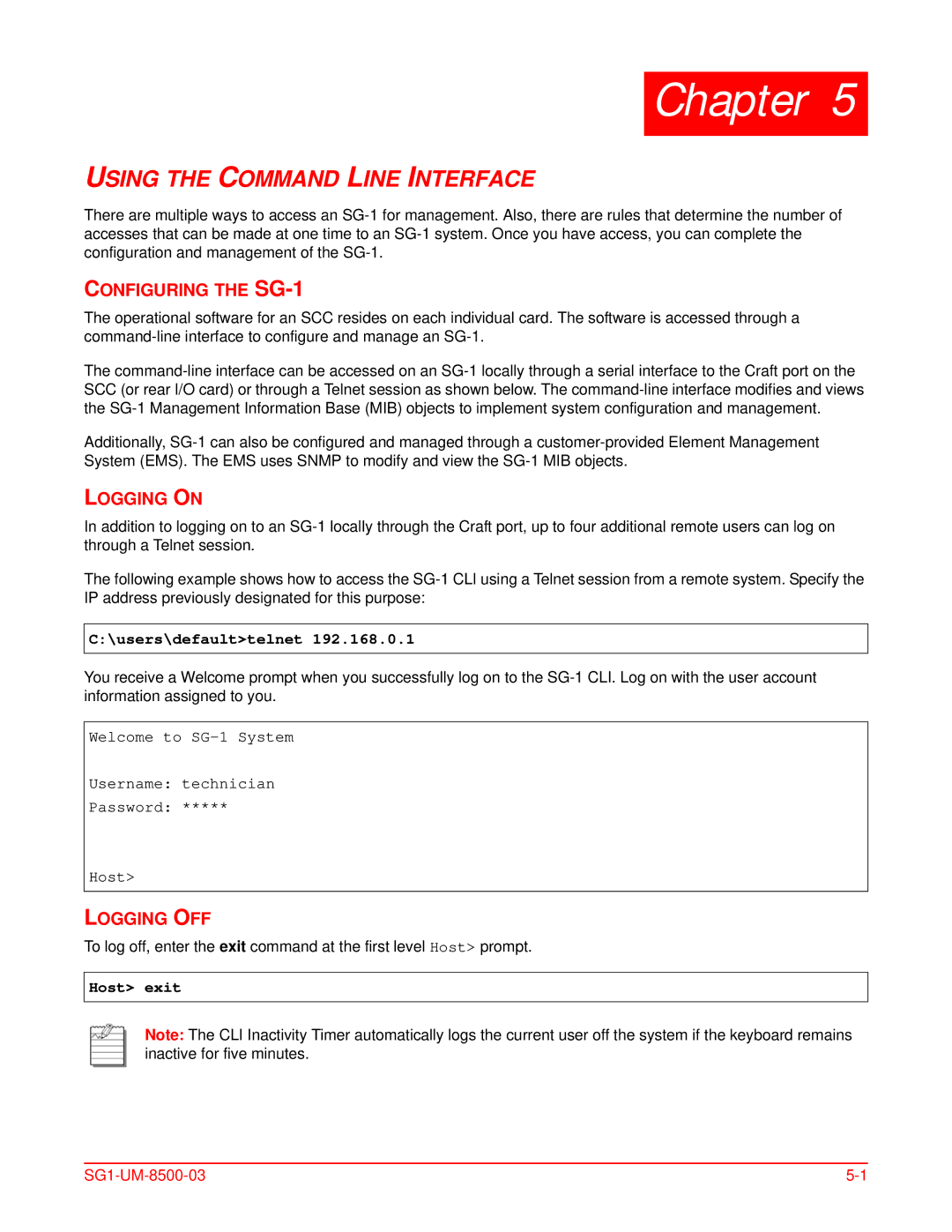Chapter 5
USING THE COMMAND LINE INTERFACE
There are multiple ways to access an
CONFIGURING THE SG-1
The operational software for an SCC resides on each individual card. The software is accessed through a
The
Additionally,
LOGGING ON
In addition to logging on to an
The following example shows how to access the
C:\users\default>telnet 192.168.0.1
You receive a Welcome prompt when you successfully log on to the
Welcome to
Username: technician
Password: *****
Host>
LOGGING OFF
To log off, enter the exit command at the first level Host> prompt.
Host> exit
Note: The CLI Inactivity Timer automatically logs the current user off the system if the keyboard remains inactive for five minutes.