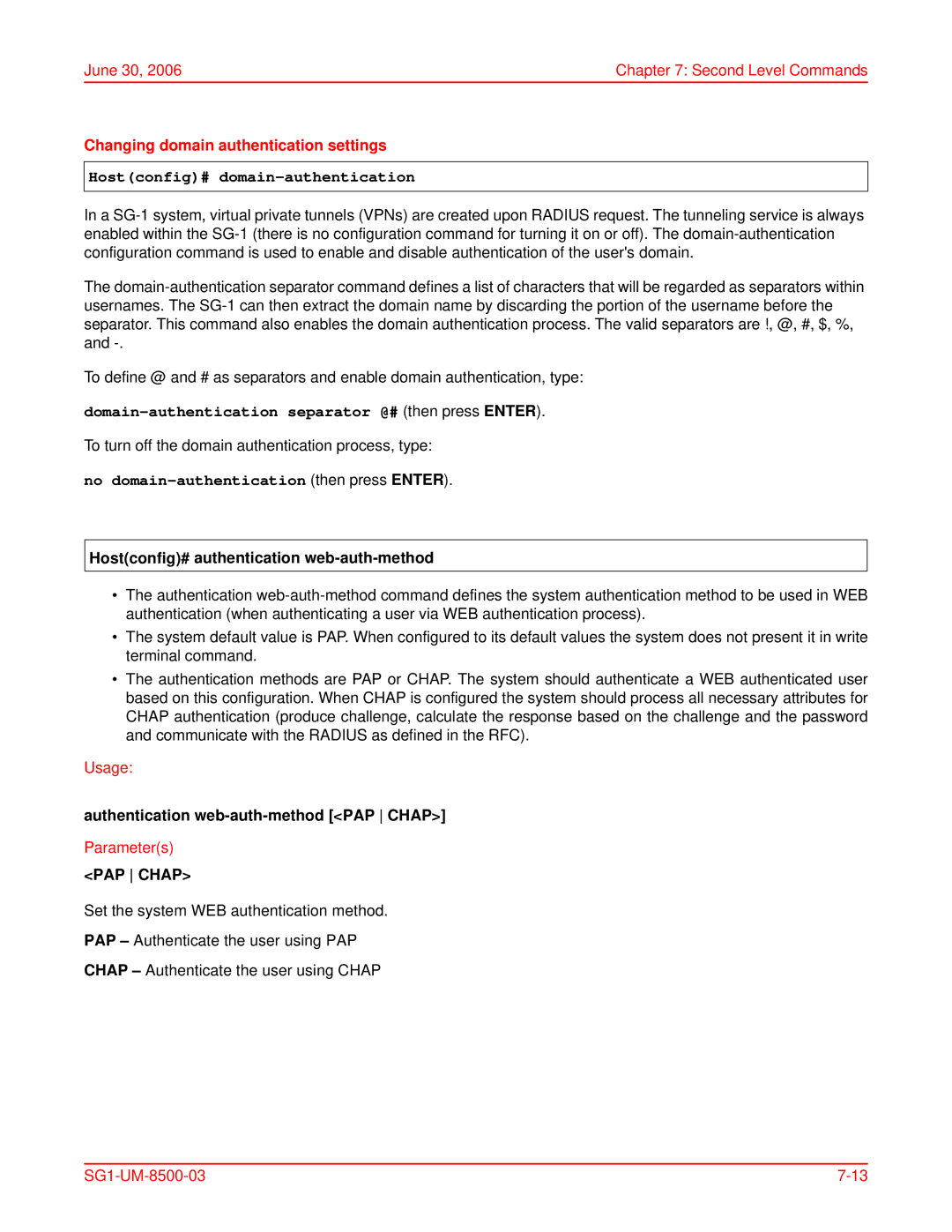June 30, 2006 | Chapter 7: Second Level Commands |
Changing domain authentication settings
Host(config)# domain-authentication
In a
The
To define @ and # as separators and enable domain authentication, type:
domain-authentication separator @# (then press ENTER).
To turn off the domain authentication process, type:
no domain-authentication (then press ENTER).
Host(config)# authentication web-auth-method
•The authentication
•The system default value is PAP. When configured to its default values the system does not present it in write terminal command.
•The authentication methods are PAP or CHAP. The system should authenticate a WEB authenticated user based on this configuration. When CHAP is configured the system should process all necessary attributes for CHAP authentication (produce challenge, calculate the response based on the challenge and the password and communicate with the RADIUS as defined in the RFC).
Usage:
authentication
Parameter(s)
<PAP CHAP>
Set the system WEB authentication method.
PAP – Authenticate the user using PAP
CHAP – Authenticate the user using CHAP
|