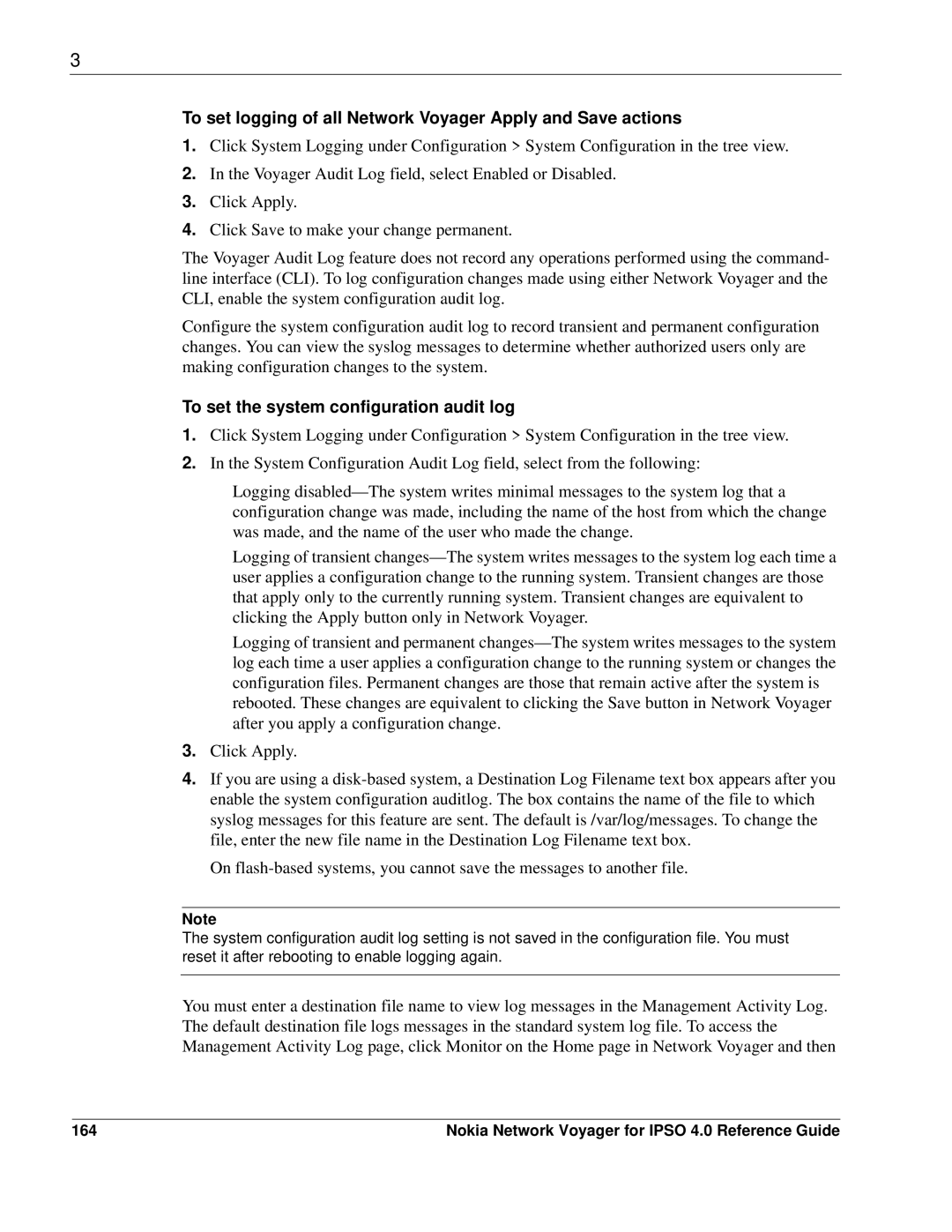3
To set logging of all Network Voyager Apply and Save actions
1.Click System Logging under Configuration > System Configuration in the tree view.
2.In the Voyager Audit Log field, select Enabled or Disabled.
3.Click Apply.
4.Click Save to make your change permanent.
The Voyager Audit Log feature does not record any operations performed using the command- line interface (CLI). To log configuration changes made using either Network Voyager and the CLI, enable the system configuration audit log.
Configure the system configuration audit log to record transient and permanent configuration changes. You can view the syslog messages to determine whether authorized users only are making configuration changes to the system.
To set the system configuration audit log
1.Click System Logging under Configuration > System Configuration in the tree view.
2.In the System Configuration Audit Log field, select from the following:
Logging
Logging of transient
Logging of transient and permanent
3.Click Apply.
4.If you are using a
On
Note
The system configuration audit log setting is not saved in the configuration file. You must reset it after rebooting to enable logging again.
You must enter a destination file name to view log messages in the Management Activity Log. The default destination file logs messages in the standard system log file. To access the Management Activity Log page, click Monitor on the Home page in Network Voyager and then
164 | Nokia Network Voyager for IPSO 4.0 Reference Guide |