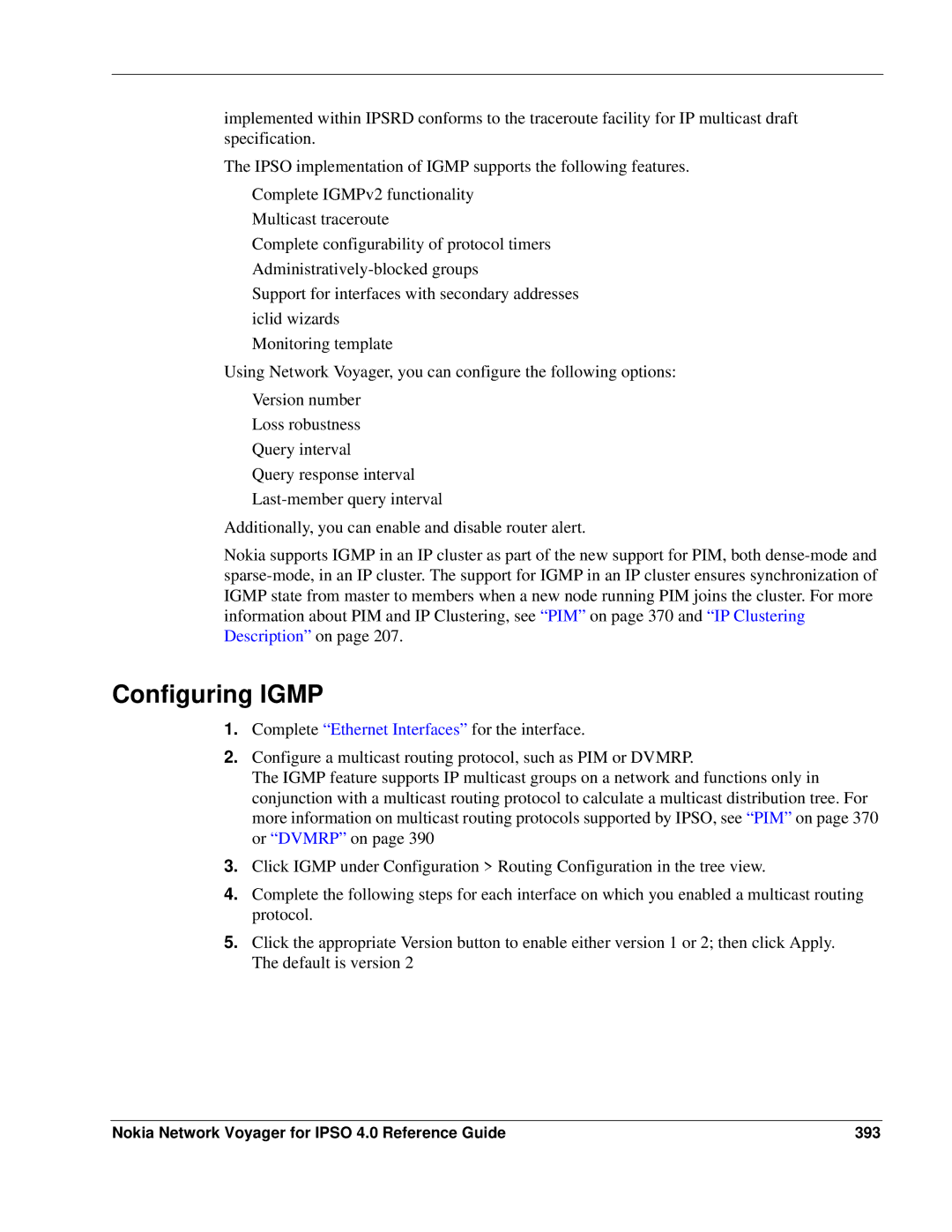implemented within IPSRD conforms to the traceroute facility for IP multicast draft specification.
The IPSO implementation of IGMP supports the following features.
Complete IGMPv2 functionality
Multicast traceroute
Complete configurability of protocol timers
Support for interfaces with secondary addresses
iclid wizards
Monitoring template
Using Network Voyager, you can configure the following options:
Version number
Loss robustness
Query interval
Query response interval
Additionally, you can enable and disable router alert.
Nokia supports IGMP in an IP cluster as part of the new support for PIM, both
Configuring IGMP
1.Complete “Ethernet Interfaces” for the interface.
2.Configure a multicast routing protocol, such as PIM or DVMRP.
The IGMP feature supports IP multicast groups on a network and functions only in conjunction with a multicast routing protocol to calculate a multicast distribution tree. For more information on multicast routing protocols supported by IPSO, see “PIM” on page 370 or “DVMRP” on page 390
3.Click IGMP under Configuration > Routing Configuration in the tree view.
4.Complete the following steps for each interface on which you enabled a multicast routing protocol.
5.Click the appropriate Version button to enable either version 1 or 2; then click Apply. The default is version 2
Nokia Network Voyager for IPSO 4.0 Reference Guide | 393 |